Arturia Mix DRUMS handleiding
Handleiding
Je bekijkt pagina 40 van 58
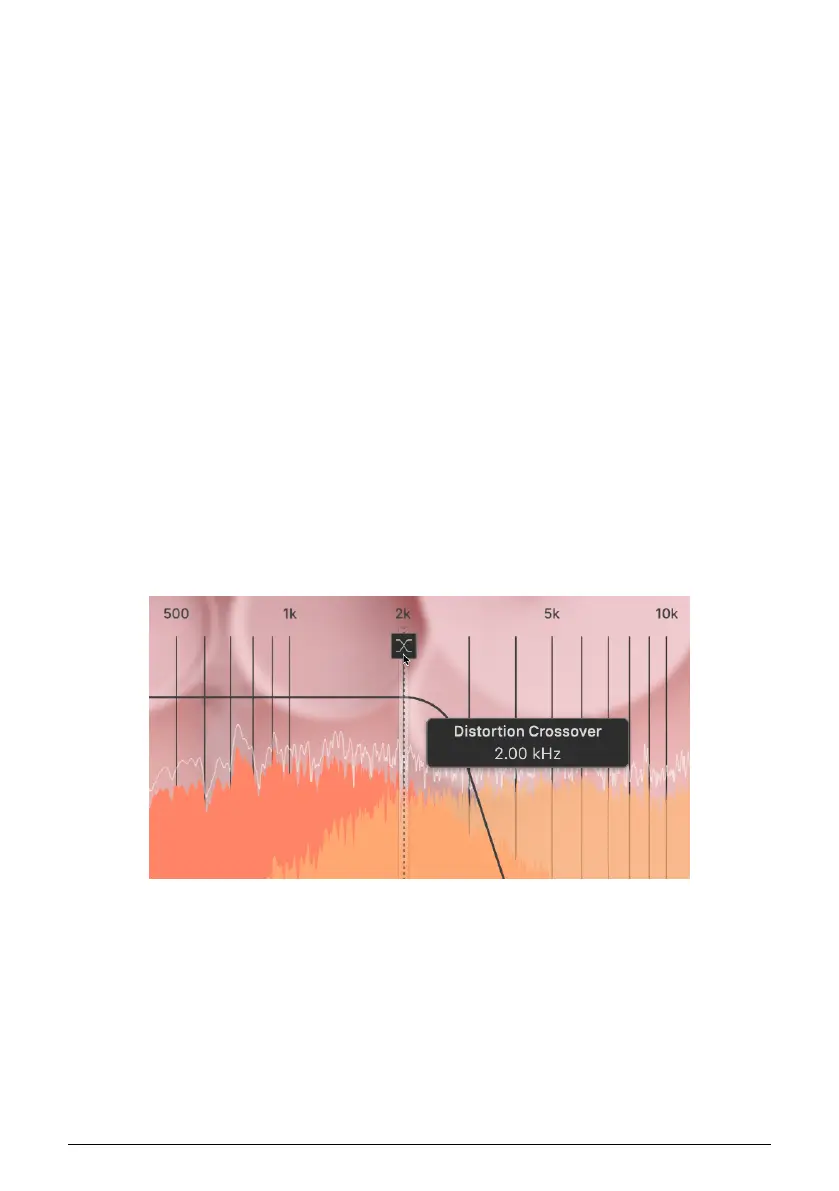
5.3.3. Distortion
After Tape and Tone, the signal is processed by the Distortion module. Its controls are:
• Drive: Amount of distortion, from 0% to 100%. Double click for the default setting
of 0%.
• Level: The amount of makeup gain applied after the Distortion. Settings range
from Off to 24 dB, default is 0 dB (unity gain).
However, those two controls can lead to a wide variety of tonal results, because the
Distortion module actually contains 16 different distortion models!
Click the name of the Distortion type to pop-up a 2-column menu, divided into three
groupings:
• Analog: Tape, Pentode, Triode, Thick, Overdrive, Germanium I, Germanium II
• Digital: Bit Crush, Rate Crush, Rectifier
• Waveshaper: Exponential, Hardclip, Core, Howl, Sine Fold, Dual Fold
There's no substitute for your ears when trying these different distortion models. They range
from the vintage and familiar to the futuristic and alien, allowing for a wide variety of
harmonic tweaks.
5.3.3.1. Distortion Crossover and Filters
One of the more powerful tweaks to the Distortion sound is to control which frequencies
are distorted. In the Visualizer, there are three controls to focus the Distortion on a particular
part of your signal;
The Distortion Crossover determines the upper range of frequencies affected by the
Distortion. It's a lowpass filter that's selected and controlled with a square icon and drag
handle, as shown above.
In addition, you can control the lower frequencies of this signal with two highpass filters,
one before and one after (pre and post) Distortion. As with other EQ and filters in the audio
path, taking control of the lows with these filters allows for precise sound shaping, taming
or boosting the lower mids vs. the Low signal.
These are set with draggable circle icons, with the pre curve shown as a solid line and the
post curve shown by a dotted line:
Setting the Distortion Crossover
35 Arturia - User Manual Mix DRUMS - The Audio Path
Bekijk gratis de handleiding van Arturia Mix DRUMS, stel vragen en lees de antwoorden op veelvoorkomende problemen, of gebruik onze assistent om sneller informatie in de handleiding te vinden of uitleg te krijgen over specifieke functies.
Productinformatie
| Merk | Arturia |
| Model | Mix DRUMS |
| Categorie | Niet gecategoriseerd |
| Taal | Nederlands |
| Grootte | 6795 MB |







