Arturia MiniBrute SE handleiding
Handleiding
Je bekijkt pagina 42 van 51
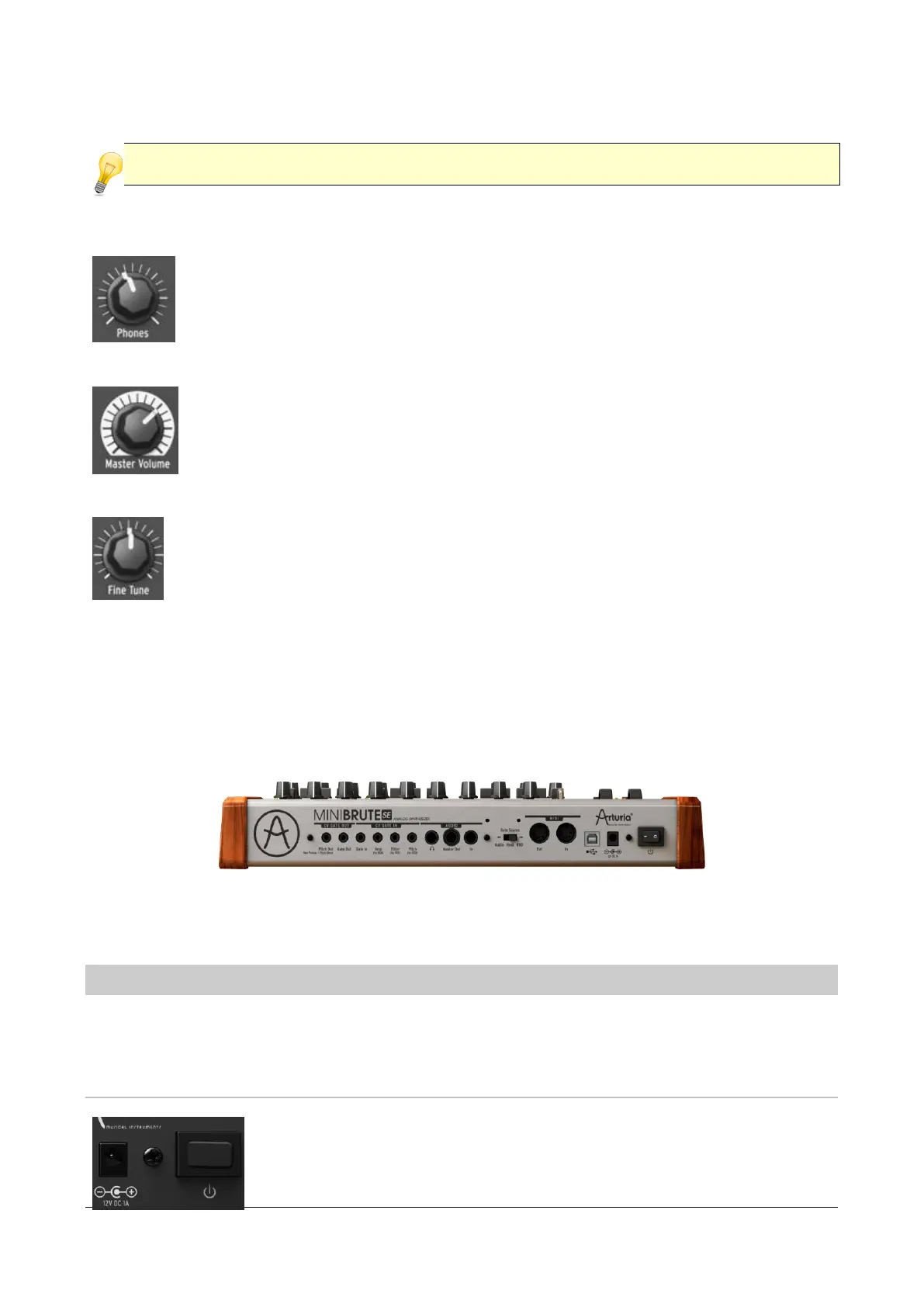
Arturia MiniBrute SE User's Manual 42
turn up the knob. When turned up above about 75% of the way, the MiniBrute can
go berserk and produce barely controllable, crazy feedback sounds.
The Brute Factor feature drastically alters the filter characteristics, so expect highly
unpredictable results at extreme settings. You have been warned!
4.2.8.5 Phones
The Phones knob controls the volume of the Phones output located on
the rear panel [4.3.3]. Remember to be cautious with levels when
listening through headphones.
4.2.8.6 Master Volume
The Master Volume knob sets the MiniBrute overall output volume, which
fits the standard +4dBu line level. To silence the MiniBrute, turn this knob
fully counter-clockwise.
4.2.8.7 Fine Tune
The Fine Tune knob provides precision adjustment of the oscillator pitch.
The 12 o'clock position corresponds to the default tuning (i.e. A=440Hz)
when you play the second rightmost A of the keyboard and the default
Octave [4.2.8.3] is selected. The full range of the Fine Tuning knob is from
about -2 semitones to +2 semitones. Fine-tuning makes it possible to tune
the MiniBrute to other instruments that are slightly out of tune.
4.3 Rear panel
4.3.1 Power supply
The AC connector receives the MiniBrute’s external power supply
plug. Only connect the adequate power supply: 12V DC, 1A,
Bekijk gratis de handleiding van Arturia MiniBrute SE, stel vragen en lees de antwoorden op veelvoorkomende problemen, of gebruik onze assistent om sneller informatie in de handleiding te vinden of uitleg te krijgen over specifieke functies.
Productinformatie
| Merk | Arturia |
| Model | MiniBrute SE |
| Categorie | Niet gecategoriseerd |
| Taal | Nederlands |
| Grootte | 11481 MB |







