Arturia MiniBrute SE handleiding
Handleiding
Je bekijkt pagina 41 van 51
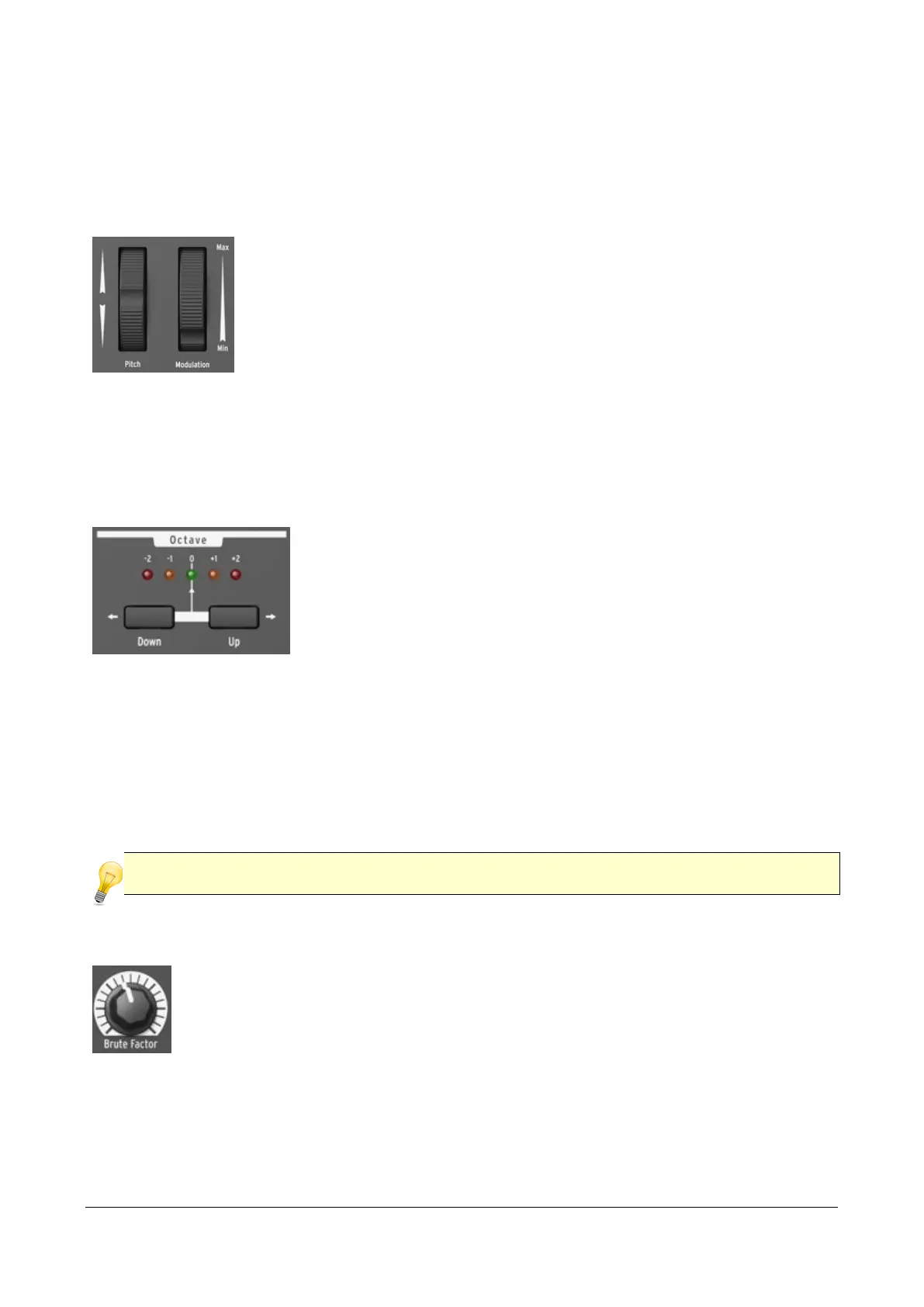
Arturia MiniBrute SE User's Manual 41
velocity control, and can also be used as fully polyphonic MIDI controller for other
devices via the rear panel MIDI out jack [4.3.5].
4.2.8.2 Wheels
The MiniBrute features the two classic control wheels. The Pitch
wheel position defaults to the middle of its range, and returns to its
default position when released. This wheel creates a pitch bend
effect, where the player can shift pitch smoothly up or down while
playing a note. The amount of shift is proportional to the rotation
of the wheel, with its full range adjustable between +/- one
semitone to +/- one octave by the Bend Range knob [4.2.4.3]. The
second wheel is the Modulation wheel. It sets the overall amount of modulation
signal sent to targets selected by the MOD Wheel switch [4.2.4.1]. Depending on
the switch setting, it controls the Cutoff, the Vibrato or the LFO amounts.
4.2.8.3 Octave
The Octave section transposes the MiniBrute keyboard over
a wide pitch range. One LED among the five colored LEDs
(-2 red,-1 orange, 0 green ,+1 orange,+2 red) is lit at a time
and indicates the transposition octave. The default
selection is 0 (green LED), where the leftmost C key
corresponds to C2 (130.81Hz) and the rightmost C key
corresponds to C4 (523.25Hz).
For example, pressing the Down button once shifts the keyboard down by one
octave and the leftmost C is now C1 and the rightmost is C3. Pressing the Down
button a second time shifts the keyboard down by one more octave.
To shift the keyboard up by one octave press the Up button.
With the Down and Up buttons the MiniBrute can play notes from C0 (32.7Hz) up to
C6 (2093Hz), with the Pitch wheel altering these even further.
When you change the octave with Down/Up buttons, transposition occurs only after a key has
been pressed.
4.2.8.4 Brute Factor
The Brute Factor is a special MiniBrute feature inspired by a common
patch used on a famous vintage mono-synthesizer that connected the
headphone output to the external audio input. The result is a kind of
feedback loop that’s ideal for raspy and grungy sounds. This patch has
been implemented internally to the MiniBrute, and is controlled by the
Brute Factor knob.
This knob’s normal position is fully counter-clockwise, which disables the Brute
Factor; turning up the knob gradually adds distortion to the sound. For low Brute
Factor settings, the distortion is smooth and gentle but becomes harsher as you
Bekijk gratis de handleiding van Arturia MiniBrute SE, stel vragen en lees de antwoorden op veelvoorkomende problemen, of gebruik onze assistent om sneller informatie in de handleiding te vinden of uitleg te krijgen over specifieke functies.
Productinformatie
| Merk | Arturia |
| Model | MiniBrute SE |
| Categorie | Niet gecategoriseerd |
| Taal | Nederlands |
| Grootte | 11481 MB |







