ART Multiverb Alpha 2.0 handleiding
Handleiding
Je bekijkt pagina 15 van 61
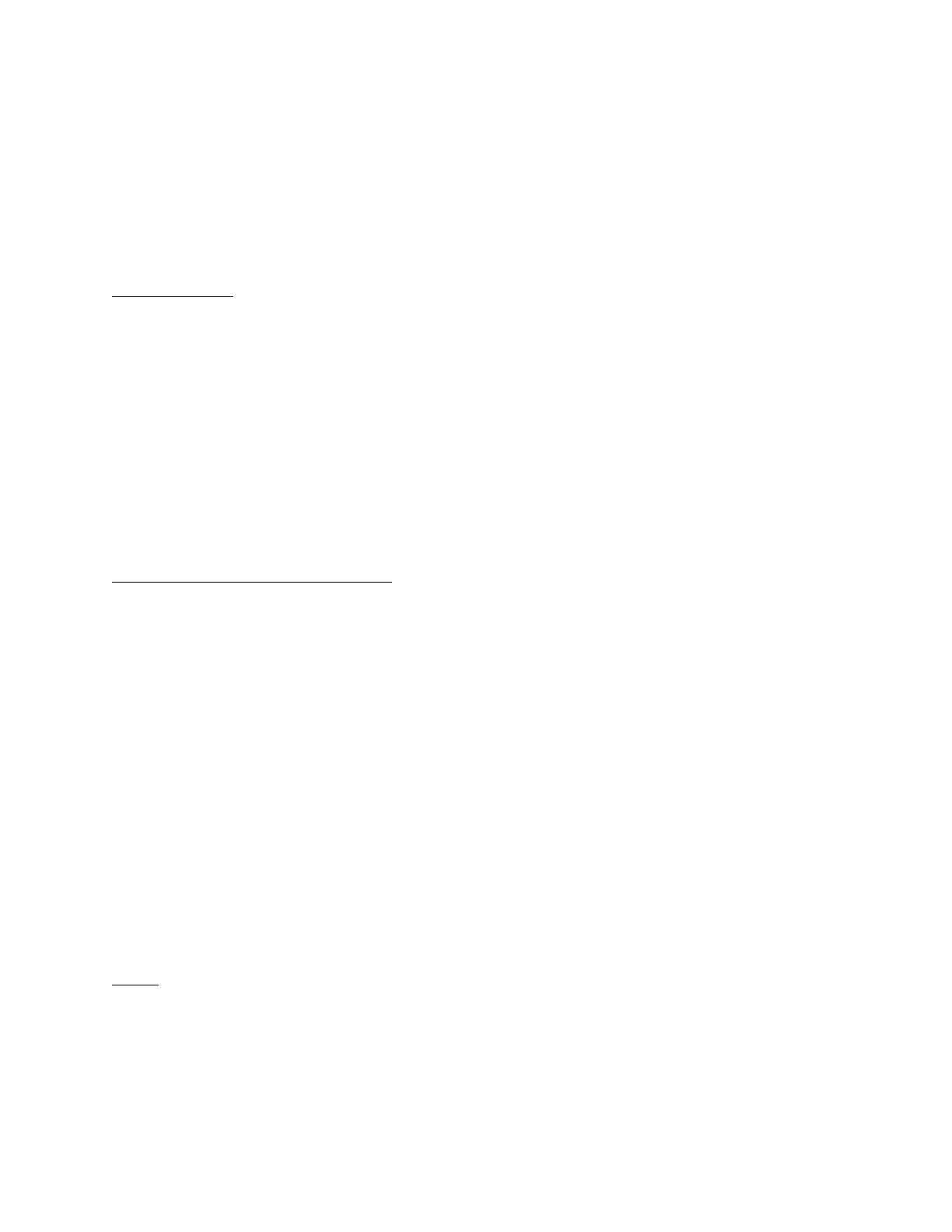
11
parameters so that you may tailor them to your own specific sound requirements.
We'll look at these in just a moment as well as making a title for this preset.
First, the DELETE key will be explained.
DELETE EFFECT
Pressing the DELETE EFFECT button once opens the Delete Effect function.
To delete an effect from a preset, press this button and use the Encoder to
select the effect you want deleted. Turn the Encoder left or right to scan
through your selections. Finalize the DELETE EFFECT command (delete the effect
from the chain) by pressing the ENTER button. Doing this deletes the effect
temporarily from memory. If audio is passing through the ALPHA 2.0, you will hear
the change when you press the ENTER button. Press the STORE button to make the
change permanent.
To close the Delete Effect function and escape to Edit Mode, press the button
once or press the Edit Mode button.
The DELETE EFFECT button is also used in TITLE EDIT Mode to subtract characters
and spaces from the title.
Deleting Effects From a Preset
When you see text within the [ ] brackets, it is describing the text as it
appears in the LCD.
Recall preset 151, Press the EDIT MODE button, turn the encoder one click to the
right and press STORE. You have just copied preset 151 into preset 152 so as not
to lose preset 151 which we will use periodically through this manual.
-Press the DELETE EFFECT once. [DEL:EQUALIZER?]
*Do you want to delete the equalizer? NO.
-Turn the Encoder knob once click. [DEL:ACU-ENV-SIM?]
*Let's delete this effect.
-Press ENTER, [3 EQL+DDL+REV].
*The effect has been eliminated but not permanently. You will
audibly hear the sound change when the effect is deleted.
*Press STORE to make this change permanent.
-Press STORE now.
With the elimination of an effect, you open up a space to insert
another effect or leave things as they are.
If you press the DELETE EFFECT button and there are no effects in the preset, the
display will read [DEL:NO FX TO DEL].
STORE
Any time you wish to permanently save parameter values in a preset, press the
STORE button. All parameter values you have chosen will be stored into the preset
as well as TITLE and MIX information. When you press the STORE button the LCD
will display [PRESET STORED]. If the phrase [LOCKED/SELECT LOCATION 111-200]
Bekijk gratis de handleiding van ART Multiverb Alpha 2.0, stel vragen en lees de antwoorden op veelvoorkomende problemen, of gebruik onze assistent om sneller informatie in de handleiding te vinden of uitleg te krijgen over specifieke functies.
Productinformatie
| Merk | ART |
| Model | Multiverb Alpha 2.0 |
| Categorie | Niet gecategoriseerd |
| Taal | Nederlands |
| Grootte | 3879 MB |

