ART Multiverb Alpha 2.0 handleiding
Handleiding
Je bekijkt pagina 14 van 61
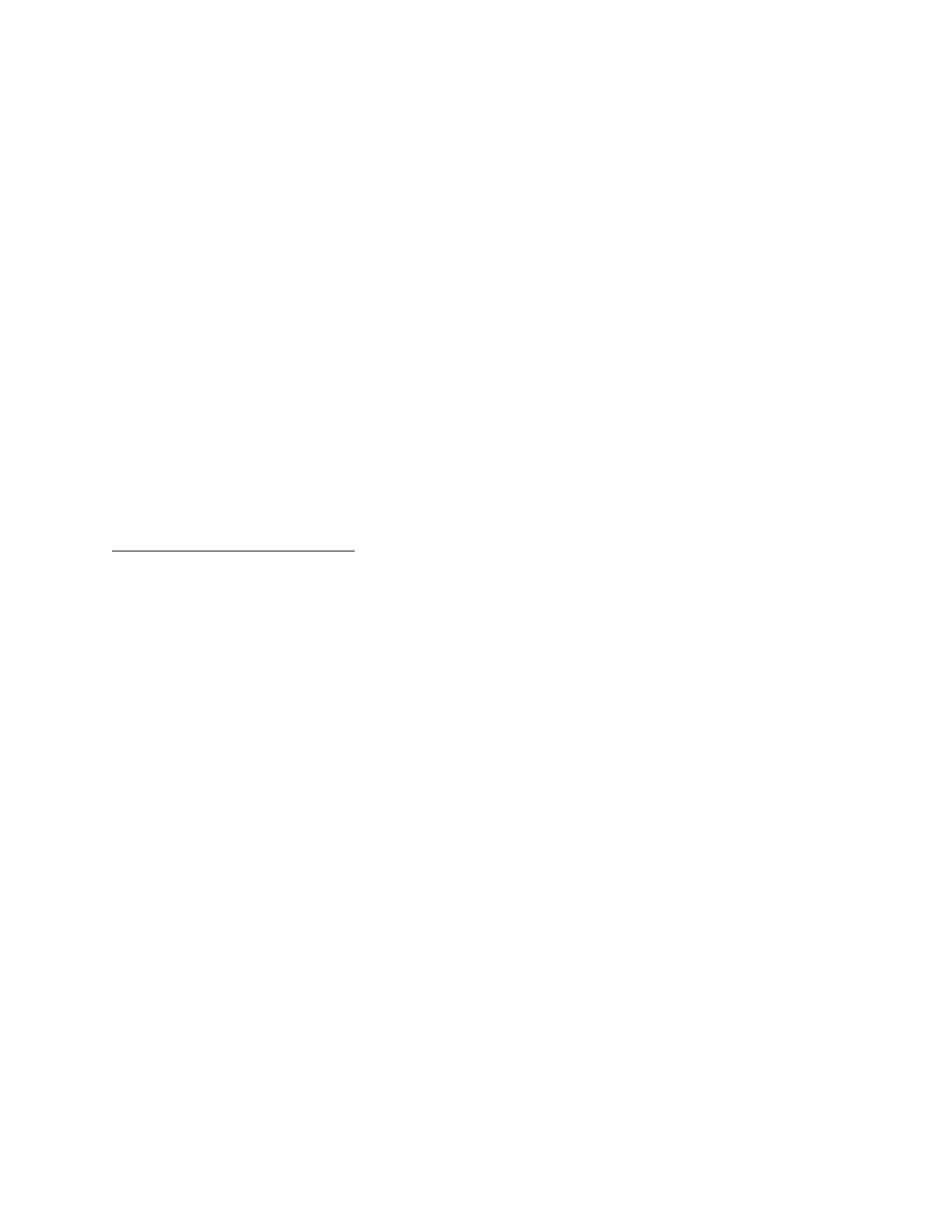
10
To add an effect to a preset, press this button and use the Encoder to select the
effect you want to add to the chain. Turn the Encoder left or right to scan
through your selections. Finalize the ADD EFFECT command (add the effect to the
chain) by pressing the ENTER button. Doing this inserts the effect temporarily in
memory. If audio is passing through the ALPHA 2.0, you will hear the effect when
you press the ENTER button. To make the effect permanent, press the STORE button.
To close the Add Effect function and escape to Edit Mode, press the button once
or press the Edit Mode button.
The Add Effect button is also used in the TITLE EDIT Mode to add characters and
spaces to the title.
You can preview the effects you may add to an effect. MAKE SURE YOU ARE IN THE
EDIT MODE, press the ADD EFFECT button once, notice the lower half of the LCD
shows an available effect. The effects displayed as you turn the Encoder are
those available to be added to the effects chain.
It doesn't stop there! There are many sub variables of each effect to be
explored. Right now let's just worry about operation and not the effects
themselves. To simplify matters let's step through an example depicting the
selection of four effects. We will use some of the buttons not yet explained but
doing it this way will make the understanding of the programming much easier. The
control buttons we use now will be defined in detail later in the manual.
Adding Effects to a Preset
When you see text within the [ ] brackets, it is describing the text as it
appears in the LCD.
-Enter EDIT MODE (press the Grey button).
-Using the Encoder, GOTO preset 151 (the Preset LED should be lit).
-Press the RECALL button [<blank title>, <no effects>].
-Press the ADD EFFECT button once, [ADD:EQUALIZER?].
-Press ENTER (you have just entered the eq into the chain), bottom display reads
[1 EQL].
-Press ADD EFFECT and turn the Encoder 8 clicks, [ADD:REVERB-1?].
-Press ENTER (now the reverb algorithm is entered into the chain, display reads
[2 EQL+REV].
-Press ADD EFFECT again, select the ACU-ENV-SIM, enter it into the chain. (you
pressed the ADD EFFECT button once and then pressed the ENTER button), display
should read [3 EQL+AES+REV].
-Press the ADD EFFECT button one more time and find then add REGEN-DDL-L! (After
you press the ADD EFFECT button once, use the Encoder).
*Display reads [4 EQL+AES+DDL→]
*IF YOU WISH TO SAVE THIS CHAIN OF EFFECTS AS A PRESET YOU MUST PRESS STORE NOW.
-Press STORE.
*The effects you have selected are now stored in preset 151.
You may have noticed a not equals sign at the bottom left hand side of the LCD.
The not equals sign indicates the changes have been made to the original values
of the preset. When Store is pressed this character disappears.
REMINDER: You have not set any parameters as of yet. Don't worry, we have
preselected a nominal value for each of the parameters associated with an effect
as a starting point. This provides a user reference to a sound instead of
starting at point zero. We feel it is useful to hear a descriptive set of
Bekijk gratis de handleiding van ART Multiverb Alpha 2.0, stel vragen en lees de antwoorden op veelvoorkomende problemen, of gebruik onze assistent om sneller informatie in de handleiding te vinden of uitleg te krijgen over specifieke functies.
Productinformatie
| Merk | ART |
| Model | Multiverb Alpha 2.0 |
| Categorie | Niet gecategoriseerd |
| Taal | Nederlands |
| Grootte | 3879 MB |

