ARRI SkyPanel S360-C handleiding
Handleiding
Je bekijkt pagina 29 van 44
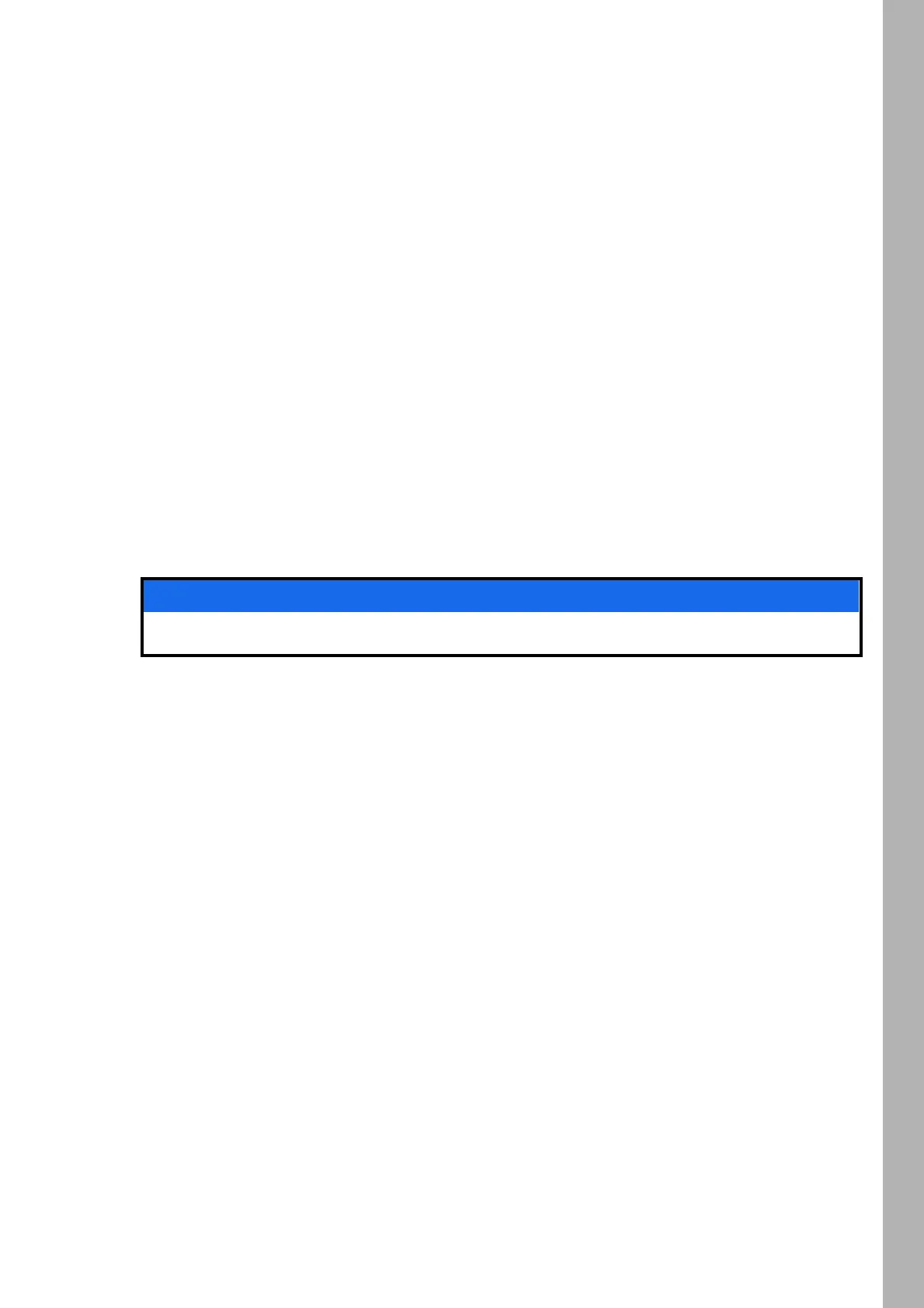
29
DMXDMX
29
To Link a SkyPanel S360-C with a Wireless DMX transmitter
1. Press the MENU button (10) to open the fixture menu.
2. Turn the encoder until DMX Settings is displayed. Press the encoder to open the menu.
3. Turn the encoder until CRMX Settings is displayed. Press the encoder to open the menu.
4. Turn the encoder until CRMX Connection is displayed. Press the encoder to open the menu.
• To enter an 8 digit key press the encoder and enter/change the 8-digit-linking-key by turning the
encoder. The digits can be selected using the middle (5) and right (6) rotary knob of the control panel
or the next digit can be selected by pressing the encoder. While changing the key, the selected digit is
shown in inverse mode. Press the encoder while the cursor is at the most right position to finish entering
the 8-digit-linking-key and to proceed to the next step.
• Select the CRMX mode (CRMX Classic or CRMX2) via the encoder. Press the encoder to confirm your
selection and proceed to the next step.
• Select the Output number via the encoder (Range A...H (CRMX 2); A, C, E, G (CRMX classic)). Press
the encoder to confirm your selection and finish the linking procedure.
5. The fixture can now be detected by a CRMX transmitter. Press MENU to close the menu.
To Unlink a SkyPanel S360-C from a Wireless DMX transmitter
1. Press the MENU button (10) to open the fixture menu.
2. Turn the encoder until DMX Settings is displayed. Press the encoder to open the menu.
3. Turn the encoder until CRMX Settings is displayed. Press the encoder to open the menu.
4. Turn the encoder until CRMX Data State is displayed. Press the encoder to open the menu.
5. Select the setting Off by pressing the the encoder.
6. The fixture is now unlinked from the transmitter. Press MENU to close the menu.
As soon as DMX or RDM traffic is detected via the other interfaces, any wireless DMX or RDM data will be
ignored and the SkyPanel S360-C processes the wired DMX/RDM traffic.
DMX Presets
The SkyPanel supports 10 user-defined DMX presets. Each DMX preset contains the following
parameters:
• DMX Adress
• DMX Mode
• DMX ECC Channels
• CRMX Data State
• Artnet / sACN State
• Merge mode
• Art-Net universe (if applicable - Not visible for sACN)
• sACN universe (if applicable - Not visible for Artnet)
• Art-Net Net (if applicable - Not visible for sACN)
• Art-Net Subnet (if applicable - Not visible for sACN)
• DMX Gateway
• DMX Loss Behavior
• DMX Frame filter
• DMX Protocol version
• RDM State
To save a DMX Preset List
Press MENU (10) and PRESET (7) long and simultaneously to save a DMX preset list independent from
the current page shown on the display. Turn and press the encoder to save the DMX preset list in the
desired slot.
Please find a detailed overview of all DMX modes in the document SkyPanel DMX Protocol
Specification which is available for free download on the ARRI website www.arri.com.
NOTICE
Bekijk gratis de handleiding van ARRI SkyPanel S360-C, stel vragen en lees de antwoorden op veelvoorkomende problemen, of gebruik onze assistent om sneller informatie in de handleiding te vinden of uitleg te krijgen over specifieke functies.
Productinformatie
| Merk | ARRI |
| Model | SkyPanel S360-C |
| Categorie | Verlichting |
| Taal | Nederlands |
| Grootte | 4458 MB |





