ARRI SkyPanel S360-C handleiding
Handleiding
Je bekijkt pagina 30 van 44
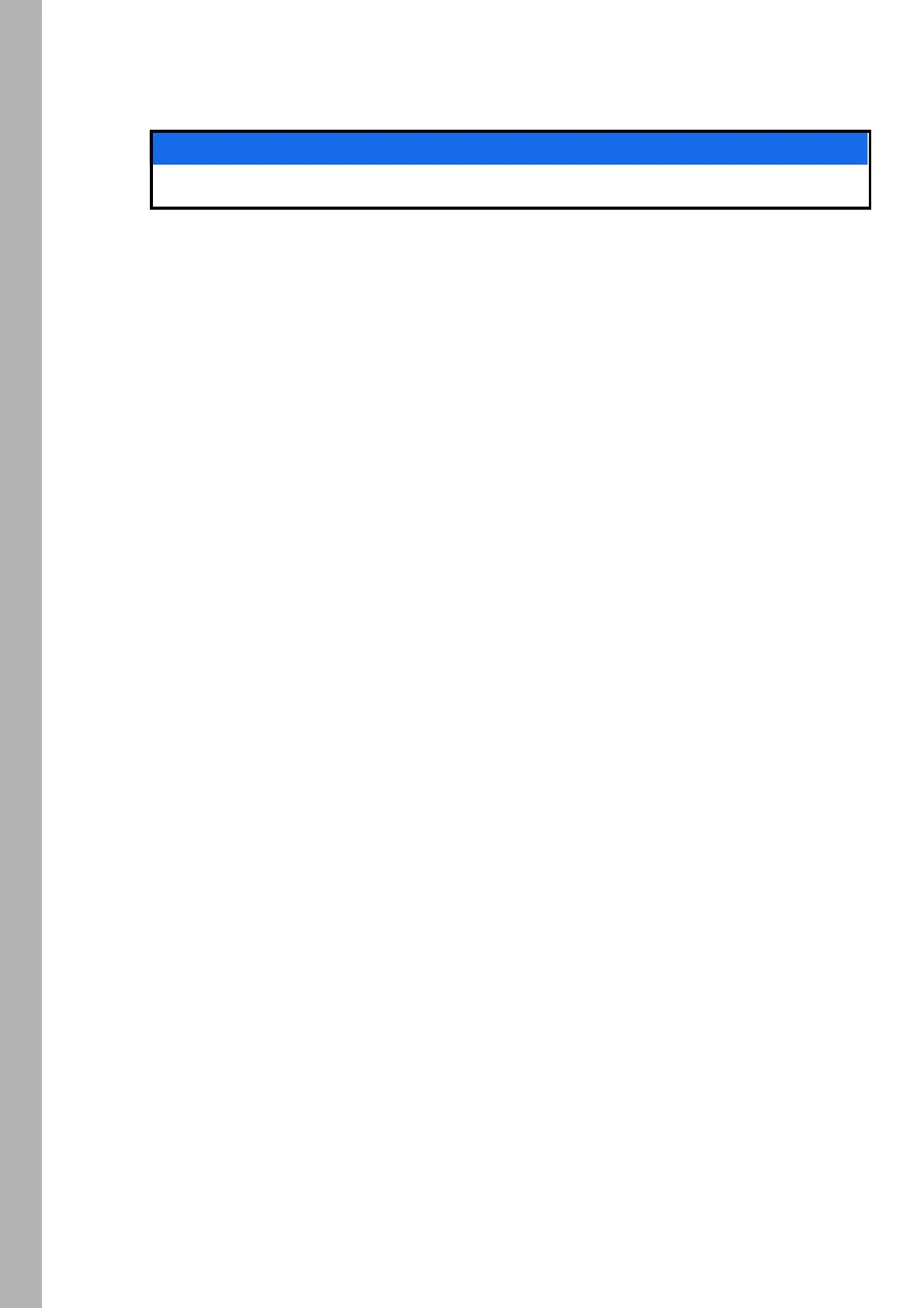
DMX
30
To activate a DMX Preset List
Press MENU (10) and PRESET (7) short and simultaneously to open the DMX preset list independent from
the current shown page on the display. Turn an double-press the encoder to activate a DMX preset list.
To Save and Load DMX Preset List from / to a USB Memory Drive
The fixtures DMX preset list can be saved to an USB memory stick and be uploaded to another SkyPanel.
To Save a DMX Preset List
1.Connect an USB memory stick to the USB-A connector of the SkyPanel.
2.Press the MENU button (10) to open the fixture menu.
3.Turn and press the encoder, until USB Functions -> DMX Presets -> Save DMX Preset is selected. Press
the encoder to open the menu.
4.Select the DMX preset list and Yes. Press the encoder to confirm the setting. Select No to abort saving
the DMX preset.
5.The DMX preset list will be saved on the USB memory stick.
Up to 10 DMX presets can be stored in the root directory of the USB memory stick. The file name is
<text>-DMXPres<No>.json. The SkyPanel is looking for this string to identify a DMX preset file on an USB
memory stick. Be sure to keep the string when renaming a DMX preset file. Otherwise the file will not be
found by the SkyPanel.
To Load a DMX Preset List
1.Connect an USB memory stick to the USB-A connector of the SkyPanel.
2.Press the MENU button (10) to open the fixture menu.
3.Turn and press the encoder, until USB Functions -> DMX Presets -> Load DMX Preset is selected. Press
the encoder to open the menu.
4.Select the DMX preset list and Yes. Press the encoder to confirm the setting. Select No to abort
loading the DMX preset list.
5.The DMX preset list will be loaded in the fixture. It overwrites the existing DMX preset list of the fixture.
If Host / Client Mode was active: Loading a DMX Preset disables the host/client mode as the user
expects the new settings.
NOTICE
Bekijk gratis de handleiding van ARRI SkyPanel S360-C, stel vragen en lees de antwoorden op veelvoorkomende problemen, of gebruik onze assistent om sneller informatie in de handleiding te vinden of uitleg te krijgen over specifieke functies.
Productinformatie
| Merk | ARRI |
| Model | SkyPanel S360-C |
| Categorie | Verlichting |
| Taal | Nederlands |
| Grootte | 4458 MB |





