ARRI SkyPanel S360-C handleiding
Handleiding
Je bekijkt pagina 28 van 44
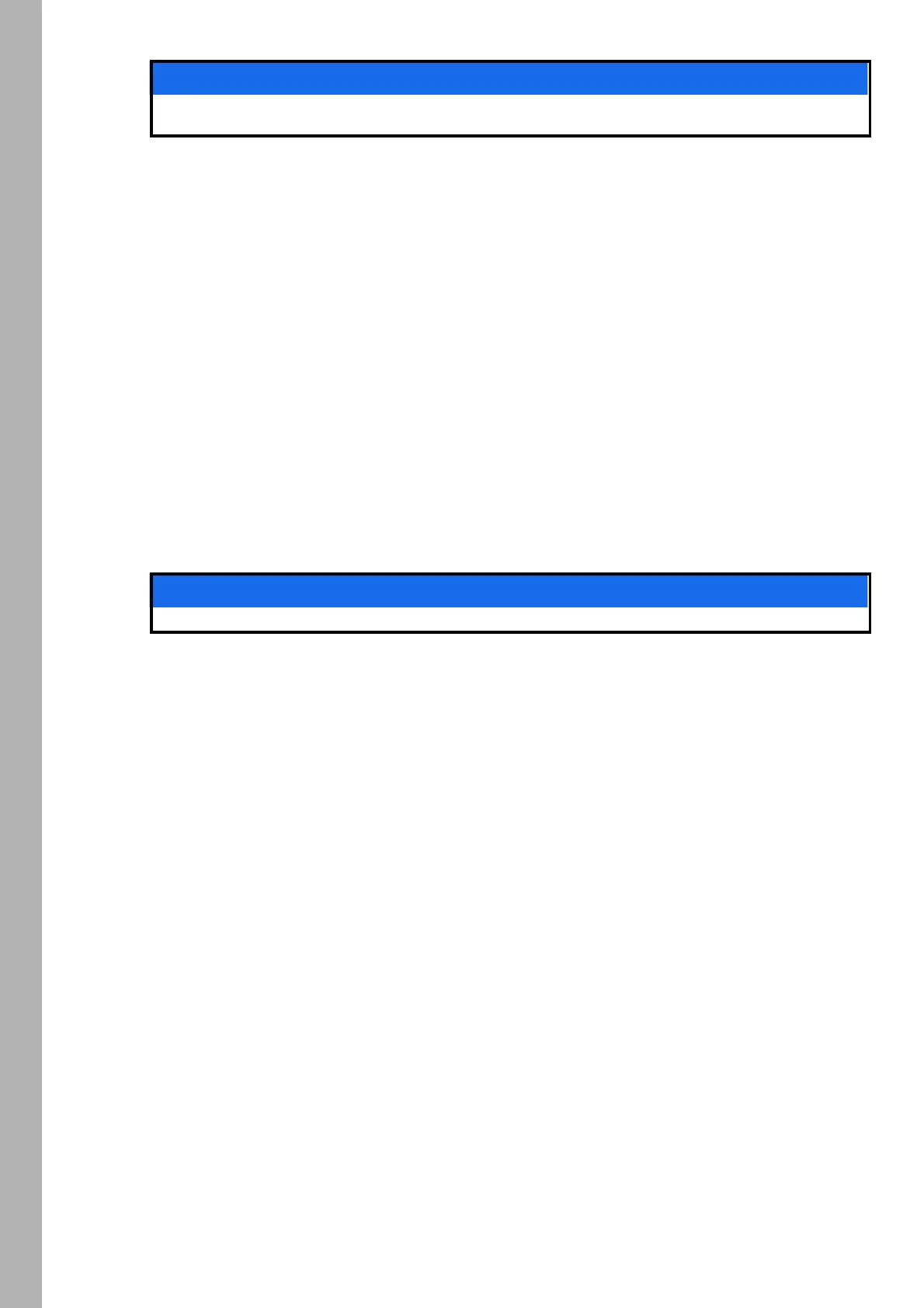
DMX
28
DMX Protocol Version
The SkyPanel supports different versions of the DMX protocol. When a channel description is changed or
channels are added, a new version of the DMX protocol is published. To ensure compatibility with existing
DMX installations, you can set the DMX protocol version that the fixture should use.
To set the DMX Protocol Version
1.Press the MENU button (10) to open the fixture menu.
2.Turn the encoder, until DMX Settings is displayed. Press the encoder to open the menu.
3.Turn the encoder, until DMX Protocol Version is displayed. Press the encoder to open the menu.
4.Select the setting by turning the encoder. Press the encoder to confirm the setting.
5.Press MENU to close the menu.
To Use the Extended Color Control via DMX
The SkyPanel applies 8 additional parameters to every DMX mode when the extended color control is
activated vie the DMX settings menu. Depending on the selected mode, 8 (8-bit modes) or 16 (16-bit modes
and Coarse / Fine) additional DMX channels are added per fixture. Please find more information in the
SkyPanel DMX Protocol Specification which is available for free download on the ARRI website
www.arri.com.
DMX Frame Filter
As a default setting, the SkyPanel checks the integrity of the received control data. If certain parameters of
the data stream (e.g. the number of received DMX channels) change, the fixture displays a warning
message and checks the data stream again before accepting it as a valid control signal. If the length of the
data stream changes repeatedly, the check may cause unexpected behavior of the fixture. Therefore this
function can be disabled. The SkyPanel then accepts all received control data without further checking.
To Activate and De-activate the DMX Frame Filter
1.Press the MENU button (10) to open the fixture menu.
2.Turn the encoder, until DMX Settings is displayed. Press the encoder to open the menu.
3.Turn the encoder, until DMX Framefilter is displayed. Press the encoder to open the menu.
4.Select the setting by turning the encoder. Press the encoder to confirm the setting.
5.Press MENU to close the menu.
Wireless DMX
The SkyPanel S360-C is equipped with a wireless DMX receiver supporting the LumenRadio CRMX and
CRMX2 protocol.
If there is no DMX traffic received via a wired interface (DMX-512A, ArtNet or sACN) and wireless DMX is
activated via the fixture menu, the SkyPanel S360-C can linked to a wireless DMX transmitter via an RDM
discovery command. Once linked successfully, the SkyPanel S360-C processes wireless DMX data and
respond to RDM requests only via the wireless link.
The DATA LED on the fixture menu panel fades from blue to green followed by a 2 second fade from green
to blue as soon as CRMX is active AND CRMX data is received and processed by the SkyPanel S360-C.
If the CRMX Data State is set to OFF, no wireless DMX and no wireless RDM traffic will be processed.
The setting of the DMX signal loss behavior is part of a DMX preset. Therefore the setting can
change when calling up a DMX preset.
NOTICE
The extended color control is not available in LE DMX control modes.
NOTICE
Bekijk gratis de handleiding van ARRI SkyPanel S360-C, stel vragen en lees de antwoorden op veelvoorkomende problemen, of gebruik onze assistent om sneller informatie in de handleiding te vinden of uitleg te krijgen over specifieke functies.
Productinformatie
| Merk | ARRI |
| Model | SkyPanel S360-C |
| Categorie | Verlichting |
| Taal | Nederlands |
| Grootte | 4458 MB |





