ARRI SkyPanel S360-C handleiding
Handleiding
Je bekijkt pagina 27 van 44
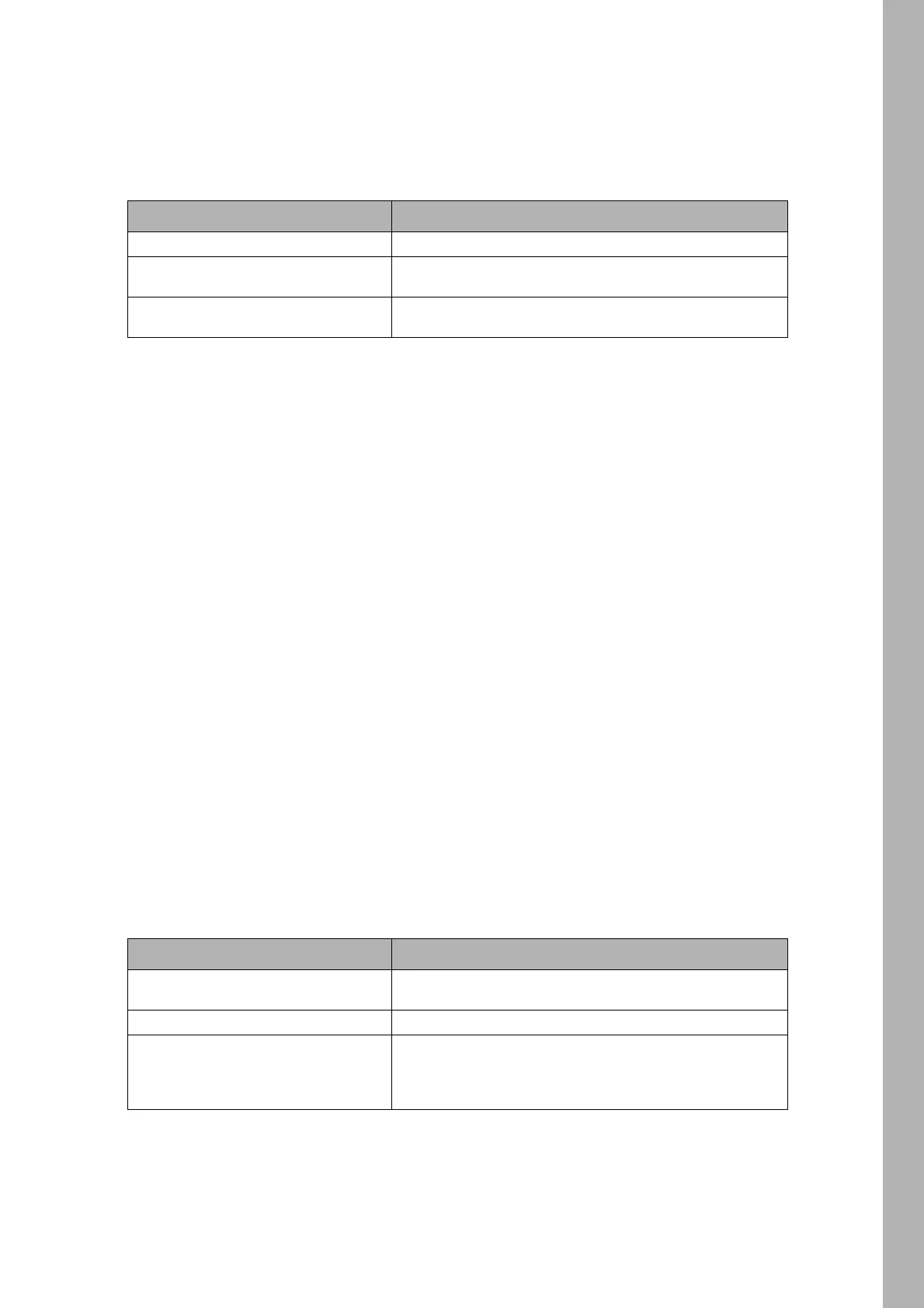
27
DMXDMX
27
DMX
Priorities
The fixture can be controlled via DMX, sACN or Art-Net. Please observe the priority rules below when using
more than one control method at a time:.
DMX Address
When you control the SkyPanel using DMX in a DMX data network, you must assign a DMX address to the
fixture.
To assign a DMX address
1.Press the MENU button (10) to open the fixture menu.
2.Turn the encoder, until DMX Settings is displayed. Press the encoder to open the menu.
3.Turn the encoder, until DMX Address is displayed. Press the encoder to open the menu.
4.Select a DMX address. Press the encoder to confirm the setting.
5.Press MENU to close the menu.
DMX Mode
The SkyPanel offer different DMX modes. Please find a detailed overview of all DMX modes in the
document SkyPanel DMX Protocol Specification which is available for free download on the ARRI website
www.arri.com.
To set a DMX Mode
1.Press the MENU button (10) to open the fixture menu.
2.Turn the encoder, until DMX Settings is displayed. Press the encoder to open the menu.
3.Turn the encoder, until DMX Mode is displayed. Press the encoder to open the menu.
4.Select a DMX mode. Press the encoder to confirm the setting.
5.Press MENU to close the menu.
DMX-Signal-Loss Behavior
You can set the behavior of the fixture when the control signal is lost. The table below shows the available
options:
To set the DMX-Signal-Loss Behavior
1.Press the MENU button (10) to open the fixture menu.
2.Turn the encoder, until DMX Settings is displayed. Press the encoder to open the menu.
3.Turn the encoder, until DMX Loss Behavior is displayed. Press the encoder to open the menu.
4.Select the setting by turning the encoder. Press the encoder to confirm the setting.
5.Press MENU to close the menu.
Control Method Priority
DMX
DMX commands overwrite sACN and Art-Net commands.
sACN
sACN commands overwrite Art-Net commands, but are over-
written by DMX commands.
Art-Net
Art-Net commands are overwritten by sACN and DMX com-
mands.
Option Description
Hold Last Command
The last received DMX values are used until the fixture is
switched off or valid DMX data is received again.
Black Out
The fixtures douses to 0% intensity immediately.
Hold 2 Min. Fade Out
The last received DMX values are used for 2 minutes. After 2
minutes the fixture douses to 0% intensity. When valid DMX
data is received after less than 2 minutes, these data will be
used.
Bekijk gratis de handleiding van ARRI SkyPanel S360-C, stel vragen en lees de antwoorden op veelvoorkomende problemen, of gebruik onze assistent om sneller informatie in de handleiding te vinden of uitleg te krijgen over specifieke functies.
Productinformatie
| Merk | ARRI |
| Model | SkyPanel S360-C |
| Categorie | Verlichting |
| Taal | Nederlands |
| Grootte | 4458 MB |





