Handleiding
Je bekijkt pagina 60 van 108
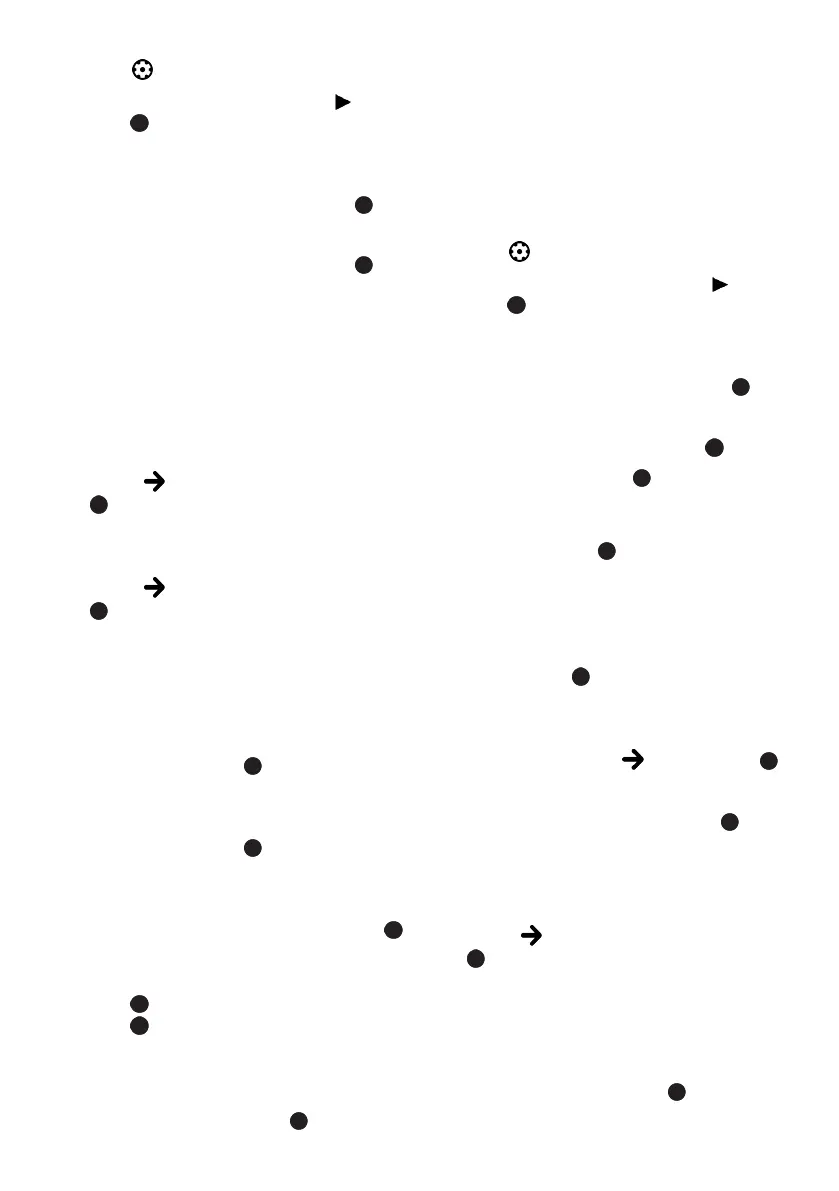
EN / 60
1. Press .
2. Select the existing account with and
press .
ð Choose an account menu will be dis-
played.
3. Select Add account and press the .
ð Add account menu will be displayed.
4. Select Add account and press the .
ð Sign in menu will be displayed.
5. Follow the instructions on screen.
Note:
• Below information are related to logging
on to the TV.
6. Enter the e-mail address with the screen
keyboard.
ð Select on the display and press the
.
7. Enter the password for the account with
the screen keyboard.
ð Select on the display and press the
.
8. Follow the instructions displayed on
your TV and on the screen of your
phone.
ð Terms of Service menu will be dis-
played.
9. Select Agree option and press.
ð Google Services menu will be dis-
played.
10.Select Agree option and press.
ð Google Assistant menu will be dis-
played.
11.Select Continue option, and press the
12.To perform a search in all supported TV
applications, select the Allow option and
press , or select the No option and
press .
13.Select the subscribed applications you
want to install from the list of the re-
commended applications and select the
Confirm option and press .
14.Application installation will be com-
pleted and Home Screen menu will be
displayed.
12.4 Adding a Google Account for
Children
Create a viewing experience with parental
controls and screen time limits for children.
1. Press .
2. Select the existing account with and
press .
ð Choose an account menu will be dis-
played.
3. Select Add account and press the .
ð Add account menu will be displayed.
4. Select Add a kid and press the .
5. Press the Get started .
6. If more than one user has been added,
select the user to set up the child profile
and confirm with .
ð The parental account and children ac-
counts connected to this account are
displayed.
7. Select the child account you want to add
and press the .
8. Enter the password for the account of
your child with the screen keyboard.
ð To continue, select and press the
ð Select parent menu will be displayed.
9. Select parent account and press .
ð Parent password menu is displayed.
10.Enter the parent password with the
screen keyboard.
ð Select on the display and press the
.
11.Follow the instructions displayed on
your TV and on the screen of your
phone.
ð Set PIN menu will be displayed.
12.Select Next and press the .
ð Create PIN menu will be displayed.
Bekijk gratis de handleiding van Arcelik A65 E 895 A, stel vragen en lees de antwoorden op veelvoorkomende problemen, of gebruik onze assistent om sneller informatie in de handleiding te vinden of uitleg te krijgen over specifieke functies.
Productinformatie
| Merk | Arcelik |
| Model | A65 E 895 A |
| Categorie | Televisie |
| Taal | Nederlands |
| Grootte | 10639 MB |



