Handleiding
Je bekijkt pagina 61 van 108
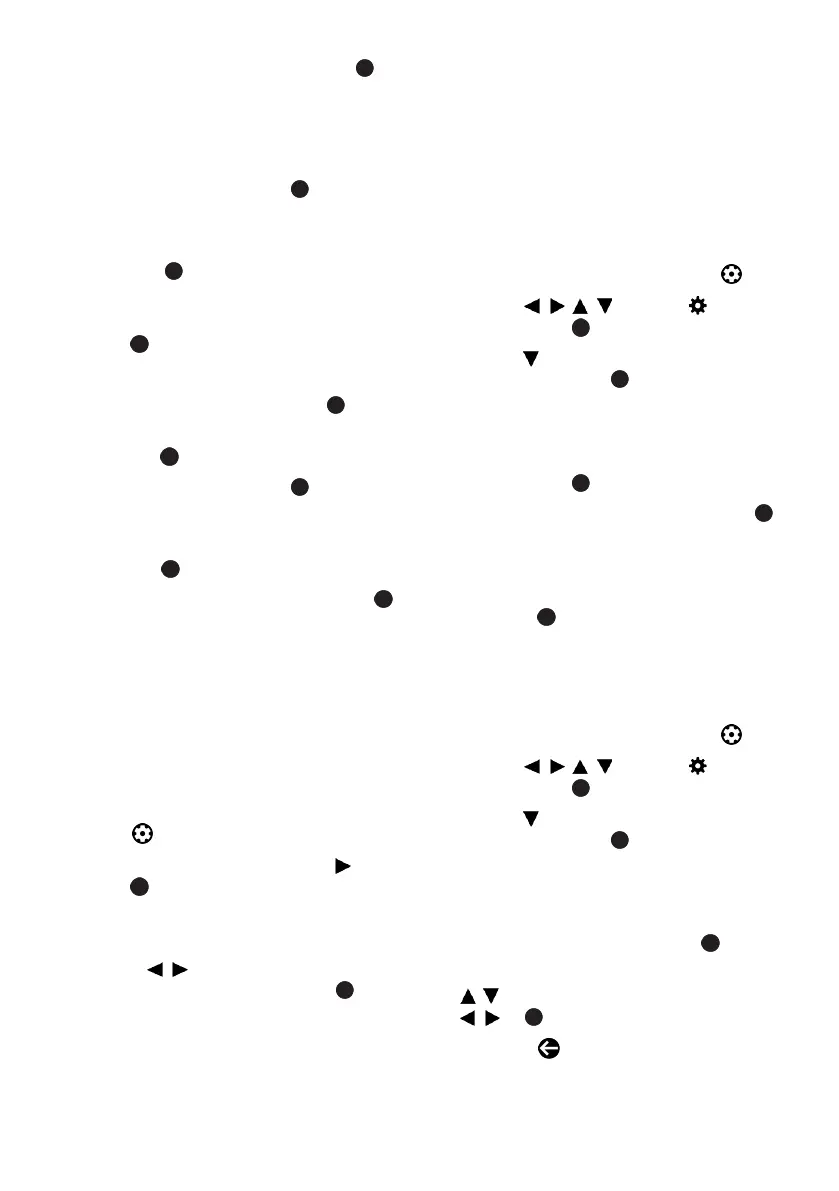
EN / 61
13.Select Got it option, and press the .
14.Enter the PIN code.
15.Re-enter the PIN code and confirm.
ð Select Apps menu will be displayed.
16.Select Next and press the .
ð Apps for kids menu will be displayed.
17.Select the application you want to install
and press .
18.When you want to allow applications on
the device, select the application and
press .
ð A warning screen will be displayed.
19.Select Allow option, and press .
20.Select Install & continue option, and
press the .
21.Select Next and press the .
ð Child profile usage instructions is dis-
played.
22.Press the repeatedly to continue.
23.Select Let's go option, and press the .
24.Adding a child profile process is com-
pleted and the child profile’s home
screen Home Screen is displayed.
12.5 Changing User Accounts
If more than one account has been added
to Google TV, you can switch between user
accounts or switch to a child’s account if
added.
1. Press .
2. Select the existing account with and
press .
ð Choose an account menu will be dis-
played.
3. Use the
/
to select the account you
want to switch to and press the .
4. Home Screen of selected account will
be displayed.
Note:
• If you want to switch accounts when a
child profile is selected, you need to enter
the PIN code you set up while creating
the child profile.
12.6 Removing User Accounts
Remove the accounts and account settings
added to Google TV.
1. From Home Screen menu, press .
2. Use the
/ //
to select Settings
and press the .
3. Use the to select Accounts and Pro-
files and press the .
ð Accounts and Profiles menu will be
displayed.
4. Select the account you want to remove
and press the .
5. Select Remove option, and press the .
ð A warning message will be displayed.
6. Select Remove to complete the opera-
tion or select Cancel to cancel it, and
press the .
12.7 User Account Settings
You can change the settings of an account
added to Google TV.
1. From Home Screen menu, press .
2. Use the
/ //
to select Settings
and press the .
3. Use the to select Accounts and Pro-
files and press the .
ð Accounts and Profiles menu will be
displayed.
4. Select the account for which you want
to view settings and press the .
5. Select the desired line/function with the
/
or select the value/option with
/
or .
6. Press the to return to the previous
menu.
Bekijk gratis de handleiding van Arcelik A65 E 895 A, stel vragen en lees de antwoorden op veelvoorkomende problemen, of gebruik onze assistent om sneller informatie in de handleiding te vinden of uitleg te krijgen over specifieke functies.
Productinformatie
| Merk | Arcelik |
| Model | A65 E 895 A |
| Categorie | Televisie |
| Taal | Nederlands |
| Grootte | 10639 MB |



