Handleiding
Je bekijkt pagina 59 van 108
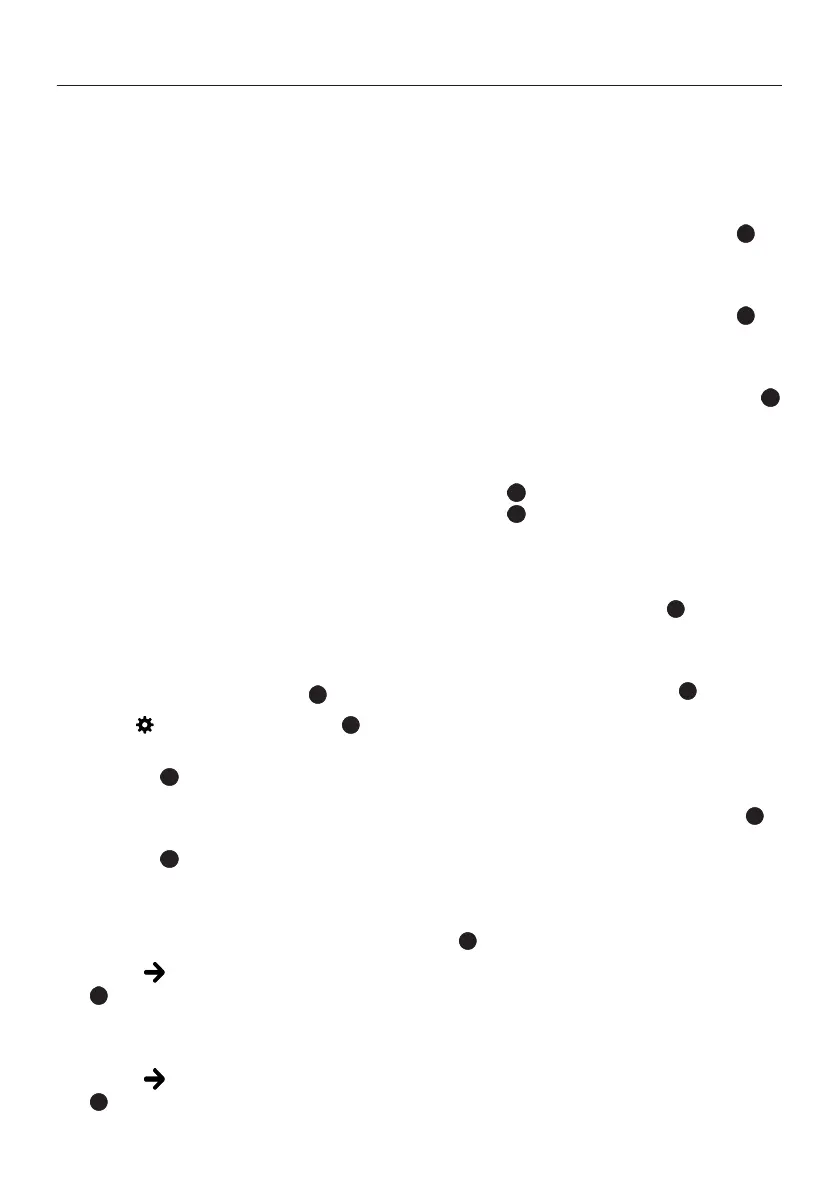
EN / 59
12 Google TV™
12.1 Terms, Conditions and Privacy
During the first set-up of your TV set, a
Terms of Service page is shown by Google
for you to accept or decline. This page has
buttons for the “Google Terms of Service”,
“Google Privacy Policy” and “Google Play
Terms of Service”, along with Accept op-
tion.
Please read these agreements with their
visit details on the relevant web pages and
select the Accept option accordingly.
If you don't select Accept option at this
step, you won't be able to use Google TV
features.
Again on initial set-up, Smart TV Terms of
Service are displayed. In this contract, the
terms of the services provided on your tele-
vision are explained in detail and detailed
information about data processing is given.
Please read this agreement carefully.
12.2 Signing in with Google ac-
count
Skip this step if you signed in with an exist-
ing Google account in the initial set-up.
1. From the Home Screen menu, select
Control Panel and press the .
2. Select Settings and press the .
3. Select Set up Google TV option, and
press the .
ð Google TV menu will be displayed.
4. Select Set up Google TV option, and
press the .
ð Sign in menu will be displayed.
5. Enter the e-mail address with the screen
keyboard.
ð Select on the display and press the
.
6. Enter the password for the account with
the screen keyboard.
ð Select on the display and press the
.
7. Follow the instructions displayed on
your TV and on the screen of your
phone.
ð Terms of Service menu will be dis-
played.
8. Select Agree option, and press the .
ð Google Services menu will be dis-
played.
9. Select Agree option, and press the .
ð Google Assistant menu will be dis-
played.
10.Select Continue option, and press the
.
11.To perform a search in all supported TV
applications, select the Allow option and
press , or select the No option and
press .
12.Select the subscribed applications you
want to install from the list of the re-
commended applications and select the
Confirm option and press .
ð Tuner Mode menu will be displayed.
13.If a channel search was performed be-
fore, select Skip and press .
Note:
• Please continue from page 19 according
to your antenna type if you have not per-
formed channel search before.
14.Select FINISH option, and press the .
ð Your Applications are being loaded
menu will be displayed. Wait for the ap-
plications to be loaded.
15.Start exploring menu is displayed, press
button to complete signing in.
12.3 Adding a Different Google Ac-
count
You can add more than one account to
Google TV and each user can create their
own profiles to enjoy a more personalized
experience with specific suggestions and
personal watchlist.
Bekijk gratis de handleiding van Arcelik A65 E 895 A, stel vragen en lees de antwoorden op veelvoorkomende problemen, of gebruik onze assistent om sneller informatie in de handleiding te vinden of uitleg te krijgen over specifieke functies.
Productinformatie
| Merk | Arcelik |
| Model | A65 E 895 A |
| Categorie | Televisie |
| Taal | Nederlands |
| Grootte | 10639 MB |



