Handleiding
Je bekijkt pagina 45 van 108
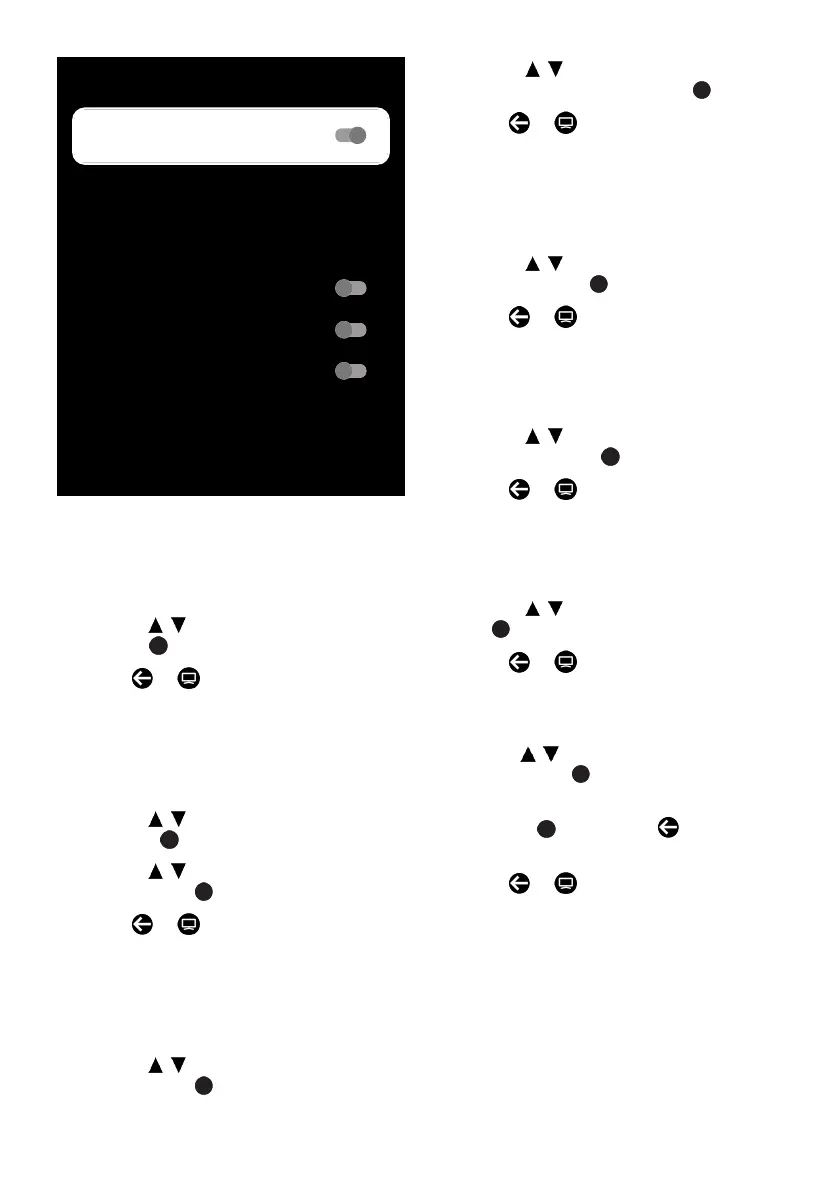
EN / 45
HBBTV Settings
Do Not Track
HBBTV Support
Cookie Settings
Persistent Storage
Block Tracking Sites
Device ID
Reset Device ID
Default
Default
8.3.1 HBBTV Support
You can turn off HbbTV, by this way warn-
ings for HbbTV are not displayed on chan-
nels broadcasting HbbTV.
1. Use the
/
to select HBBTV Support
and use to select On or Off.
2. Press or to return to the broad-
cast.
8.3.2 Watching Preferences
Set your watching preference for HbbTV
services.
1. Use the
/
to select Do Not Track and
press the .
2. Use the
/
to select On, Off or Default
and press the .
3. Press or to return to the broad-
cast.
8.3.3 Cookie Settings
Set your cookie preference for HbbTV ser-
vices.
1. Use the
/
to select Cookie Settings
and press the .
2. Use the
/
to select Block 3rd party
cookies or Default and press .
3. Press or to return to the broad-
cast.
8.3.4 Persistent Storage
Turning permanent storage on/off for
HbbTV services.
1. Use the
/
to select Persistent Stor-
age and use the to select On orOff.
2. Press or to return to the broad-
cast.
8.3.5 Block Tracking Sites
Block/allow tracking sites.
1. Use the
/
to select Block Tracking
Sites and use the to select On or Off.
2. Press or to return to the broad-
cast.
8.3.6 Device ID
Turning the Device ID on/off.
1. Use the
/
to select Device ID and
use to select On or Off.
2. Press or to return to the broad-
cast.
8.3.7 Reset Device ID
1. Use the
/
to select Reset Device ID
and press the .
2. To confirm the reset, select the OK and
press the or press the to cancel
the reset.
3. Press or to return to the broad-
cast.
Bekijk gratis de handleiding van Arcelik A65 E 895 A, stel vragen en lees de antwoorden op veelvoorkomende problemen, of gebruik onze assistent om sneller informatie in de handleiding te vinden of uitleg te krijgen over specifieke functies.
Productinformatie
| Merk | Arcelik |
| Model | A65 E 895 A |
| Categorie | Televisie |
| Taal | Nederlands |
| Grootte | 10639 MB |



