Handleiding
Je bekijkt pagina 46 van 108
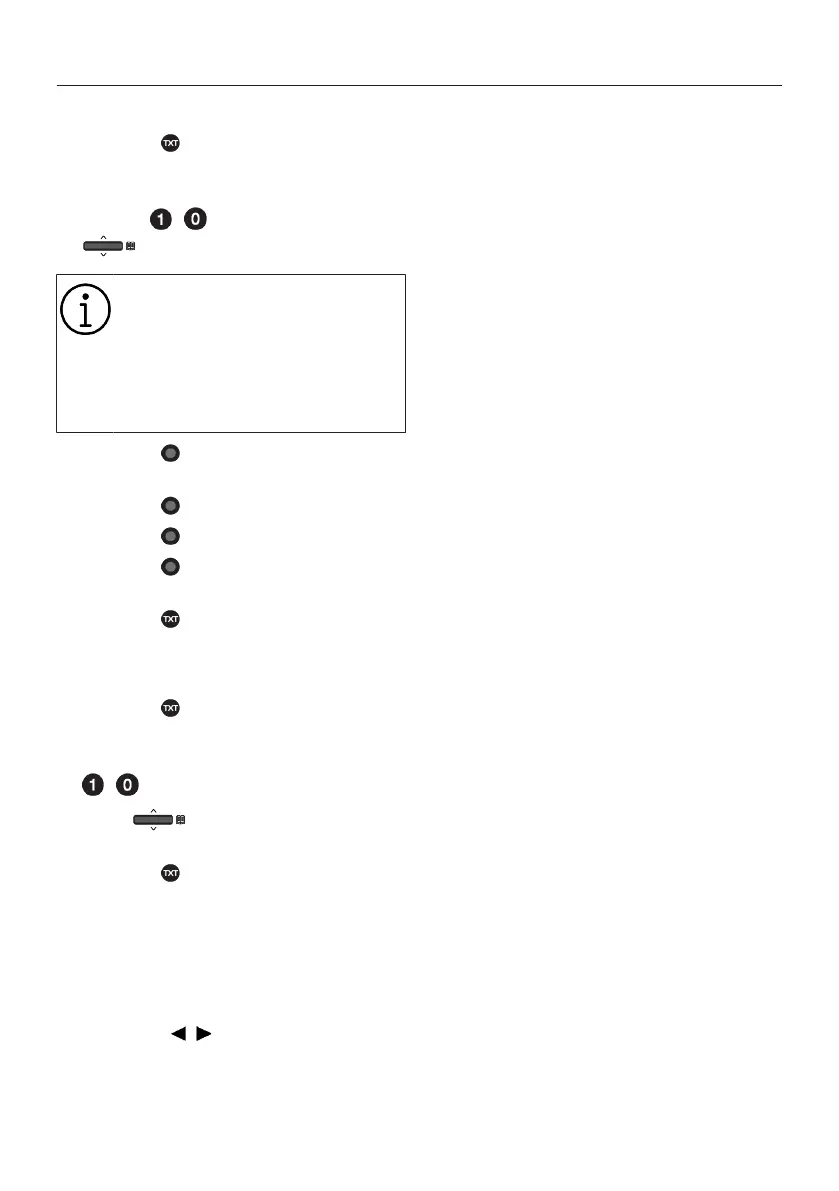
EN / 46
9 Teletext
9.1 TOP Text or FLOF Text Mode
1. Press the to switch to the Teletext
mode.
2. You can select teletext pages directly
with the
...
or step by step with the
.
At the bottom of the screen, you
will see an information line consist-
ing of a red, green and, depending
on the station, yellow and blue text
field. Your remote control has but-
tons with the corresponding col-
ours.
3. Press the (red) to go to the previous
page.
4. Press the (green) to select subject.
5. Press the (yellow) to select section.
6. Press the (blue) to go to the next
page.
7. Press the to exit from the Teletext
mode.
9.2 Normal Text Mode
1. Press the to switch to the Teletext
mode.
2. Select teletext pages directly with the
...
.
3. Press to go to the next page or
previous page.
4. Press the to exit from the Teletext
mode.
Calling the subpage directly
If the selected teletext page contains sub-
pages, the number of the selected sub-
page as well as the total number of pages
is displayed.
1. Press the
/
to select a subpage.
Bekijk gratis de handleiding van Arcelik A65 E 895 A, stel vragen en lees de antwoorden op veelvoorkomende problemen, of gebruik onze assistent om sneller informatie in de handleiding te vinden of uitleg te krijgen over specifieke functies.
Productinformatie
| Merk | Arcelik |
| Model | A65 E 895 A |
| Categorie | Televisie |
| Taal | Nederlands |
| Grootte | 10639 MB |



