Handleiding
Je bekijkt pagina 44 van 108
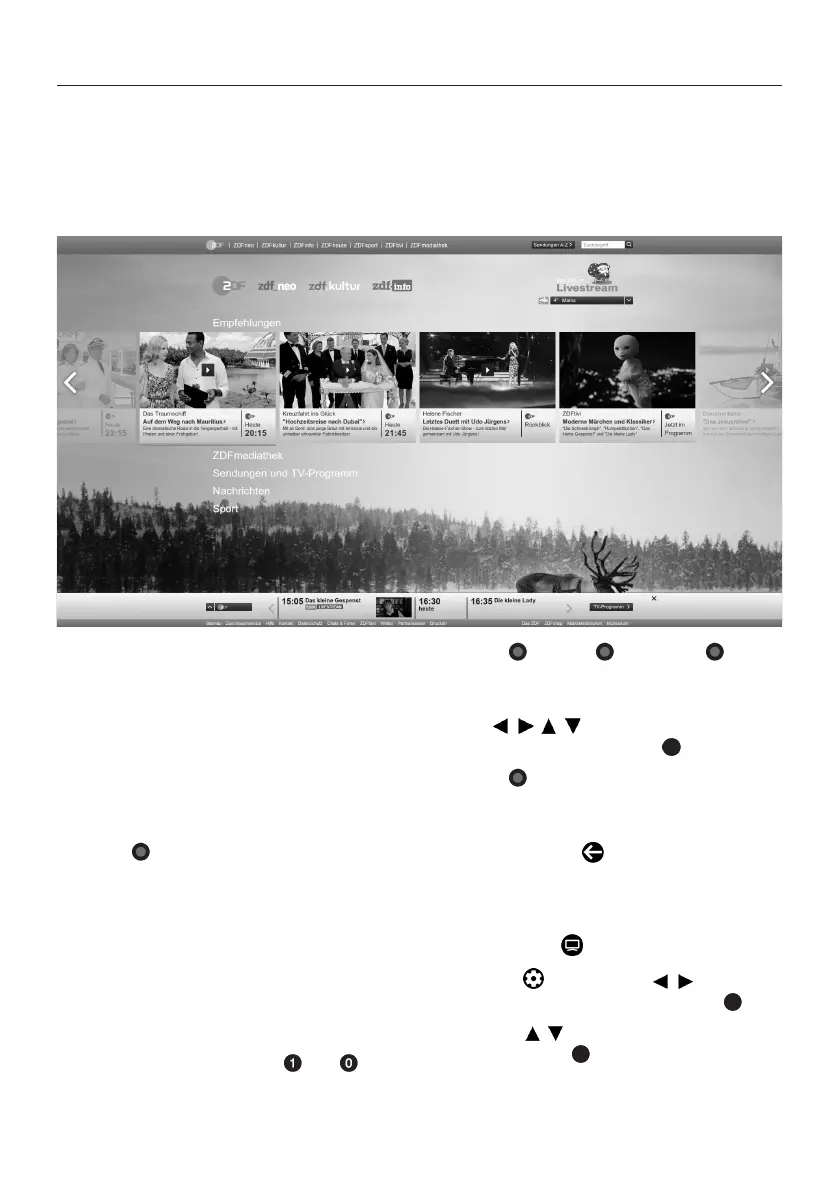
EN / 44
8 HBBTV
8.1 What is HbbTV?
With its modern structure, content and high
definition (HD) pictures and videos, HbbTV
is a new technology where broadcast and
the broadband can be used together and
which permits access to interactive applic-
ations that the broadcast provides through
internet. The TV must be connected to in-
ternet to receive HbbTV broadcast.
When you switch to a TV channel that of-
fers HbbTV service, the relevant message
will be displayed.
8.2 Using HbbTV
When you switch to a TV programme that
supports HbbTV, an info message will ap-
pear stating that HbbTV broadcast is avail-
able.
Note:
• To activate HBBTV, the HBBTV Support
shall be enabled from HBBTV Settings.
1. Press (red) to open HbbTV.
ð Information regarding the service will
appear on the screen. Additionally, col-
oured buttons necessary for browsing
the menus will also appear.
Notes:
• The range of subjects and selection of in-
dividual subjects are subject to the pro-
gramme provider.
• Numeric buttons between and are
used for additional functions.
2. Press (green), (yellow) or (blue)
to select the desired subject field.
3. In the subject field you have selected,
use
/ //
to select the desired op-
tion and confirm with the .
4. Press (red) to close HbbTV.
Note:
• If navigation does not work in HbbTV
mode, press the to exit the function.
8.3 HBBTV Settings
1. To switch to TV mode from Home
menu, press .
2. Use the and then the
/
to select
Advanced Options and press the .
3. Use the
/
to select HBBTV Settings
and press the .
ð HBBTV Settings menu will be dis-
played.
Bekijk gratis de handleiding van Arcelik A65 E 895 A, stel vragen en lees de antwoorden op veelvoorkomende problemen, of gebruik onze assistent om sneller informatie in de handleiding te vinden of uitleg te krijgen over specifieke functies.
Productinformatie
| Merk | Arcelik |
| Model | A65 E 895 A |
| Categorie | Televisie |
| Taal | Nederlands |
| Grootte | 10639 MB |



