Antelope ZEN QUADRO handleiding
Handleiding
Je bekijkt pagina 44 van 86
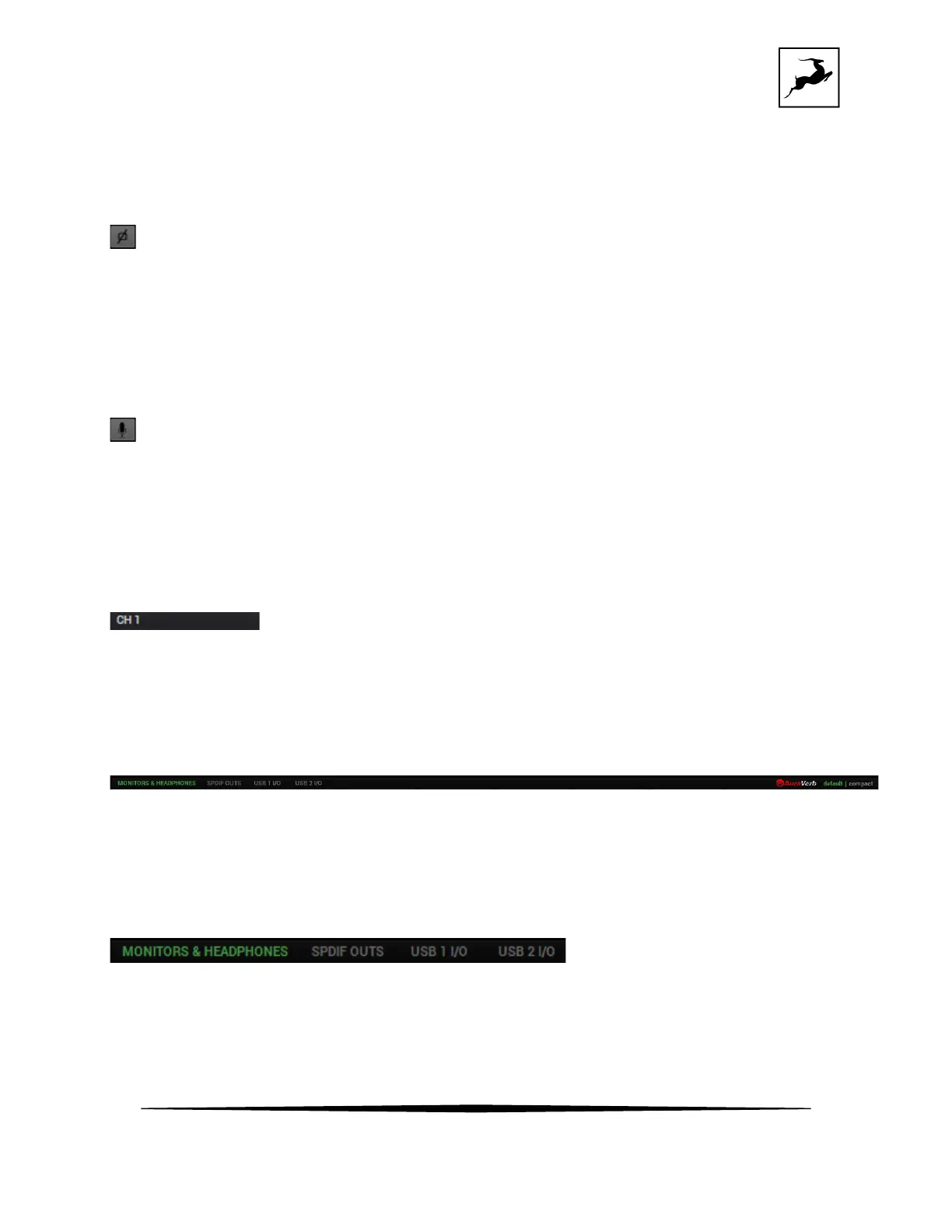
Antelope Audio Zen Quadro Synergy Core User Manual
Page 44
Hold Ctrl (Windows) / Command (Mac) and click to activate 48V phantom power for
condenser microphones. Click again to de-activate. As a general precaution, make sure to
deactivate 48V phantom power before connecting dynamic and ribbon microphones.
Phase flip button
Click to reverse (flip) the input signal's phase. Click again to return to normal. It's good
practice to check how your input signal sounds with and without phase flip before recording.
Mic emulations button
Shown in 'Mic' mode. Click to open the Edge & Verge mic emulations window. Mic emulations
are explained in the
'Edge & Verge Mic Emulations' chapter.
Text label
Click and type text to change the channel's label.
Function strip 3
Contains the following:
Control Panel View selector
Bekijk gratis de handleiding van Antelope ZEN QUADRO, stel vragen en lees de antwoorden op veelvoorkomende problemen, of gebruik onze assistent om sneller informatie in de handleiding te vinden of uitleg te krijgen over specifieke functies.
Productinformatie
| Merk | Antelope |
| Model | ZEN QUADRO |
| Categorie | Niet gecategoriseerd |
| Taal | Nederlands |
| Grootte | 12817 MB |



