Antelope ZEN QUADRO handleiding
Handleiding
Je bekijkt pagina 45 van 86
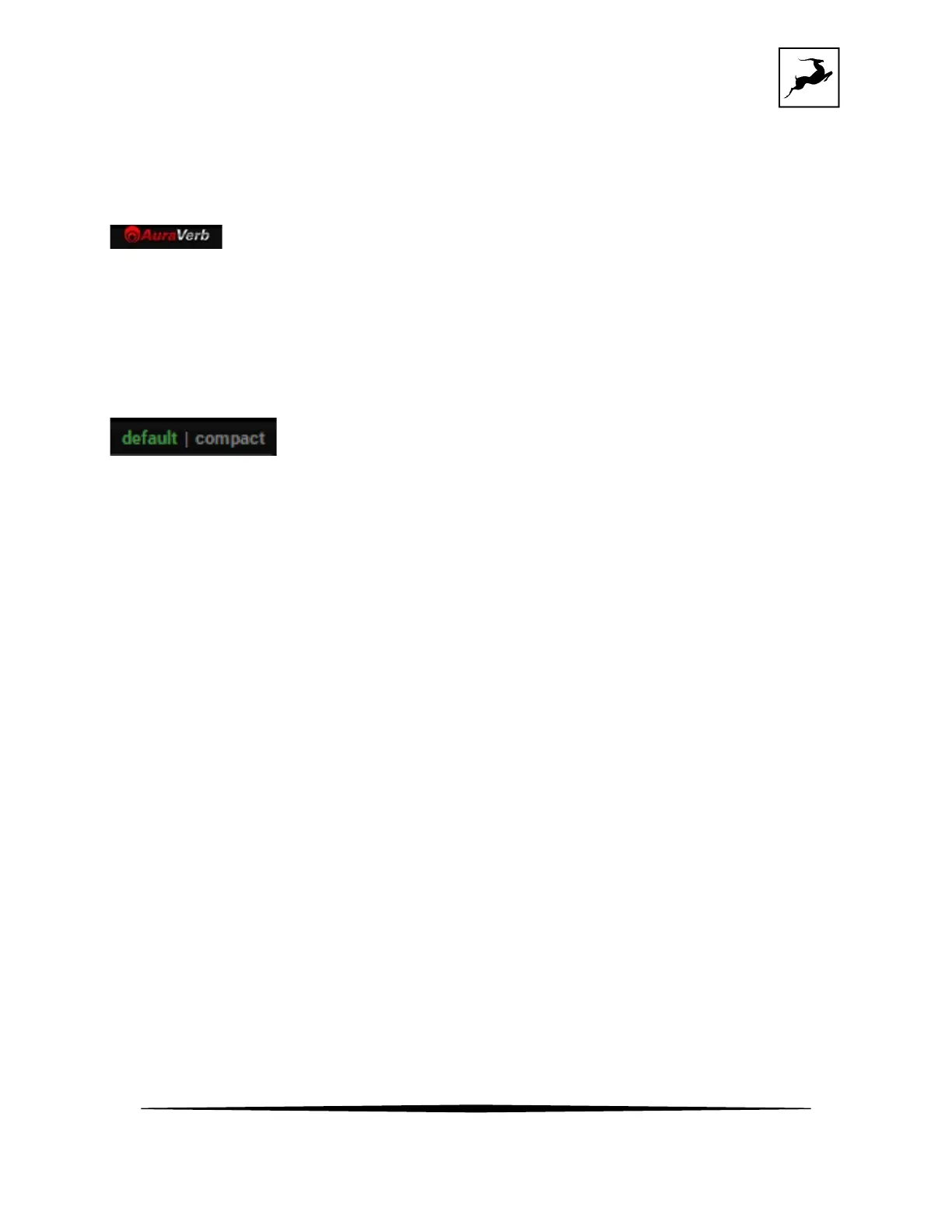
Antelope Audio Zen Quadro Synergy Core User Manual
Page 45
Click to choose between three Control Panel views - 'Monitors & Headphones', 'SPDIF Outs',
'USB 1 I/O' and 'USB 2 I/O'. The four views are explained in the Control Panel Views sub-
chapter below. Understanding them is crucial to operating the Zen Quadro Synergy Core.
AuraVerb button
Click to open the AuraVerb effect window. AuraVerb is explained in the AuraVerb sub-
chapter.
Mixers default - compact switch
Click to expand the mixer in 'Monitors & Headphones' view from ‘default’ view where there is
more detailed information for each channel or ‘compact view’ where you can see all 16
channels on the screen at once.
Bekijk gratis de handleiding van Antelope ZEN QUADRO, stel vragen en lees de antwoorden op veelvoorkomende problemen, of gebruik onze assistent om sneller informatie in de handleiding te vinden of uitleg te krijgen over specifieke functies.
Productinformatie
| Merk | Antelope |
| Model | ZEN QUADRO |
| Categorie | Niet gecategoriseerd |
| Taal | Nederlands |
| Grootte | 12817 MB |



