American DJ WMS2 handleiding
Handleiding
Je bekijkt pagina 15 van 30
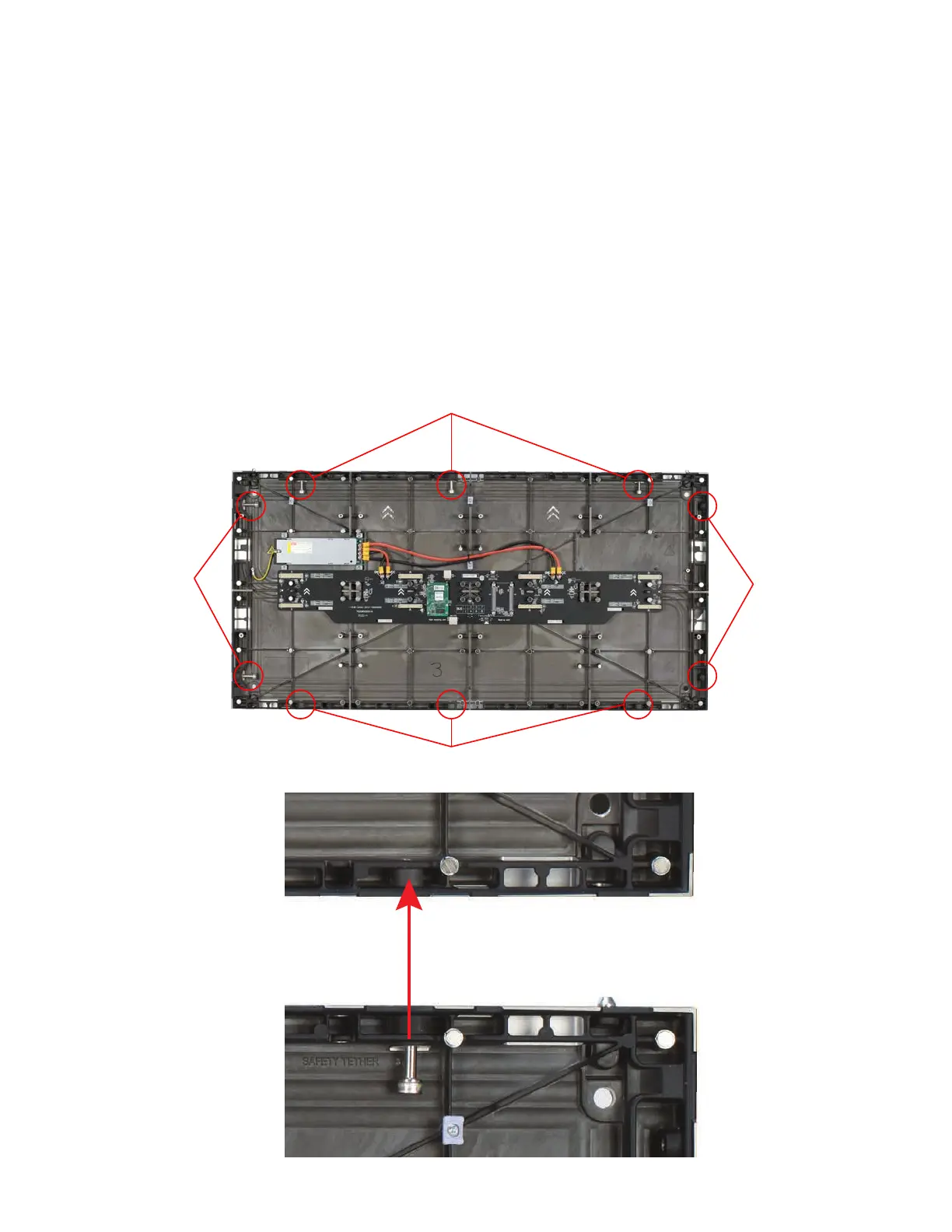
15
INSTALLATION
VIDEO PANEL ASSEMBLY
Each WMS2 video panel consists of a rigid rear shell that houses the unit’s electronic and mounting
hardware, as well as 8 magnetically attached LED modules. Folow the instructions below to assemble
your panel(s). A qualied technician or trained professional is required to assemble the WMS2
panels.
1. If your assembly includes multiple video panels, begin by physically linking all your video panels
together. Each video panel features male mounting bolts along the top edge and left hand edge
(when viewed from the front) of the panel, and female threaded holes along the bottom edge and
right hand edge. Use these mating fasteners to connect your video panels together, making sure
that the arrows marked on each panel are pointing upwards. The maximum number of panels that
can be linked is 15 panels in the vertical direction. There is no limit on the number of panels that
can be linked in the horizontal direction.
MOUNTING BOLTS
MOUNTING
BOLTS
THREADED HOLES
THREADED
HOLES
Bekijk gratis de handleiding van American DJ WMS2, stel vragen en lees de antwoorden op veelvoorkomende problemen, of gebruik onze assistent om sneller informatie in de handleiding te vinden of uitleg te krijgen over specifieke functies.
Productinformatie
| Merk | American DJ |
| Model | WMS2 |
| Categorie | Monitor |
| Taal | Nederlands |
| Grootte | 5510 MB |