Amcrest AMDV5M32 handleiding
Handleiding
Je bekijkt pagina 16 van 93
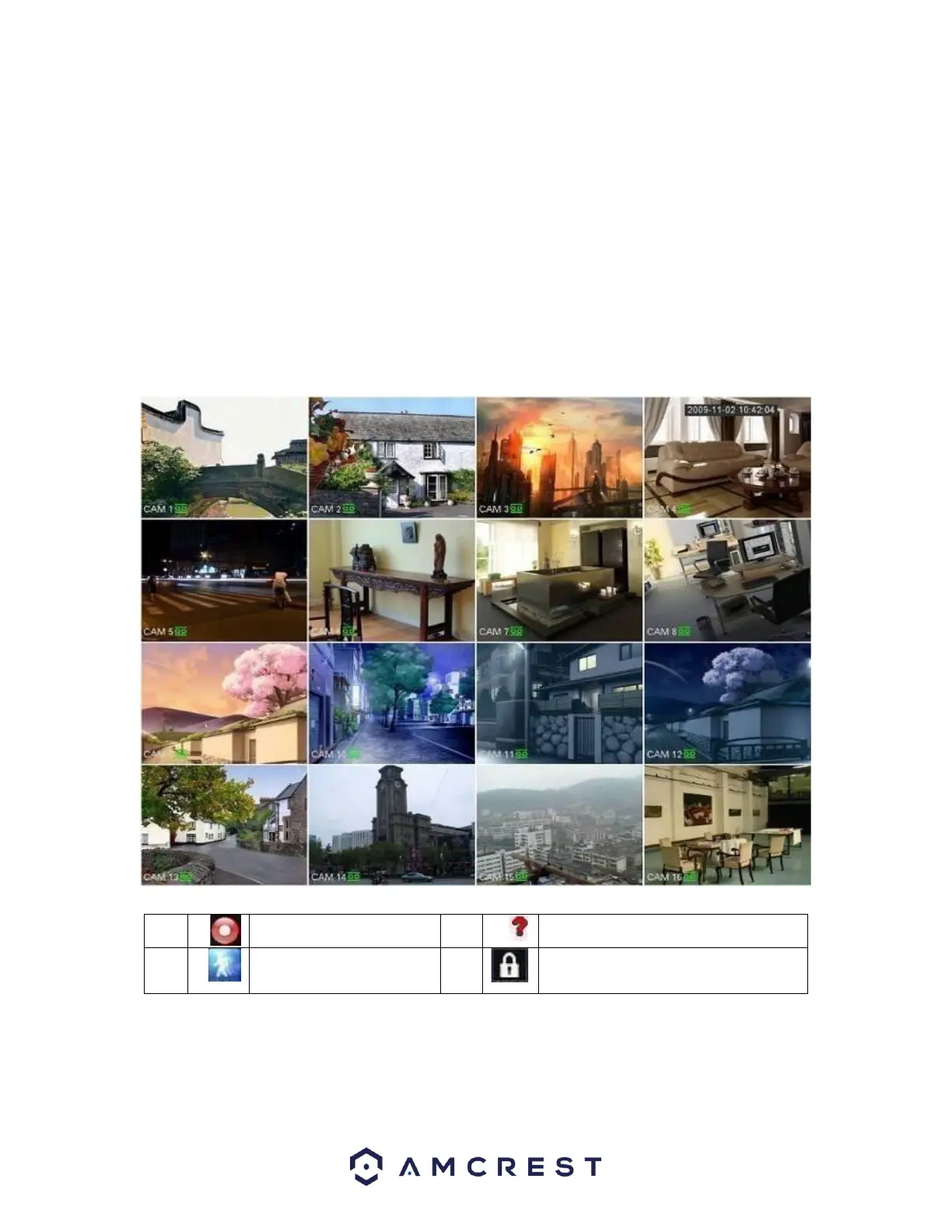
16
Once you are satisfied with the settings on this screen, click the Next button at the bottom of the screen.
Next you will be able to configure your snapshot settings for your scheduled recordings. You can also use
this screen to set up motion detection and alarm schedules for snapshot events. Once you have scheduled
your events, click on the OK button to continue. Follow the on-screen prompts to finish the setting up the
DVR. Once complete the video wall will be displayed. Left click on the video wall and click on Main Menu
to access the main menu.
Video Wall
After the device boots up, the system is in video wall mode. Please note the displayed window amount
may vary. The following figure is for reference only.
1
Recording status
3
Video loss
2
Motion detection
4
Camera lock
Tips
Preview drag: If you want to change the position of channel 1 and channel 2 when you are
previewing, you can left mouse click in channel 1 and then drag it to channel 2. Release the
mouse and channel 1 and channel 2 switch positions.
Bekijk gratis de handleiding van Amcrest AMDV5M32, stel vragen en lees de antwoorden op veelvoorkomende problemen, of gebruik onze assistent om sneller informatie in de handleiding te vinden of uitleg te krijgen over specifieke functies.
Productinformatie
| Merk | Amcrest |
| Model | AMDV5M32 |
| Categorie | Bewakingscamera |
| Taal | Nederlands |
| Grootte | 23088 MB |







