Amcrest AMDV5M32 handleiding
Handleiding
Je bekijkt pagina 15 van 93
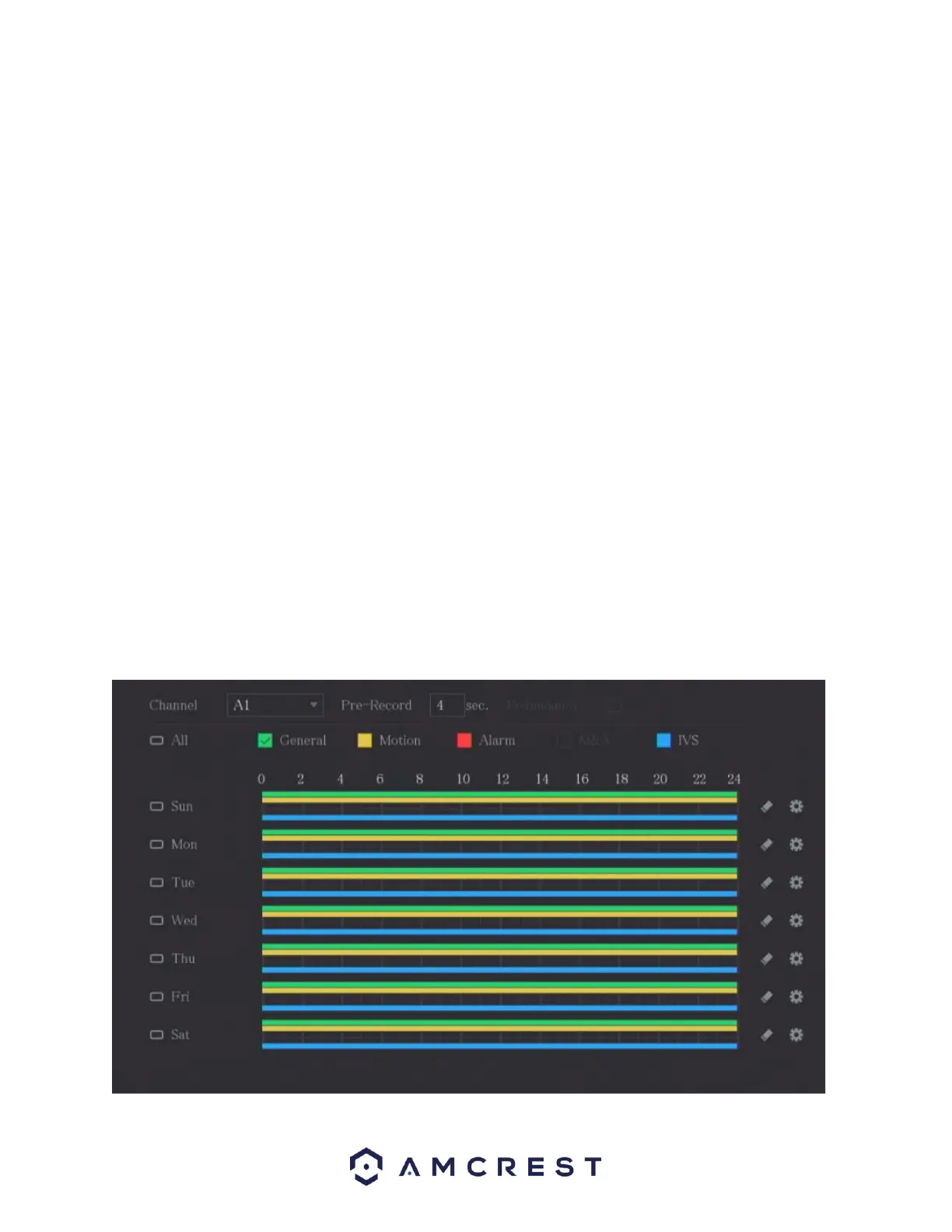
15
Audio/Video
This is where you can adjust the video quality settings for your DVR/cameras, including the compression
and frame rate. To access or adjust audio formats, click on the More tab. Click on the Next button to
continue.
Snapshot
The next screen that will appear will be the Snapshot settings screen. This is where you can adjust the
settings for your snapshots. This includes, the image size, quality, as well as interval in which the snapshot
is retained. Once set, click on the Next button to continue.
Basic
The next screen that will appear will be labeled Basic. This is where you can configure your hard drive
settings including, when to overwrite a full hard drive. The device will be set to not overwrite files by
default; however, this can be adjusted using the Custom option. Select custom and use the number pad
to enter the number of days that will be applicable until the expired files are deleted. Click Next to
continue.
Record
The next screen you see is the Record settings screen. Your DVR is configured, by default, to record
everything on all channels 24/7 (this will only actually happen provided you have a hard drive installed).
You can also use this screen to set up motion detection and alarm schedules.
Bekijk gratis de handleiding van Amcrest AMDV5M32, stel vragen en lees de antwoorden op veelvoorkomende problemen, of gebruik onze assistent om sneller informatie in de handleiding te vinden of uitleg te krijgen over specifieke functies.
Productinformatie
| Merk | Amcrest |
| Model | AMDV5M32 |
| Categorie | Bewakingscamera |
| Taal | Nederlands |
| Grootte | 23088 MB |







