Amcrest AMDV5M32 handleiding
Handleiding
Je bekijkt pagina 17 van 93
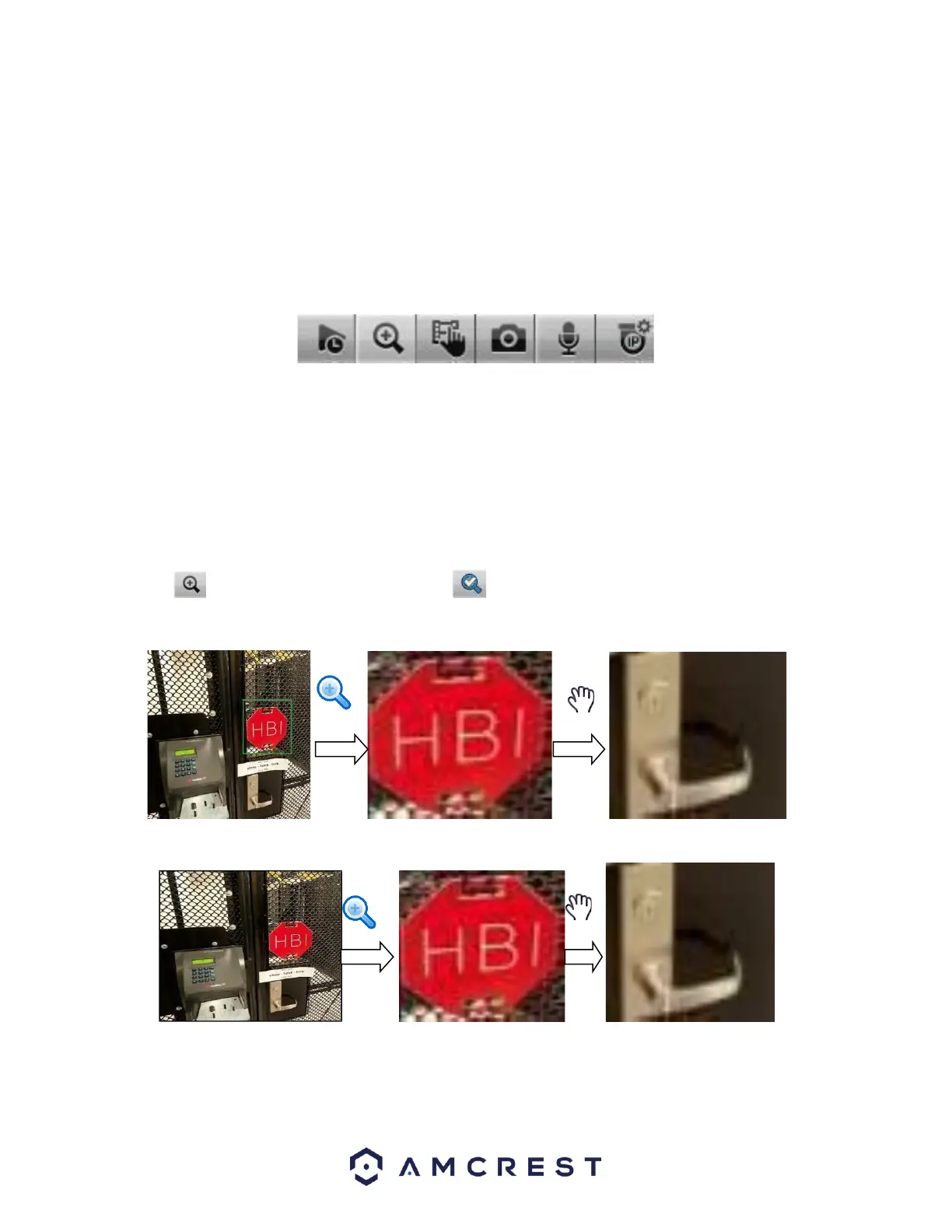
17
Use the middle mouse button to control window split: You can scroll the middle mouse button to switch
the window split amount.
Preview Control Interface
Move the mouse to the top center of the video of the current channel, and the system pops up the
preview control interface. If your mouse stays in this area for more than 6 seconds and preforms no
operation, the control bar automatically hides.
1 2 3 4 5 6
Realtime playback
This is to playback the previous 5-60 minutes of video recorded on the current channel.
Please go to the Main Menu->Setting->System->General to set the real-time playback time.
The system may pop up a dialogue box if there is no such recording for the current channel.
Digital zoom
This is to zoom in on a specified zone of the current channel. It supports the zoom in function on multiple
channels.
Click the button and the button is shown as . There are two ways for you to zoom in:
Drag the mouse to select a zone.
Put the cursor at the center of the zone you want to zoom in and scroll the middle mouse wheel.
Right mouse click to cancel the zoom and go back to the original interface.
3) Manual record function
Bekijk gratis de handleiding van Amcrest AMDV5M32, stel vragen en lees de antwoorden op veelvoorkomende problemen, of gebruik onze assistent om sneller informatie in de handleiding te vinden of uitleg te krijgen over specifieke functies.
Productinformatie
| Merk | Amcrest |
| Model | AMDV5M32 |
| Categorie | Bewakingscamera |
| Taal | Nederlands |
| Grootte | 23088 MB |







