Ambient Lockit+ handleiding
Handleiding
Je bekijkt pagina 12 van 27
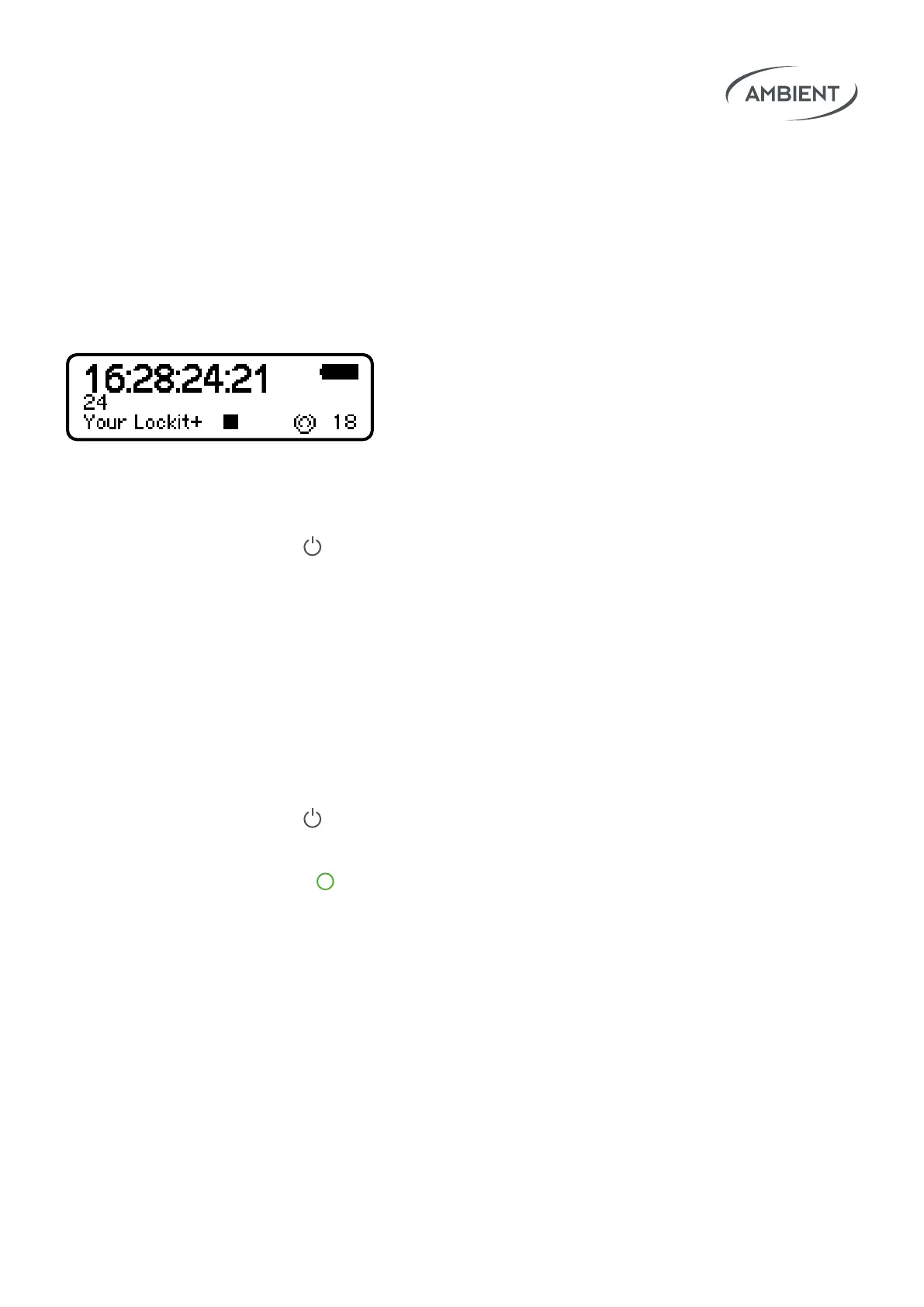
12Lockit+ Users Manual |
7.3 ACN Receiving Mode
All Lockit devices that are jammed via a C-Jam or TX Master automatically
switch to ACN Receiver Mode, indicated by the ACN logo in the lower right of
the display.
Lockit devices in ACN Receiving Mode constantly follow the current C-Jam or
TX Master.
To power up just long-press
Power.
Lockit devices that are powered up at a later point of time will automatically
switch to ACN Receiver Mode after having received a jam via ACN. Their time-
code and frame rate will be set accordingly.
7.4 Single Jam Mode
In Single-Jam Mode you can send a one-time pulse through the ACN to sync
all Lockit devices. From then on, each Lockit continues to run autonomously.
This is perfectly ne for most occasions, as our Lockit devices are highly
accurate and drift less than a frame within 24 hours.
To power up just long-press
Power.
All Lockit devices in this mode can send and receive a Single Jam. Choose
one of your Lockits and press
Green for 3 seconds until the green LED
lights up twice.
This way timecode and frame rate gets broadcasted to the other Lockit box-
es in the same ACN channel.
Note: Once a Lockit device is turned o the timecode generator stops. After turning
on again you must perform the Single Jam again.
That’s why we recommend C-Jam Mode over Single Jam Mode, as it
completely eliminates drift and is more convenient to use.
Bekijk gratis de handleiding van Ambient Lockit+, stel vragen en lees de antwoorden op veelvoorkomende problemen, of gebruik onze assistent om sneller informatie in de handleiding te vinden of uitleg te krijgen over specifieke functies.
Productinformatie
| Merk | Ambient |
| Model | Lockit+ |
| Categorie | Niet gecategoriseerd |
| Taal | Nederlands |
| Grootte | 7264 MB |