Ambient Lockit+ handleiding
Handleiding
Je bekijkt pagina 11 van 27
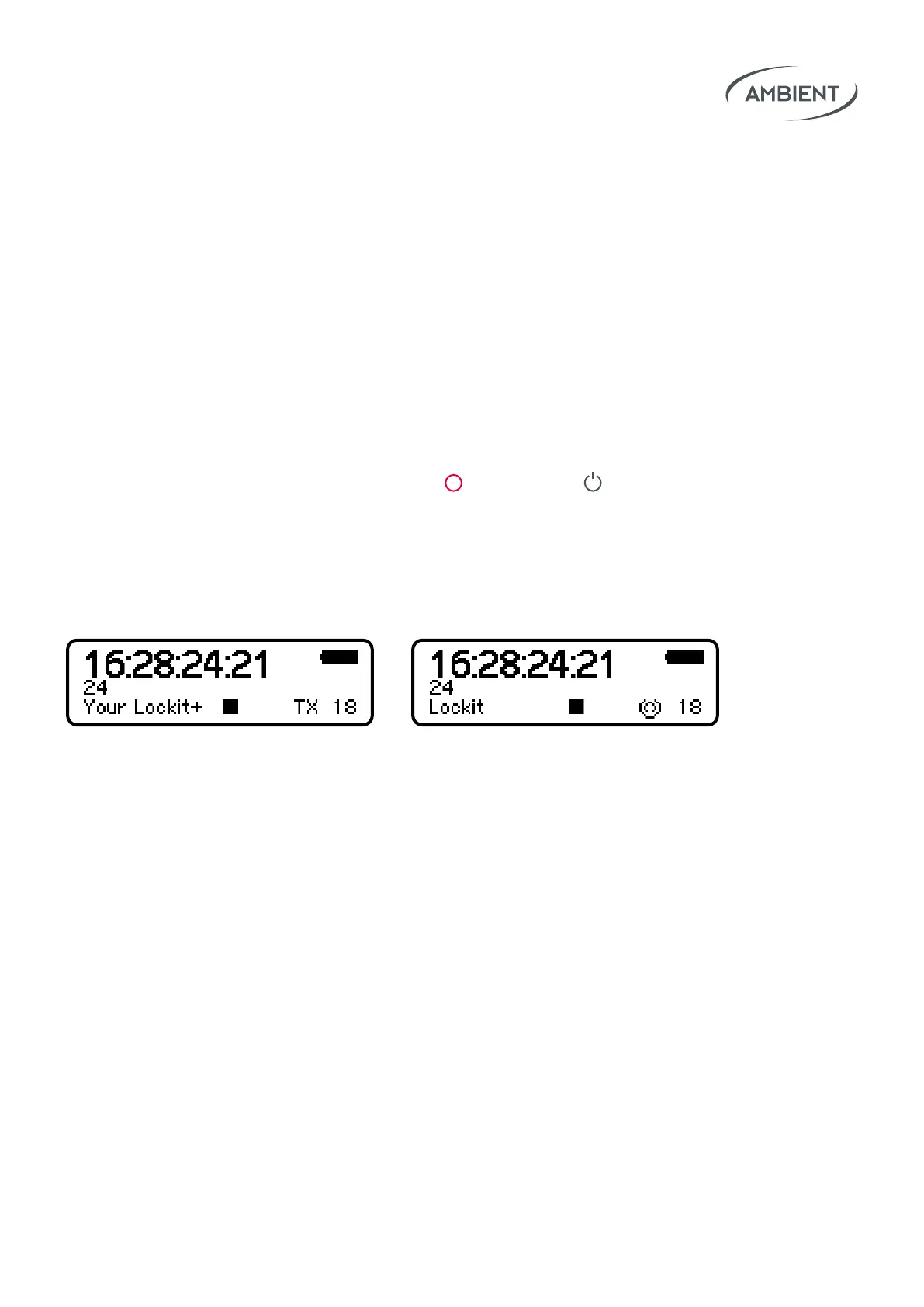
11Lockit+ Users Manual |
Lockit devices that are powered up at a later point in time will automatically
follow the C-Jam Master and set their timecode and frame rate accordingly.
Note: Just one unit is allowed to be the C-Jam Master within an ACN channel. A
second master will be blocked and will also automatically follow the C-Jam Master
and display an ACN icon at the lower right of the display.
7.2 TX Mode (Transceiver Mode)
The TX Mode basically works like the C-Jam Mode, with the dierence that
the TX Master receives timecode and frame rate from an external source via
cable. Main use cases are playback situations (e.g. music video shootings).
To start the unit as TX Master press and hold
Red, then tap Power.
On the display you will see TX appear.
As soon as the external source sends timecode, the TX Master will broadcast
it via ACN to all other Lockits. They will display an ACN icon at the lower right
of the display.
As soon as the external source stops sending timecode to the TX Master, the
timecode on all Lockits will freeze, and they will start ashing yellow. As soon
as the timecode starts running again, they’ll ash green again.
Note: to make the TX Mode work, all Lockit Devices must run on the latest rm-
ware. (7.xx)
Bekijk gratis de handleiding van Ambient Lockit+, stel vragen en lees de antwoorden op veelvoorkomende problemen, of gebruik onze assistent om sneller informatie in de handleiding te vinden of uitleg te krijgen over specifieke functies.
Productinformatie
| Merk | Ambient |
| Model | Lockit+ |
| Categorie | Niet gecategoriseerd |
| Taal | Nederlands |
| Grootte | 7264 MB |