Alcatel TMax 70 handleiding
Handleiding
Je bekijkt pagina 4 van 8
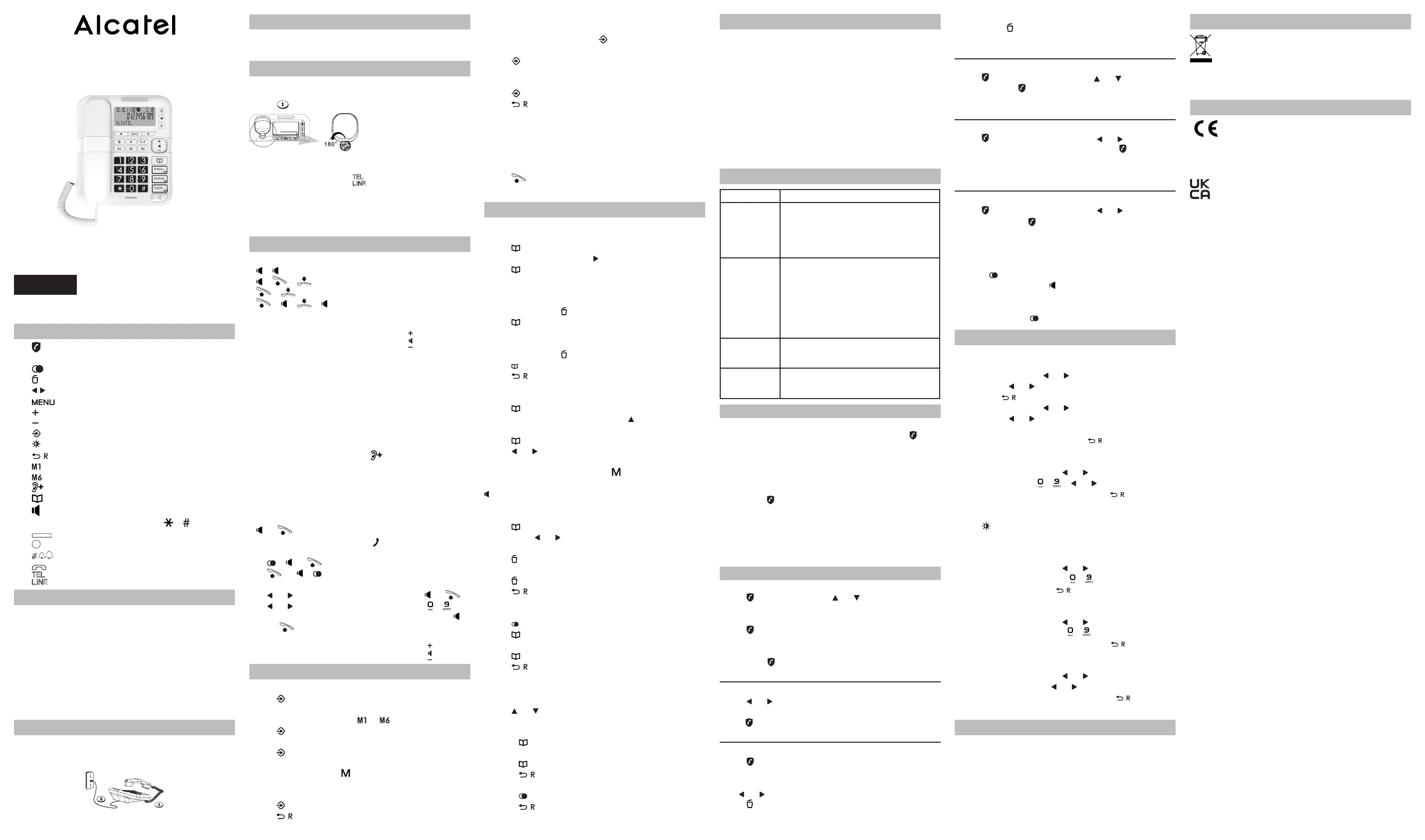
DESKTOP INSTALLATION
1. Connecting the handset.
2. Connecting the telephone line.
WALL MOUNT INSTALLATION
1. Rotate the wall mounting knob as shown in
the following layout:
The knob is designed to keep this
unit in place when the telephone is
vertical on the wall.
WALL
DESK
2. Plug one end of line cord into junction box
and the other end into modular telephone
line jack marked “ “. (Fig 2)
3. Under the base, tilt the movable top
section of the base by pressing simultane-
oulsy where it is marked: “press to release”.
4. Fix the telephone on the wall. (Fig. 4)
USING THE PHONE
Receive and end a call
- /
- / /
- /
- / / /
Handsfree Volume
To adjust handsfree volume, press key.
Adjusting the ringer volume
To adjust the ringer volume (o, low, high) move
the slider under the base (g.2, 18) to the
desired desired level. When the ringer is o, the
led (g.1) lights up when there is an incoming
call.
Use of Audio Boost key (Warning!)
During a call with the handset, to increase a lot
the hearing volume, press key. Press again
to desactivate;
WARNING: this key increase volume up to 30dB
; Extended use can damage hearing. Don’t use
if no hearing issue.
Make a call
- or either before or after dialing your
number or, dial number /
- Last number redial:
1. / or
2. or /
- From redial list:
1. or to select the caller number / or .
2. or to select the caller number / ... to
add number prior to the select number /
or .
- Adjust handsfree volume (2 levels)
During a call in handsfree mode, press key.
DIRECT MEMORIES (M1 to M6)
Store a direct memory
Press key
“Store memory” will display
Select a direct memory ~
Press key
First, enter the number
Press key
Then, enter the name with dialling keypad (e.g.:
press “6” key to reach , press twice “6” key to
reach N). Press “0” key to enter a space between
names.
Press key to save
Press key to exit
Edit/modify/delete a direct memory (M1 to M6)
Press the chosen direct memory (from M1 to M6)
To modify number, press key and modify
number or erase all numbers (to delete)
Press
Then, to modify name, enter name or erase all
letters (to delete)
Press key
Press key to exit
Call a direct memory (M1 to M6)
Once registered (see above chapter),
Press the desired direct memory,
Then, lift-up the handset to call
or
Press key to call in handsfree mode
“Now dialling” is displayed
PHONEBOOK
Add a number in the phonebook (up to 99
entries)
Press key
Select ADD by pressing key. “Add” is ashing
Press
First, enter name with dialling keypad (eg, press
“6” key to reach letter, press twice “6” key to reach
N). Press “0” key to enter a space.
To modify, press key and enter letter again.
Press
Then, enter the number with dialling keypad
(line above name).
To modify, press key and enter name again.
Press key to conrm.
Press key to exit
Call a phonebook entry
Press
Select SEARCH by pressing the key. Search is
ashing
Press
press or key to select entry
or sort out by rst letter by pressing dialling
keypad (e.g. press “6” key for letter)
To call the entry, lift up handset or press
key for dialing out the selected numbers.
Delete a phonebook entry
Press
Scroll with or key or sort out by pressing
rst letter with dialling keypad
Press key
Delete? will display
Press to conrm
Press to exit
Store the last dialled number into the phonebook
Press key
Press key
Enter name with dialling keypad
Press key to conrm.
Press to exit
Review/Store/Delete a received call
(answered or unanswered)*
Press or key to review the calls.
When requested call is displayed:
- to store (if not yet done):
- press key
- Enter name with dialling keypad
- Press key
- Press key to exit
To delete:
- Press when reviewing the number
- Press to exit
CALL BLOCKER
This telephone is built-in with Basic Call Block
feature*.
This feature will help you avoid nuisance calls
by only allowing some numbers to make your
phone ring.
Default setting of Call Block in this telephone is
OFF but you can activate it via your phone
settings, as explained in the following
paragraphs.
*This feature requires a subscription of Caller
Line Identication service from your telephone
service provider.
CALL BLOCK OVERVIEW
Setting Explanations
BLOCKLIST Call block is on.
Numbers registered in the block list will
not go through and phone will not ring and
call drop immediately.
Numbers can be adding to the list while the
phone is ringing on / after see part 1)
ALLOW PB For those calls matched with one touch
(M1…M6) or Phonebook stored numbers
will allow call through.
And, Caller information show on display as
normal ( to enable , see part 2)
For those call does not matched with M1..
M6 or Phonebook stored numbers, phone
will not ring and keep silent and call will
drop immediately.
BLOCK
ANONYMOUS
This feature allows you to block call that
do not have a number attached to them
(ie private calls, international calls, etc).
BLOCK OFF Call Block function (Block all call with
numbers) is Disabled. Call block icon is
turned o.
1. Manual Call Block Mode
Make sure you have enabled BLOCKLIST mode
(see section 2 below) and the screen shows .
When call block is OFF, all previously blocked
numbers will make the phone ring.
How to block an incoming call:
When the phone is ringing and before answer-
ing, press will terminate the call and oer you
the option to register the number to the blacklist
in one click.
IMPORTANT: if you don’t conrm, the number
will not be added to the Blocklist and the next
call will go through normally.
2. Set Block Mode (Call block is OFF by default)
In idle mode,
Press for 3 sec., press or to select:
BLOCKLIST / ALLOW PB /
BLOCK ANONYMOUS / BLOCK OFF.
Press again , conrmation Tone will be heard
and Block mode setup nished.
After you setup the any options above, the call
block icon will be displayed on the LCD.
2.1. Add numbers to Blocklist
In idle mode,
Press or key,review the dial in number in call
list.
Press once. Number will be stored into blocklist.
2.2. Review or Delete numbers in Blocklist
In idle mode,
Press once , blocked numbers will be
displayed on LCD or “NO CALLS” if no numbers
has been stored.
Use or for review the blocked numbers in list.
Press once , blocked numbers will be deleted
on LCD.
OR
Long press > 3 sec to Erase ALL numbers in
blocklist. LCD will show “NO CALLS”.
2.3. Set Allow PB (Allow contacts)
In idle mode,
Press key for > 3 sec.,press or to ALLOW
PB and press once. conrmation Tone will be
heard and PB ALLOW mode setup nished.
2.4. Set Block Anonymous
In idle mode,
Press key for > 3 sec., press or to
“BLOCK ANONYMOUS “ and press once,
conrmation tone will be heard and Block
Anonymous mode setup nished.
2.5. Set Block o
In idle mode,
Press key for > 3 sec., press or to “BLOCK
OFF” and press once. conrmation Tone will
be heard and Block o is set means Call Block
(ALL) is disable. Setup nished.
Review, dial back or delete last dialed number:
- Press
- To dial back: Press key (handsfree mode) or
lift the handset
or
To delete: Press
GENERAL SETTINGS
Set language and ashtime to operate correctly
on your network
- Press on MENU / or SELECT LANGUAGE
/ MENU / or to select language desire /
MENU / .
- Press on MENU / or SET FLASH TIME
/ MENU / or to select ash time FLASH
100ms / FLASH 300ms / FLASH 600ms or
FLASH 1000ms / MENU / .
Setting Date and Time
- Press on MENU key / or select DATE /
TIME / MENU / ... / or to enter Month,
Day, Hour and Minute / MENU / .
Adjust display contrast
Press key until you reach the suitable level (5
levels)
Setting local area code
- Press on MENU key / or select LOCAL
AREA CODE / MENU / ... to enter a local
area code / MENU / .
Setting long distance country code
- Press on MENU key / or select LONG
DIST CODE / MENU / ... to enter a long
distance country code / MENU / .
Setting tone or pulse
- Press on MENU key / or select SET TONE
/ PULSE / MENU / or to select TONE
DIAL or PULSE DIAL / MENU / .
SAFETY
Do not use your telephone to notify a gas leak or
other potential explosion hazard. Do not open your
device to avoid risk of electrical shock. Your tele-
phone must be located in a dry place away from
hot, humid and direct sunlight condition.
ENVIRONMENT
This symbol means that your inoperative
electronic appliance must be collected
separately and not mixed with the household
waste.
Help us to protect the environment in which
we live!
CONFORMITY
The logo printed on the products indicates
the conformity with all essential
requirements and all applicable directives. You can
download the Declaration of Conformity from our
website www.alcatel-home.com
ENGLISH
Please read this user’s guide before using
your phone
BASE STATION KEYS
01. Access to Call block menu (long press/
Call block key)
02. Redial key
03. Delete/Erase button
04. Left button/Right button
05. Menu button
06. Increase speaker volume
07. Decrease speaker volume
08. Memory setting key
09. Contrast button
10. Exit/Flash button
11. ~ Direct memory button
12. Audio-boost button
13. Phonebook button
14. Speaker button
15. Alphanumeric keypad / /
16. Ring indicator
17. Microphone
18. Ringer volume switch (under the base)
19. Plug for coil cord to handset
20. Plug for Telephone line cord
DISPLAY ICONS
21. Day
23. Hour
25. Afternoon
27. Morning
29. Repeat
31. Call-log number*
33. Name display
35. Call block
22. Month
24. Minute
26. Voice mail
28. Speakerphone
30. New CID*
32. Call waiting*
34. Phone number display
* Subject to subscription and availability of the
service from the xed line operator.
INSTALLATION AND SETUP
Your phone should be placed on a level surface,
such as a desk or table top, or you can mount it
on a wall.
TMAX 70
www.alcatel-home.com
EN| User Guide
Bekijk gratis de handleiding van Alcatel TMax 70, stel vragen en lees de antwoorden op veelvoorkomende problemen, of gebruik onze assistent om sneller informatie in de handleiding te vinden of uitleg te krijgen over specifieke functies.
Productinformatie
| Merk | Alcatel |
| Model | TMax 70 |
| Categorie | Niet gecategoriseerd |
| Taal | Nederlands |
| Grootte | 4017 MB |
Caratteristiche Prodotto
| Kleur van het product | Wit |
| Ingebouwd display | Ja |
| Breedte | 215 mm |
| Diepte | 182 mm |
| Hoogte | 95 mm |
