AJA KONA 1 handleiding
Handleiding
Je bekijkt pagina 37 van 98
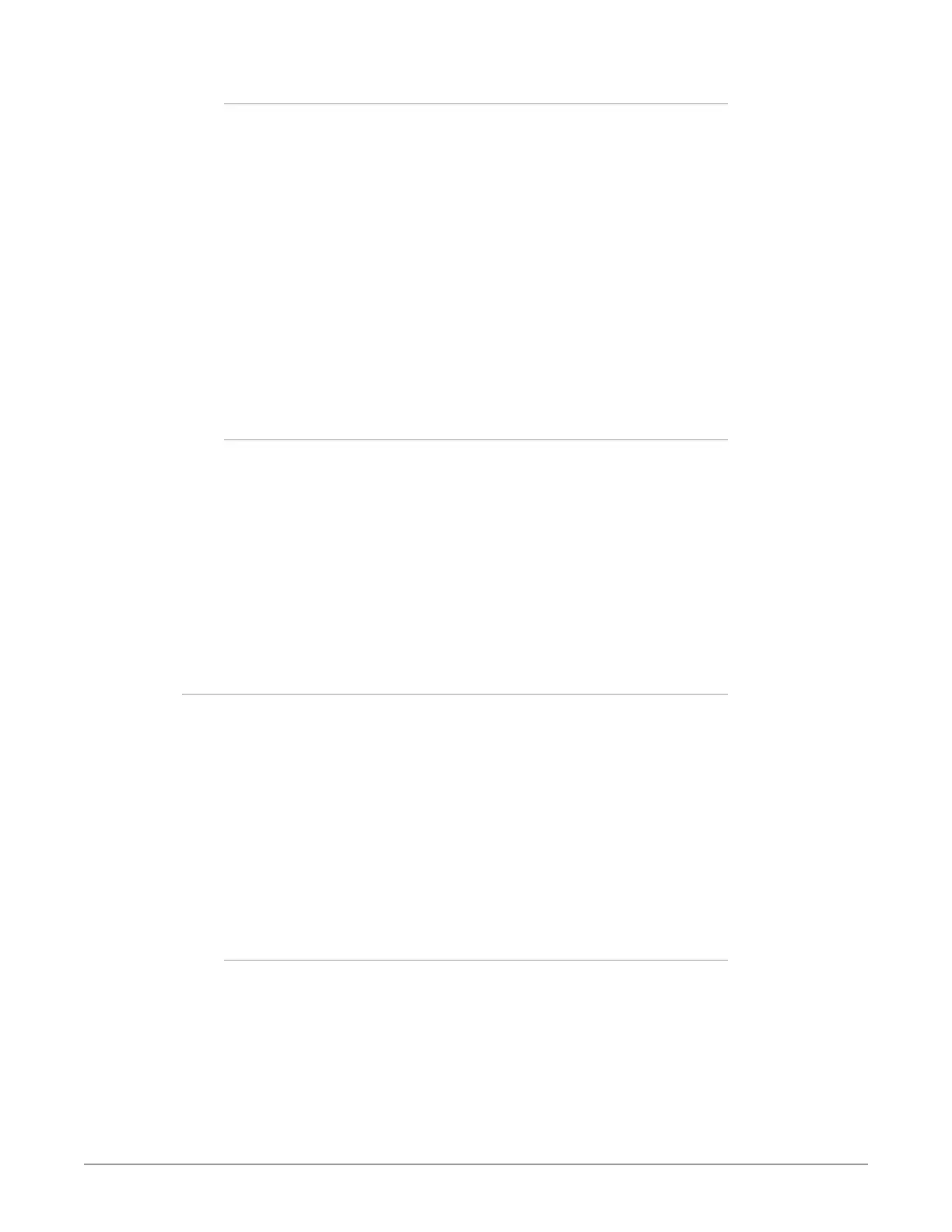
KONA Capture, Display, Convert v16.2 37 www.aja.com
Test Pattern
With Test Pattern selected above, you can choose the pattern type. Select from:
• Black, Color bars (75% or 100%), Ramp, Multiburst, Line Sweep, Multi Pattern,
or Flat Field, Check Field, White, Border, Linear Ramp, Slant Ramp, Zone Plate,
Color Quadrant, Color Quad Border, or 2SI Alignment (see below).
2SI Alignment - This test pattern consists of 1-pixel diagonal crosshairs plus a
3-pixel rectangle. If there is a misalignment, the diagonal crosshairs will not
be a continuous line. If it is a top-bottom misalignment, the top and bottom
of the square line will be broken, with white between them. If it is a left-right
misalignment, the left and right lines of the square will be fuzzy or broken.
This can easily be simulated by clicking the "Quad Swap" buttons in the
control panel "Video Setup" tab.
For HD and UltraHD with RGB-12 Pixel Formats the following HDR test patterns
are available:
• HDR Zone Plate, HDR Linear Ramp, HDR HLG Narrow, HDR PQ Narrow, or HDR
PQ Wide.
Graphic File Display
In addition to the test patterns above, a “Load File...” selection at the bottom
of the Test Pattern dropdown menu allows you to load a standard RGB/RGBA
graphics file (.tif,.psd, etc.) into the frame buffer for display (including alpha
channel). Some graphics formats and bit depths may not be supported. Files that
have been loaded are listed for quick reuse. Loaded graphic files are retained for
redisplay if another test pattern is selected, and even if KONA is power cycled.
NOTE: A loaded graphics file will not be scaled to fit. If it’s smaller than the current frame
buffer format,KONA will center it in the frame. If larger than the current frame
buffer format it will be cropped.
• Clear Files - This selection on the pulldown clears all the Graphic Display files.
Genlock
Use these controls to select KONA Genlock settings and adjust Timing.
KONA can be configured to use a different genlock source for its Playback and
Capture modes of operation. The combination of these selections affects KONA
performance when switching between Capture and Playback in Avid Media
Composer (and potentially other NLEs).
Playback Mode has three Playback Lock settings:
• Free Run: Generates sync without an external reference source
• Reference In: Uses the Ref Video source for sync (usually an analog black burst
video signal)
• Video In: Uses whichever video input source has been selected in the Inputs
screen for sync
Timing (Horiz and Vert)
These two pull-downs allow output timing adjustment with reference to the Ref
Video source selected.
• Horizontal: The Horizontal reference can be adjusted by selecting a number of
pixels (clocks) to offset
• Vertical: The vertical reference can be adjusted by specifying a number of lines
to offset.
Bekijk gratis de handleiding van AJA KONA 1, stel vragen en lees de antwoorden op veelvoorkomende problemen, of gebruik onze assistent om sneller informatie in de handleiding te vinden of uitleg te krijgen over specifieke functies.
Productinformatie
| Merk | AJA |
| Model | KONA 1 |
| Categorie | Niet gecategoriseerd |
| Taal | Nederlands |
| Grootte | 20265 MB |



