AJA KONA 1 handleiding
Handleiding
Je bekijkt pagina 35 van 98
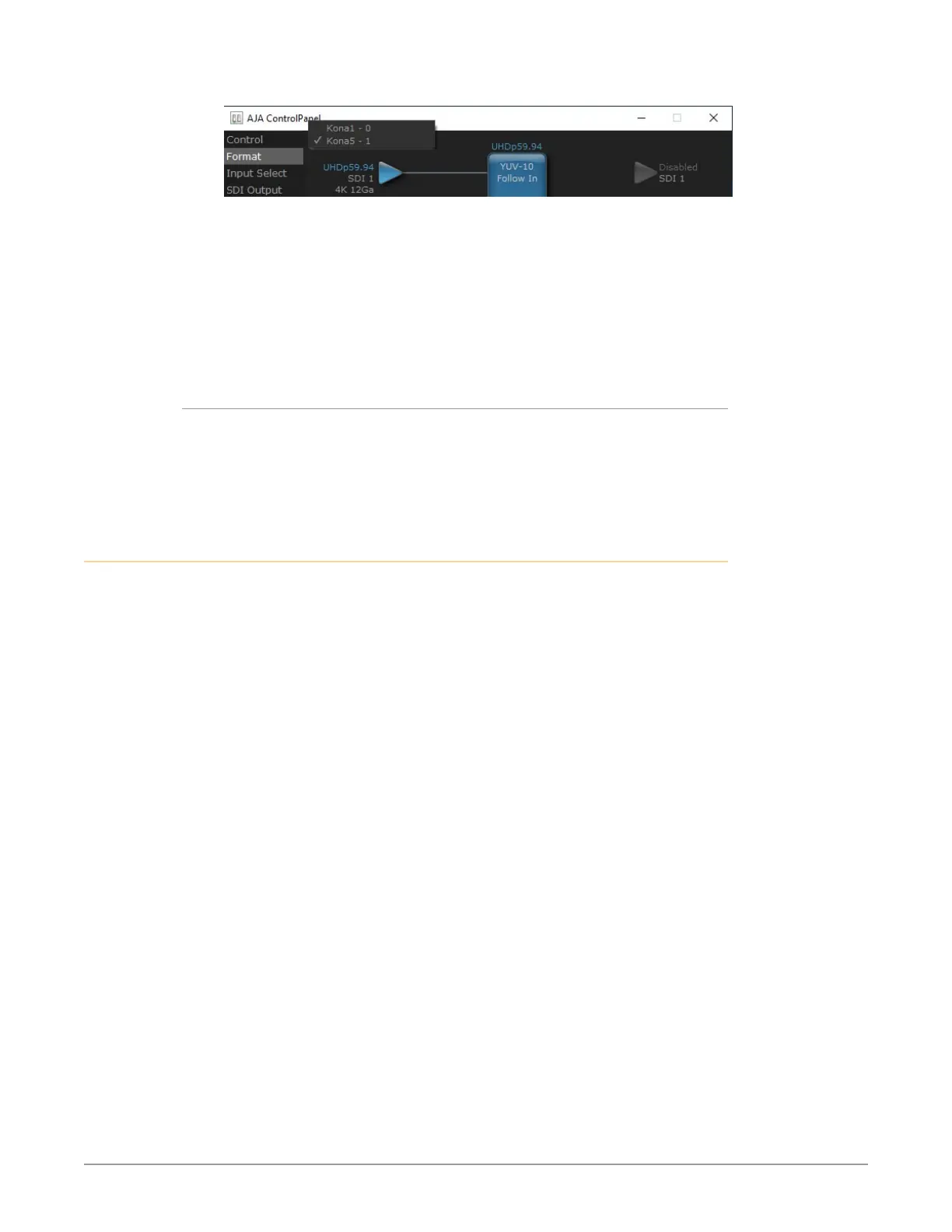
KONA Capture, Display, Convert v16.2 35 www.aja.com
Figure 27. Control Panel Screen Showing Multiple AJA Devices
When you launch an editing application, or AJA Control Room, the application
will use the product that is currently selected in the AJA Control Panel for its
input/output. When an application is running, you can change the “targeted”
product selection using the Control Panel pulldown menu. The running
application will retain its connection to the product. If you change the “targeted”
product and launch a different application, that application will use the new
product for its input/ output, while the first application you launched will
continue to use the other AJA product.
Notes on Using Multiple AJA Products:
Performance of multi-product use depends on a variety of factors: CPU usage,
RAM, disk IOPS/ bandwidth for streams of video, etc. and therefore performance
may vary. Also be aware that multiple input/output streams are only supported
by software that is explicitly designed for a multi-product environment.
General Control Panel Operation
The following Control Panel screens, primarily of KONA 4 in UFC mode, describe
operation of the available device control parameters. Control Panel screens that
differ significantly for other devices (KONA 5, KONA 1) may also be shown as
appropriate.
See "Control Panel 4K/UltraHD Operation" on page 61 for detailed information
about KONA 4 in 4K Mode, which also can apply to KONA 5 card operation.
See "Control Panel 8K Operation (KONA 5 only)" on page 75 for more information
about 8K operation.
Bekijk gratis de handleiding van AJA KONA 1, stel vragen en lees de antwoorden op veelvoorkomende problemen, of gebruik onze assistent om sneller informatie in de handleiding te vinden of uitleg te krijgen over specifieke functies.
Productinformatie
| Merk | AJA |
| Model | KONA 1 |
| Categorie | Niet gecategoriseerd |
| Taal | Nederlands |
| Grootte | 20265 MB |



