AJA KONA 1 handleiding
Handleiding
Je bekijkt pagina 31 van 98
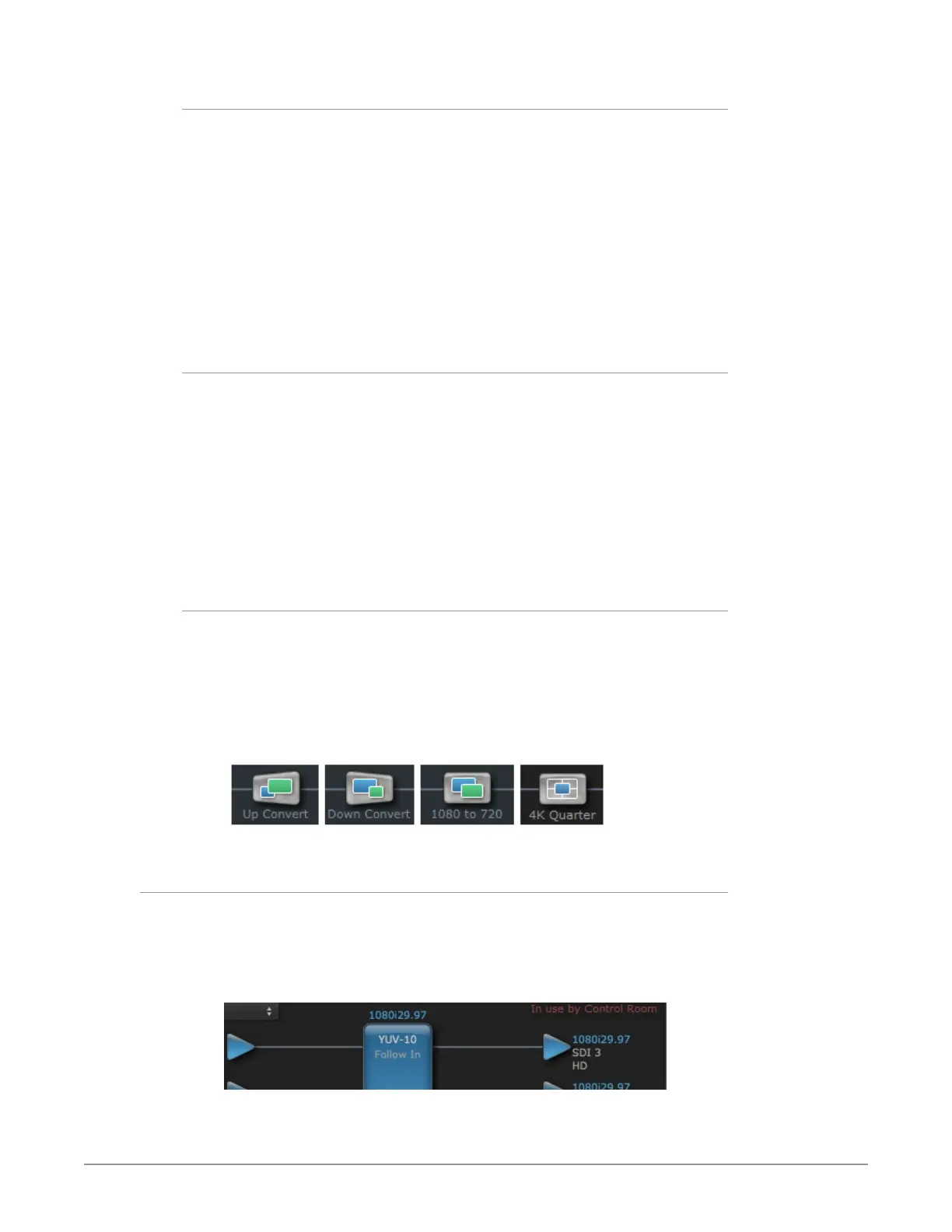
KONA Capture, Display, Convert v16.2 31 www.aja.com
Device Format
The Device Format is the media format written to disk and used in your project.
This is the format that the framebuffer will use and is shown in the Control Panel
using the color blue. It is the format that the third-party application software will
either receive from the AJA hardware, or is sending to the hardware. All icons in
blue are the same as the Device Format used by the framebuffer. Also any text
descriptions in the block diagram that appear in blue indicate that something is
in the Device Format. For example:
• If the input and output icons are blue, you know that the same format is used
throughout the video path. No format conversion is being performed.
• If the input or output icon colors differ (blue input and green output icons for
example), you know that a format conversion is being performed.
Converted Format
NOTE: A Converted Format is not available on a KONA 4 operating in 4K Mode, or on the
KONA 5 or KONA 1 cards.
Any format other than the currently selected Device Format is a Converted
Format. As described previously, this means that either the Inputs or Outputs are
somehow different from the framebuffer’s assigned format—the Device Format.
A conversion is readily apparent because of the color change from blue.
In some cases the application you use with the KONA will automatically set the
Device Format, overriding the user’s selected Device Format in the AJA Control
Panel.
Conversion Icons
When an input or output format is different from the framebuffer,'s the KONA
card may be up- down- or cross-converting the signal to the selected standard.
This may be automatic, because it has detected an input signal that differs from
the standard currently selected, or because you’ve explicitly told it to convert.
In either case, the block diagram will show the conversion by displaying a
conversion icon in between the input/output and the framebuffer.
Figure 24. Up, Down, and Cross-convert Icons
Controlling Application
It is important to understand that your computer may contain many applications
that can use the AJA device (as you switch from window to window) and it may
not always be obvious which currently controls it. In the top right corner, the
Control Panel displays the name of the application controlling the unit.
Figure 25. Control Panel In Use Message (in red)
Bekijk gratis de handleiding van AJA KONA 1, stel vragen en lees de antwoorden op veelvoorkomende problemen, of gebruik onze assistent om sneller informatie in de handleiding te vinden of uitleg te krijgen over specifieke functies.
Productinformatie
| Merk | AJA |
| Model | KONA 1 |
| Categorie | Niet gecategoriseerd |
| Taal | Nederlands |
| Grootte | 20265 MB |



