AJA KONA 1 handleiding
Handleiding
Je bekijkt pagina 30 van 98
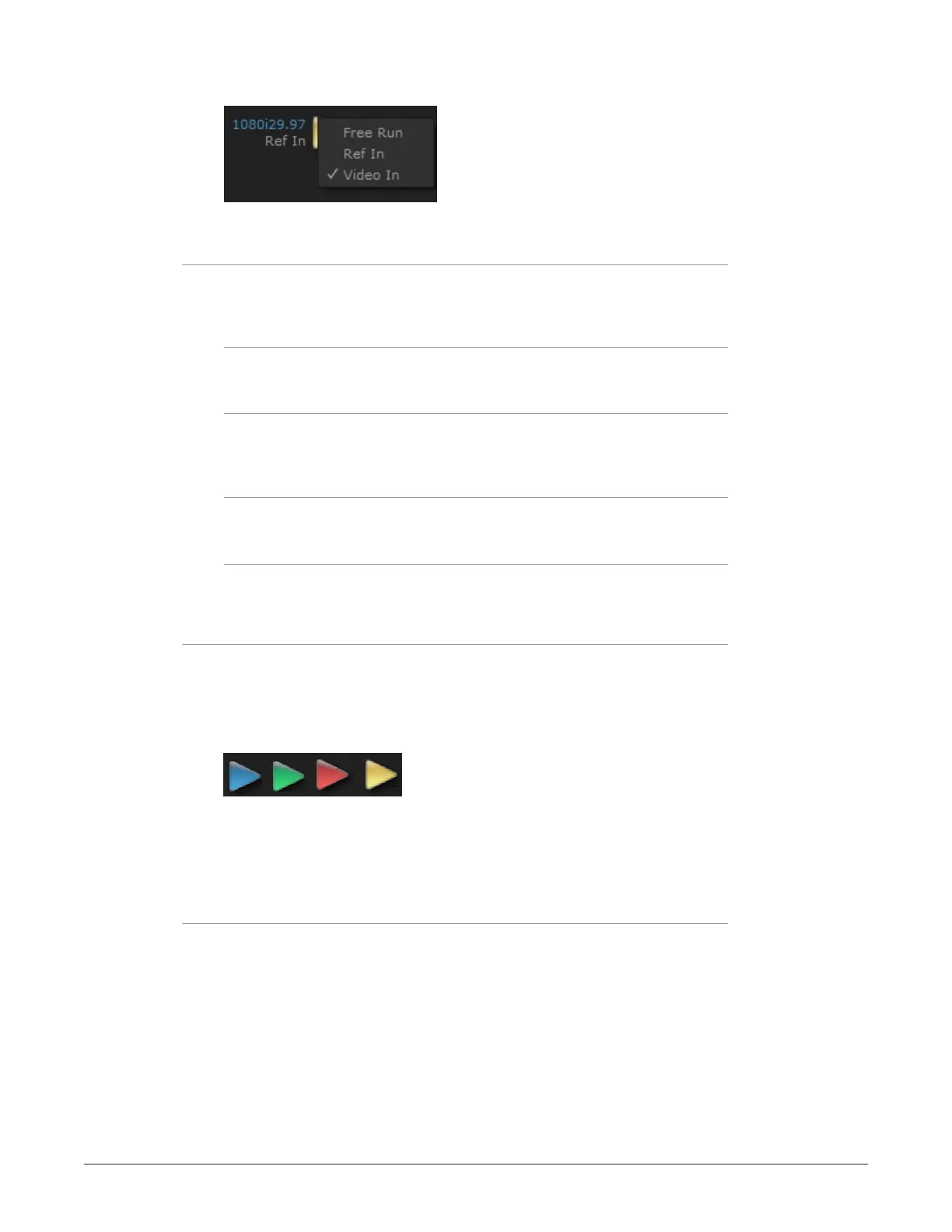
KONA Capture, Display, Convert v16.2 30 www.aja.com
Figure 22. Context Sensitive Menu
Color Meanings
All items in the AJA Control Panel block diagram are color-coded to show what is
happening in real time. This applies to both icons and text. These colors indicate:
Blue
Video is same format as the Device Format (framebuffer).
Green
Indicates that KONA is performing an active change to the video making it
different from the Device Format (e.g., down-conversion).
Red
The selected operation cannot be performed.
Yellow
Reference video (black burst or other reference source).
Input/Output Icons
The input and output icons are triangles that together with their color show all
the input and outputs and their status (selected, not selected, input present or
not, format, etc.). A complete video path is shown when inputs and outputs are
connected with lines going to/from the framebuffer.
Figure 23. Input/Output Icons
NOTE: Hovering your cursor over an Input or Output icon opens a tooltip that reports
that connector's signal status (Input signal detected, Output signal enabled,
Input or Output disabled).
Framebuffer
The framebuffer is the “engine” where your third-party applications interface with
the AJA device. The framebuffer has a format (called the “Device Format”) and
color space that it follows, as defined in the linked menu screens or via external
application software.
Bekijk gratis de handleiding van AJA KONA 1, stel vragen en lees de antwoorden op veelvoorkomende problemen, of gebruik onze assistent om sneller informatie in de handleiding te vinden of uitleg te krijgen over specifieke functies.
Productinformatie
| Merk | AJA |
| Model | KONA 1 |
| Categorie | Niet gecategoriseerd |
| Taal | Nederlands |
| Grootte | 20265 MB |



