AJA KONA 1 handleiding
Handleiding
Je bekijkt pagina 32 van 98
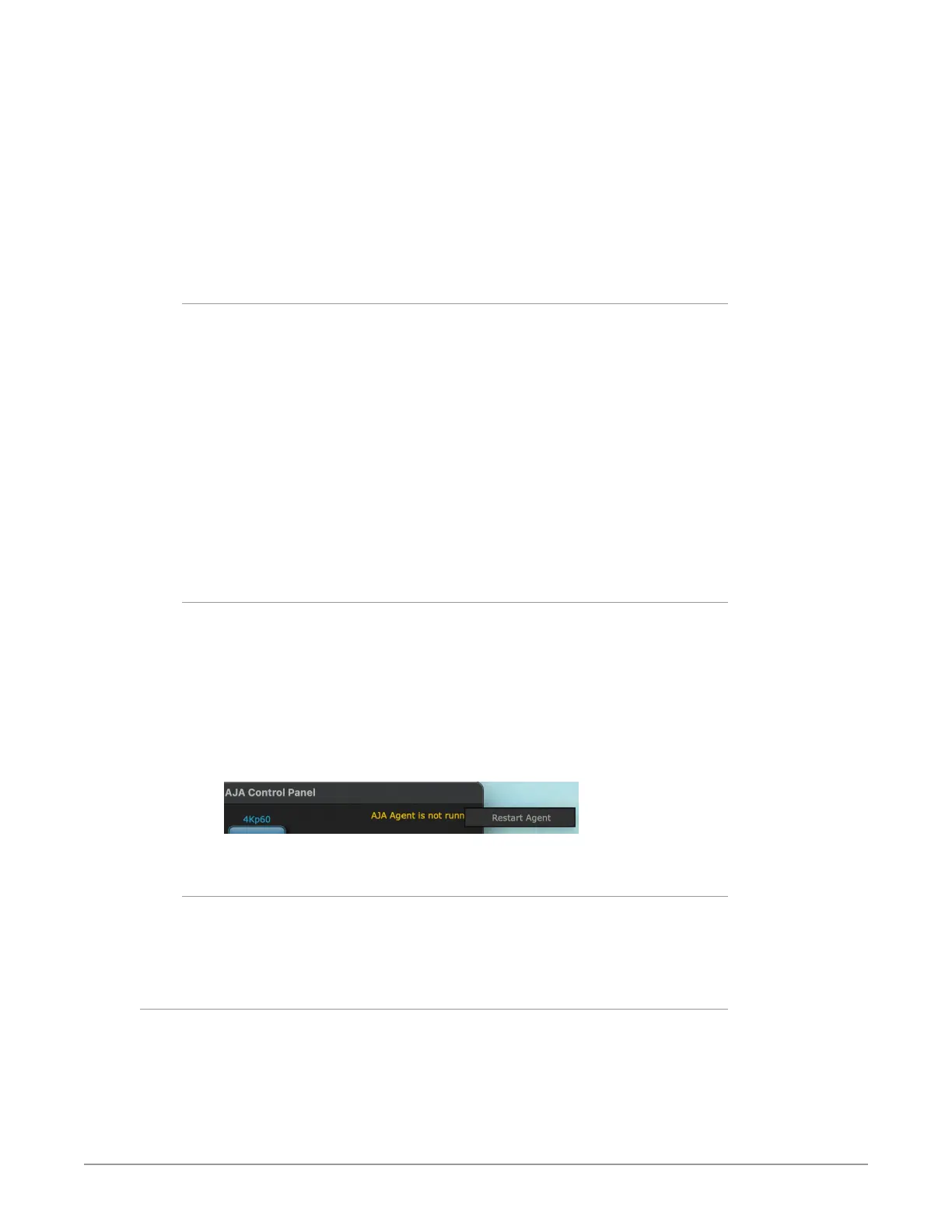
KONA Capture, Display, Convert v16.2 32 www.aja.com
KONA is very flexible and most controlling applications perform the necessary
housekeeping so they work correctly when they’re active and when they’re not.
This means that the application that is “active” (in front) will be granted control
of the KONA video output. Generally, when you switch to a different application,
the previous application lets go of the video output and the new application gets
control.
In some cases, however, applications may not always properly “let go” of the I/O
interface as another takes over. If this occurs you’ll be able to tell by looking at the
Control Panel's in use application name.
Controlling Application Format Selection
If a running controlling application uses KONA for capture or output, it controls
the Device Format via its own menus and settings. For example, when the Third-
party editing application is active (it’s the front-most application) and has KONA
as its “A/V Device”, the KONA’s Device Format is determined by the application’s
“Video Playback” settings. These format selections are reported in the AJA
Control Panel block diagram.
Controlling applications can start and stop and change modes—even while they
are running. And the behavior of different controlling applications can vary: some
applications take control of the interface as soon as they are launched and don’t
give it up until they quit, while other applications take control of the interface
only when they are the “front-most” running application and then relinquish
control when they’re not. Even these controlling applications may not relinquish
control until capture or output operations are completed.
AJA Control Panel Restart Services
AJA Control Panel Restart Services is new functionality (since v6.1) that allows for
restarting the AJA services if necessary. This can help if various applications begin
contesting for access to the Video I/O device. In this situation an AJA Agent is
not running message can appear as the controlling application status. Hovering
your cursor over that message displays a Restart Agent button, which clicking on
will bring Control Panel back to its startup state. Then an application can freshly
acquire control of the I/O device. Currently this feature is only available for macOS
installations.
Figure 26. Restart Services Popup Message
Control Recommendations
We recommend you have the Control Panel running and visible at all times. When
the Control Panel is running in the background (not front-most) you can see what
the interface is doing and who has control of it.
Presets
Control Panel Setups can be named and saved as a snapshot (Preset) for recall at
any time. You can save various Control Panel configurations associated with your
frequent tasks. You don’t have to spend time resetting interface configurations—
just load the previously saved Preset for each task. If you work on multiple
Bekijk gratis de handleiding van AJA KONA 1, stel vragen en lees de antwoorden op veelvoorkomende problemen, of gebruik onze assistent om sneller informatie in de handleiding te vinden of uitleg te krijgen over specifieke functies.
Productinformatie
| Merk | AJA |
| Model | KONA 1 |
| Categorie | Niet gecategoriseerd |
| Taal | Nederlands |
| Grootte | 20265 MB |



