Airlive VH-4GW handleiding
Handleiding
Je bekijkt pagina 39 van 192
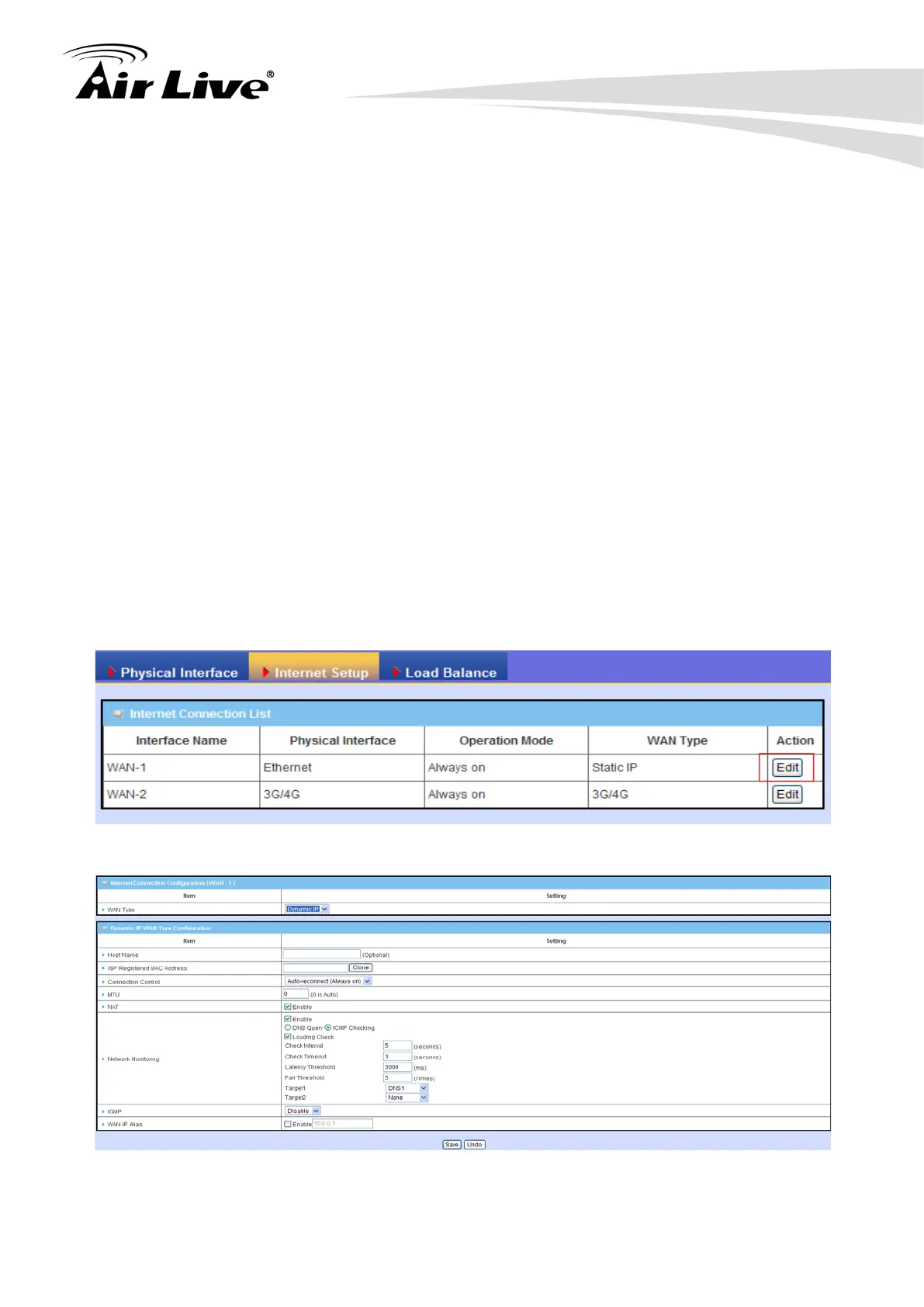
4. Web Management
AirLive VH-4GW User Manual
35
Fail Threshold
: Times of failed checking. This WAN connection will be recognized as
broken if the times of continuous failed keep-alive checking equals to this value.
Target 1/ Target 2
: Set host that is used for keep alive checking. It can be DNS1,
DNS2, default Gateway, or other host that you need to input IP address manually.
IGMP:
Enable or disable multi cast traffics from Internet. You may enable as auto
mode or select by the option list of IGMPv1, IGMPv2, IGMPv3 and Auto.
WAN IP Alias:
The device supports 2 WAN IP addresses for a physical interface, one
is for primary connection that provides users/devices in the LAN to access Internet;
the other is a virtual connection that let remote user to manage this device.
4.1.1.2.2 Ethernet WAN setup
Click on the “Edit” button for the Ethernet WAN interface and you can get the detail WAN
settings and then configure the settings as well. The device provides “Static IP Address”,
“Dynamic IP Address”, “PPP over Ethernet”, “PPTP” and “L2TP” WAN types for the
Ethernet WAN interface to connect to the Internet.
4.1.1.2.2.1 Dynamic IP Address
Bekijk gratis de handleiding van Airlive VH-4GW, stel vragen en lees de antwoorden op veelvoorkomende problemen, of gebruik onze assistent om sneller informatie in de handleiding te vinden of uitleg te krijgen over specifieke functies.
Productinformatie
| Merk | Airlive |
| Model | VH-4GW |
| Categorie | Niet gecategoriseerd |
| Taal | Nederlands |
| Grootte | 33811 MB |







