Airlive VH-4GW handleiding
Handleiding
Je bekijkt pagina 25 van 192
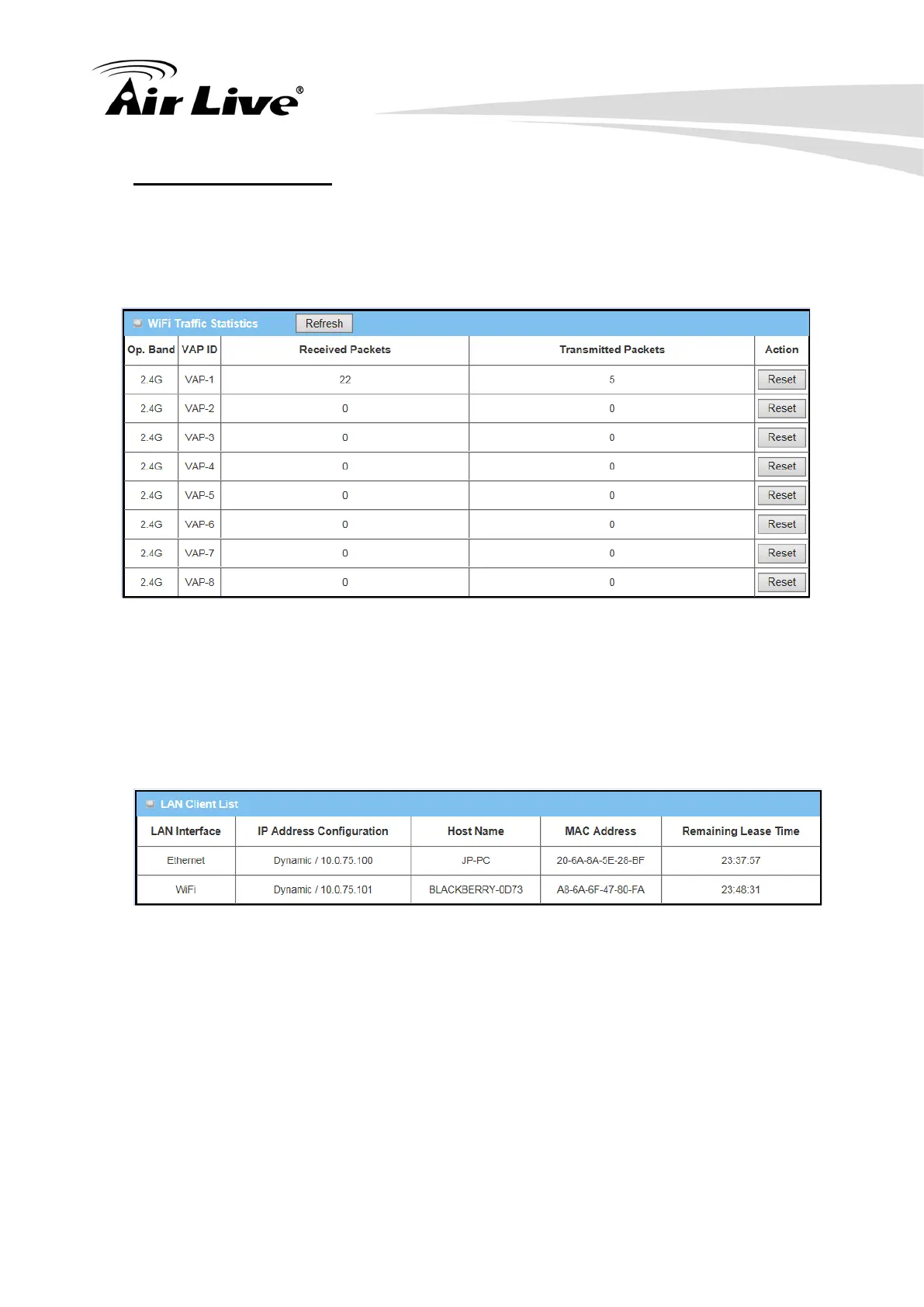
3. Configuring the VH-4GW
AirLive VH-4GW User Manual
21
WiFi Traffic Statistics
In order to view the traffic statistics of WiFi virtual APs, it will display operation
band, virtual AP ID, the numbers of received packets and transmitted packets
of all virtual APs on status page. Besides, there is an additional Reset
command button for each virtual AP to clear the traffic statistics.
3.4.4 LAN Client List
In order to view the connection of current active wired / wireless clients, it will
display LAN interface, IP address configuration, host name, MAC address and
remaining lease time of all client devices on status page.
3.4.5 Firewall Status
In Firewall Status page, you can review lots information of filter status, including
Packet Filters, URL Blocking, Web Content Filters, MAC Control, Application
Filters, IPS and other options of firewall.
Bekijk gratis de handleiding van Airlive VH-4GW, stel vragen en lees de antwoorden op veelvoorkomende problemen, of gebruik onze assistent om sneller informatie in de handleiding te vinden of uitleg te krijgen over specifieke functies.
Productinformatie
| Merk | Airlive |
| Model | VH-4GW |
| Categorie | Niet gecategoriseerd |
| Taal | Nederlands |
| Grootte | 33811 MB |







