Airlive VH-4GW handleiding
Handleiding
Je bekijkt pagina 26 van 192
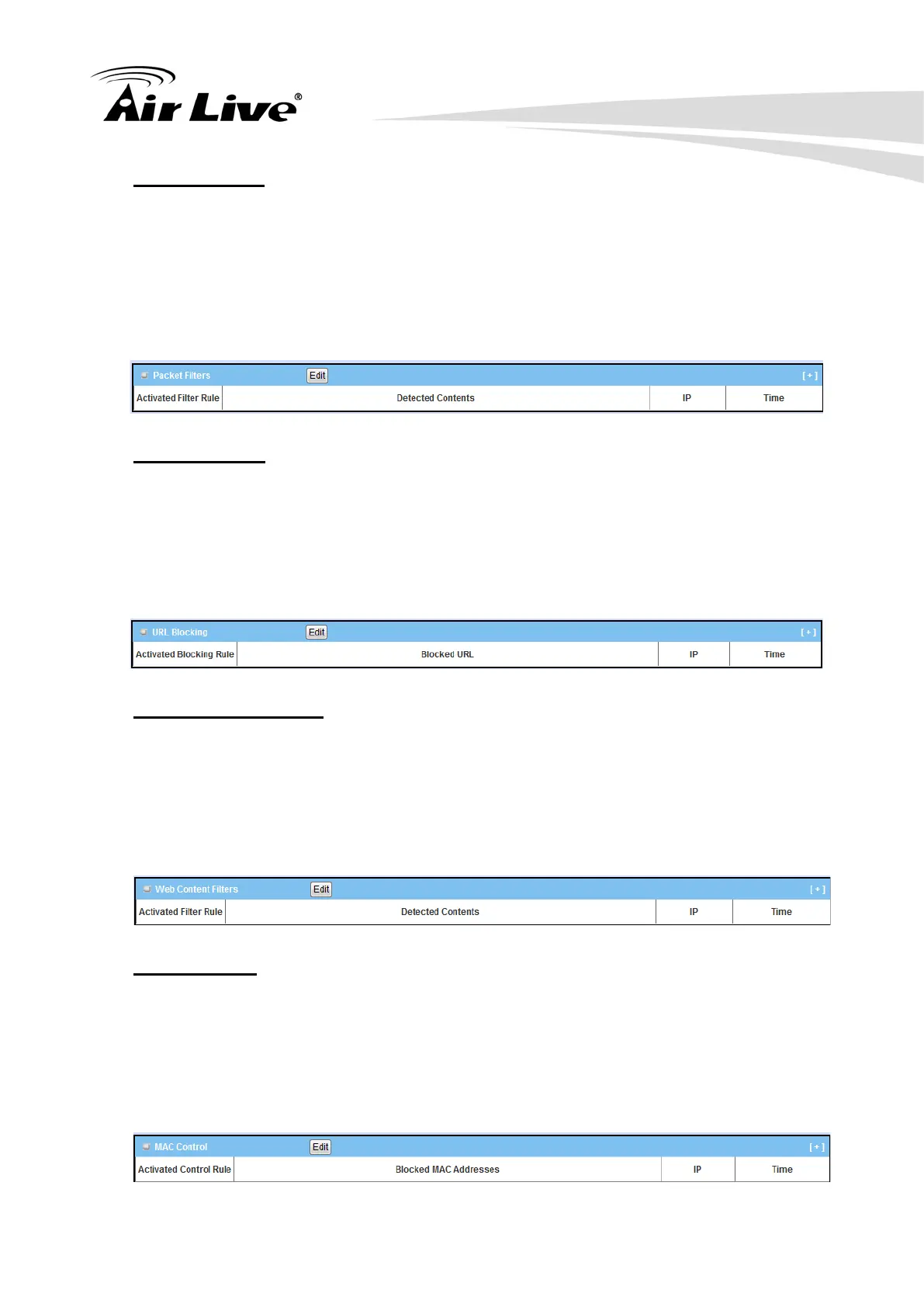
3. Configuring the VH-4GW
AirLive VH-4GW User Manual
22
Packet Filters
This window displays all fired rules and detected contents of firing activated
packet filter rules. Besides, the source IP address and firing time of these
events are also shown there. One "Edit" button in the Packet Filters caption
can let you change its settings. Another "[+]" or "[-]" button at the upper-right
corner can unfold or fold the detected contents.
URL Blocking
This window displays all fired rules and blocked URLs of firing activated URL
blocking rules. Besides, the source IP address and firing time of these events
are also shown there. One "Edit" button in the URL Blocking caption can let you
change its settings. Another "[+]" or "[-]" button at the upper-right corner can
unfold or fold the blocked URLs.
Web Content Filters
This window displays all fired rules and detected contents of firing activated
Web content filter rules. Besides, the source IP address and firing time of
these events are also shown there. One "Edit" button in the Web Content
Filters caption can let you change its settings. Another "[+]" or "[-]" button at
the upper-right corner can unfold or fold the detected contents.
MAC Control
This window displays all fired rules and blocked MAC addresses of firing
activated MAC control rules. Besides, the source IP address and firing time
of these events are also shown there. One "Edit" button in the MAC Control
caption can let you change its settings. Another "[+]" or "[-]" button at the
upper-right corner can unfold or fold the blocked MAC addresses.
Bekijk gratis de handleiding van Airlive VH-4GW, stel vragen en lees de antwoorden op veelvoorkomende problemen, of gebruik onze assistent om sneller informatie in de handleiding te vinden of uitleg te krijgen over specifieke functies.
Productinformatie
| Merk | Airlive |
| Model | VH-4GW |
| Categorie | Niet gecategoriseerd |
| Taal | Nederlands |
| Grootte | 33811 MB |







