Airlive VH-4GW handleiding
Handleiding
Je bekijkt pagina 24 van 192
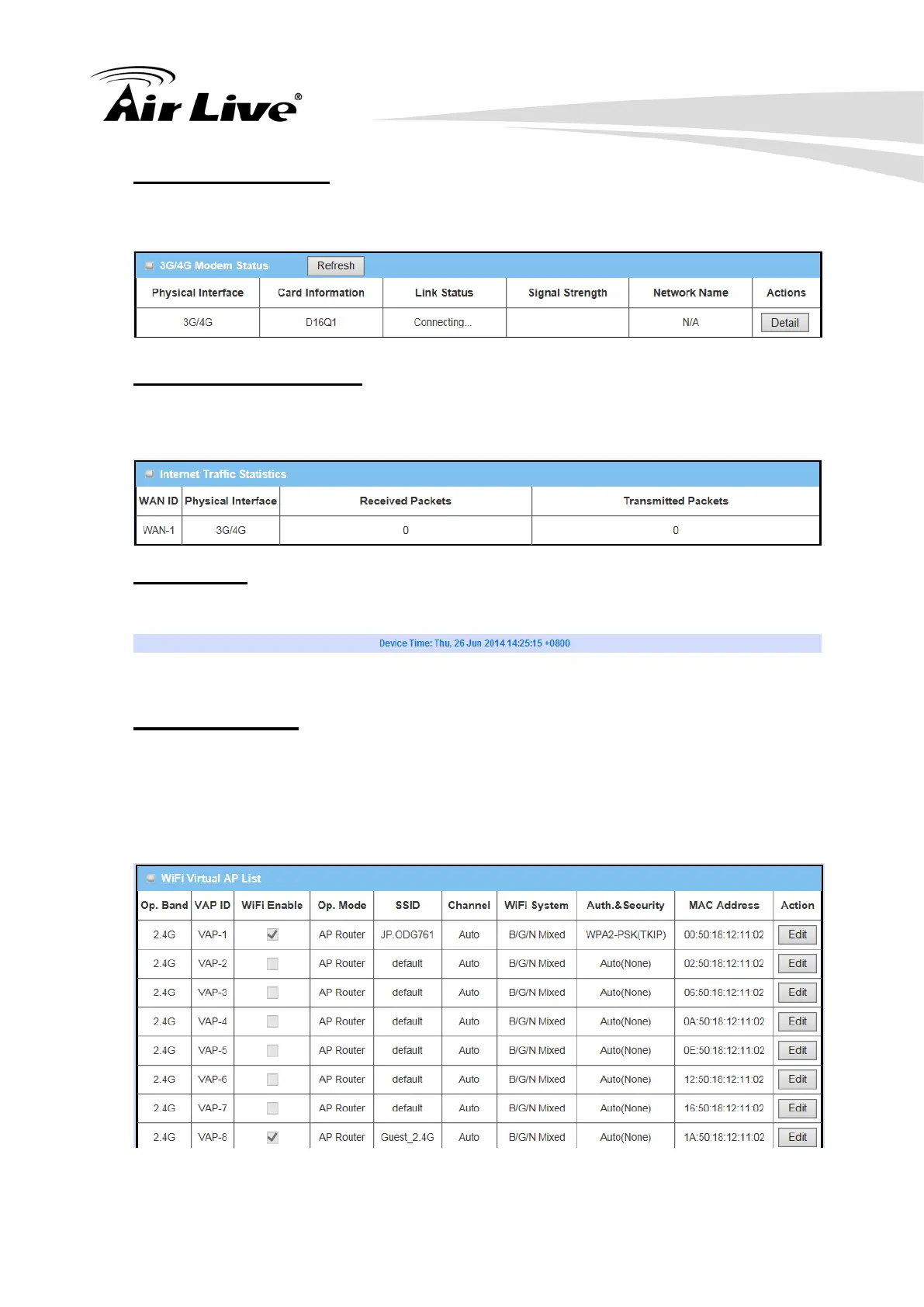
3. Configuring the VH-4GW
AirLive VH-4GW User Manual
20
3G/4G Modem Status
Display modem information, link status, signal strength, and network (carrier)
name of
3G/4G connection.
Internet Traffic Statistics
Display number of transmitted packets and received packets of each WAN
interface.
Device Time
Display current time information of device.
3.4.3 WiFi Status
WiFi Virtual AP List
In order to view the basic information of WiFi virtual APs, it will display
operation band, virtual AP ID, WiFi activity, operation mode, SSID, channel,
WiFi system, WiFi security approach and MAC address of all virtual APs on
status page. Besides, there is an additional Edit command button for each
virtual AP to link to the configuration page of that dedicated virtual AP.
Bekijk gratis de handleiding van Airlive VH-4GW, stel vragen en lees de antwoorden op veelvoorkomende problemen, of gebruik onze assistent om sneller informatie in de handleiding te vinden of uitleg te krijgen over specifieke functies.
Productinformatie
| Merk | Airlive |
| Model | VH-4GW |
| Categorie | Niet gecategoriseerd |
| Taal | Nederlands |
| Grootte | 33811 MB |







