Airlive VH-4GW handleiding
Handleiding
Je bekijkt pagina 23 van 192
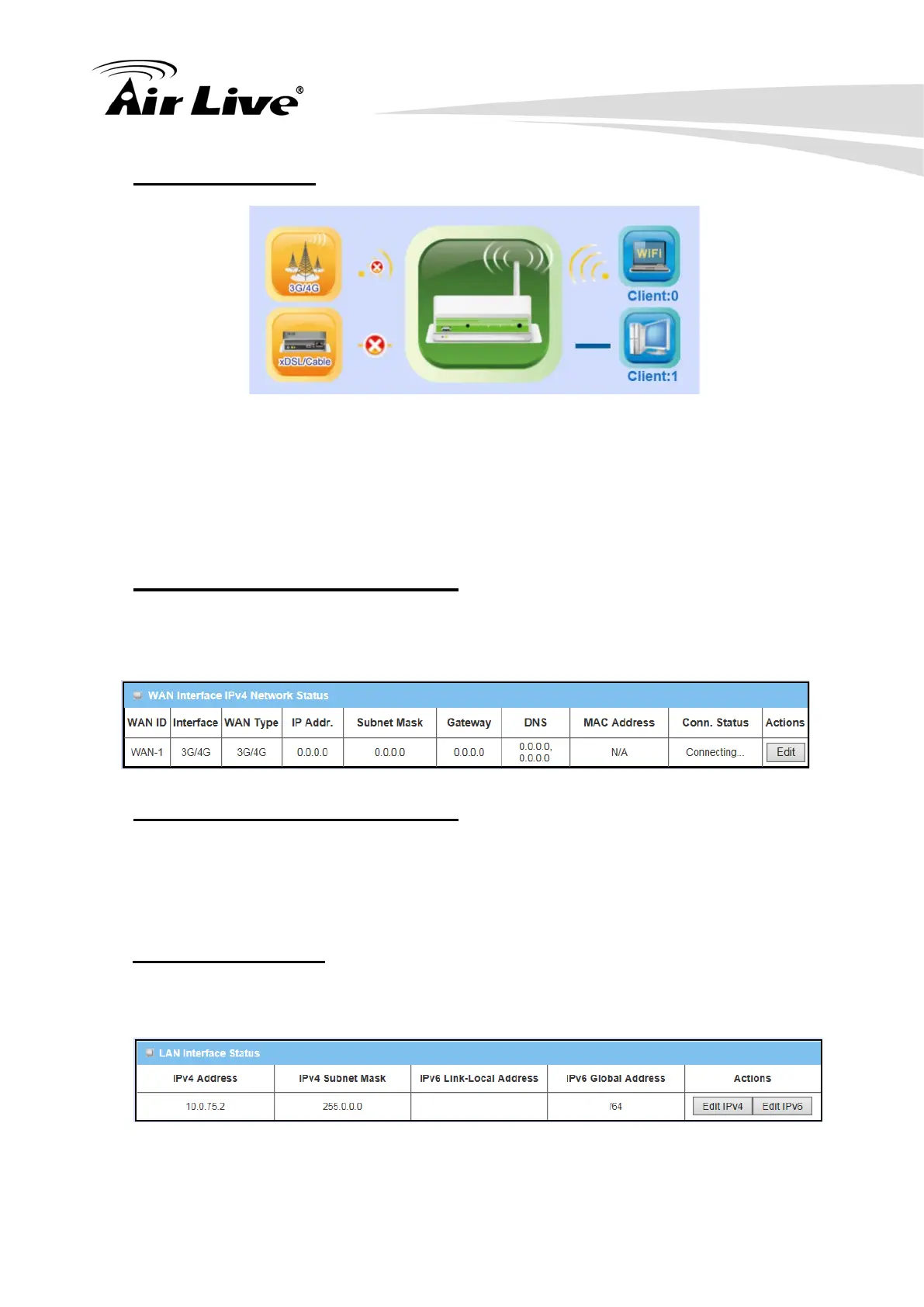
3. Configuring the VH-4GW
AirLive VH-4GW User Manual
19
Connection Diagram
1.
3G/4G Icon:
Indicates if 3G/4G and USB3G / 4G WAN connections are
established or not
.
2.
Wired Client Icon:
Indicates how many Ethernet clients are connected
now.
3.
WiFi Client Icon:
Indicates how many WiFi clients are connected now.
WAN Interface IPv4 Network Status
Display WAN type, IPv4 information, MAC information, and connection status
of multiple WAN interfaces in IPv4 networking. Press “Edit” button if you want to
change settings.
WAN Interface IPv6 Network Status
Display WAN type, IPv6 information, and connection status of multiple WAN
interfaces in IPv6 networking. Press “Edit” button if you want to change
settings.
LAN Interface Status
Display IPv4 and IPv6 information of local network. Press “Edit” button if you
want to change settings.
Bekijk gratis de handleiding van Airlive VH-4GW, stel vragen en lees de antwoorden op veelvoorkomende problemen, of gebruik onze assistent om sneller informatie in de handleiding te vinden of uitleg te krijgen over specifieke functies.
Productinformatie
| Merk | Airlive |
| Model | VH-4GW |
| Categorie | Niet gecategoriseerd |
| Taal | Nederlands |
| Grootte | 33811 MB |







