AFX SPARKLING-PRO handleiding
Handleiding
Je bekijkt pagina 8 van 36
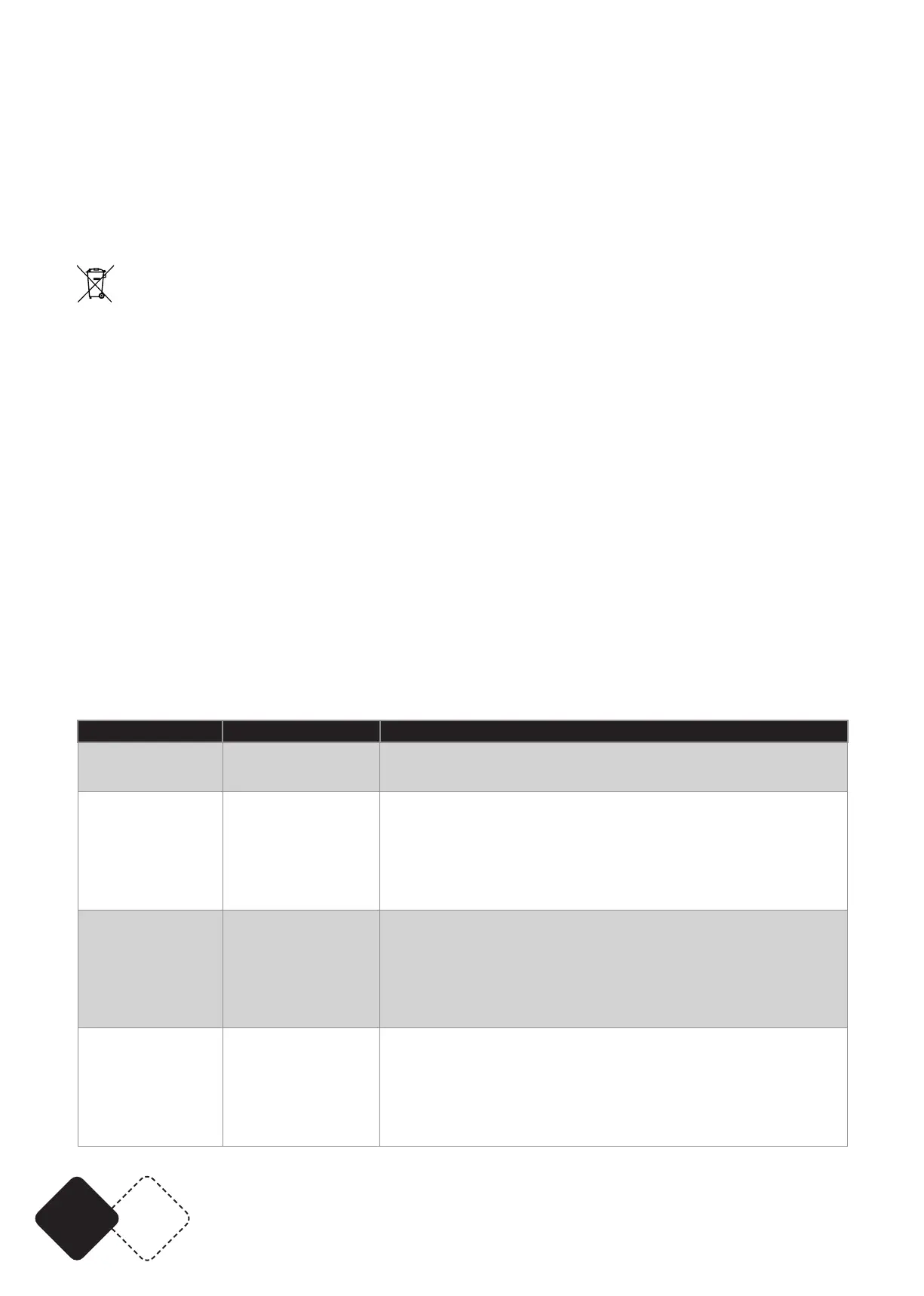
EN 8
© Copyright LOTRONIC 2022
The remote control allows to select among 4 height levels.
INSTALLING THE BATTERY IN THE REMOTE CONTROL
• Placetheremotefacedownonaatsurface.
• Push the compartment cover into the direction of the arrow to slide the battery compartment
open.
• Removetheoldbatteryandinstallthenewone(LR23A12V)withthecorrectpolarity.
• Gentlyslidethebatterycompartmentclosed.Itlocksautomatically.
RECOMMENDATIONS FOR BATTERIES
This symbol indicates that used batteries should not be disposed of with household waste but deposed correctly in accordance with
your local regulations..
Batteries shall not be exposed to excessive heat such as sunshine, re or the like.
When the internal batteries are not to be used, remove them to avoid damage caused by battery leakage or corrosion.
ATTENTION: Danger of explosion if battery is incorrectly placed. Only replace by the same or equivalent type.
WARNING :Do not swallow the battery. Danger of chemical burns. Keep new and old batteries out of the reach of children.
If the battery compartment doesn’t close properly, stop using the product and keep it out of the reach of children.
If you are in doubt whether the batteries have been swallowed or introduced into any other part of the body, contact immediately a doctor.
CLEAR MATERIAL
The machine offers a cleaning function of heated but not sparked consumables to avoid residues
in the heating chamber and blocking of the machine.
Usethecleaningfunctionofchannel2,DMXvalues56-200.
Clear material after each show.
CLEANING
• After the clearing process, clean the machine to extend its life time.
• Turn off power
• UnplugthemainsandtheDMXcables.
• Remove dust and debris from the machine with a damp cloth.
MAINTENANCE
After a period of use, clean the nozzle to remove eventual residues of consumables.
FAILURE HANDLING
Error Code Description Solution
SystemError
E0 storage fail
Systemerror:
storage fail
Replace main board
Motor protect
E1M1
Blower motor
protection / dis-
connected
1. Restartmachinetoclearalerts,stopoperatingfor15
minutes until temperature has returned to normal.
2. Check wire connection of the motor
3. Replace motor
4. Replace main board
Motor protect
E2 M2
Shaftmotor
protection / dis-
connected
1. Shaftmotorclog(performClearmaterialfunction
manually)
2. Check wire connection of the motor
3. Replace motor
4. Replace main board
Motor protect
E3M3
Hopper motor
protection / dis-
connected
1. Hopper motor clog (perform Clear material function
manually)
2. Check wire connection of the motor
3. Replace motor
4. Replace main board
Bekijk gratis de handleiding van AFX SPARKLING-PRO, stel vragen en lees de antwoorden op veelvoorkomende problemen, of gebruik onze assistent om sneller informatie in de handleiding te vinden of uitleg te krijgen over specifieke functies.
Productinformatie
| Merk | AFX |
| Model | SPARKLING-PRO |
| Categorie | Verlichting |
| Taal | Nederlands |
| Grootte | 6588 MB |







