Advantech PCI-1285 handleiding
Handleiding
Je bekijkt pagina 33 van 247
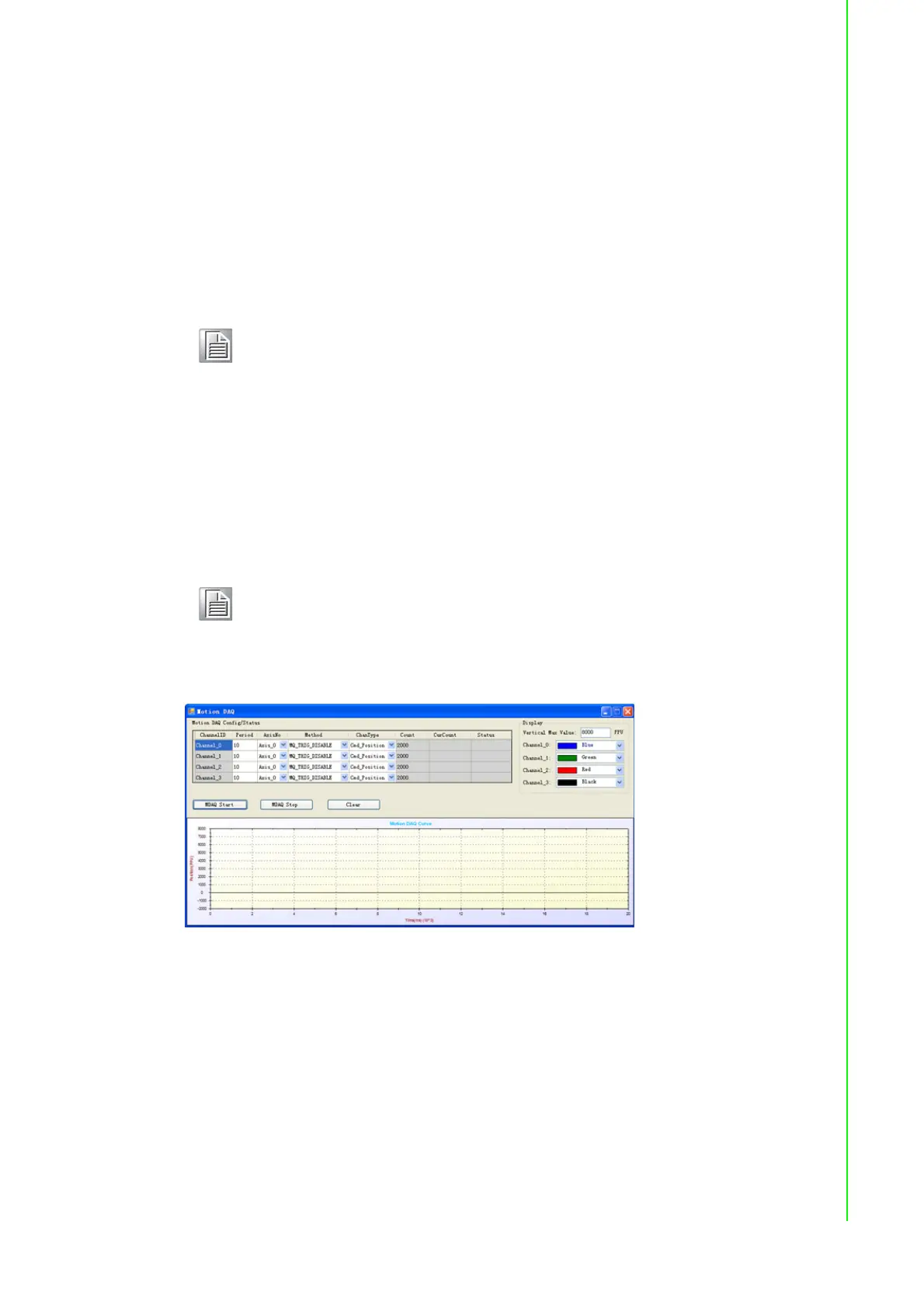
25 PCI-1285/1285E User Manual
Chapter 5 Utility
The tool is to upgrade the DSP and FPGA firmware. FPGA firmware is for footprint,
U2 and U7 respectively (U2 and U7 are printed in PCB). Both download and upgrade
procedure are the same, but you shall be aware that the PC is necessary to reboot
after FPGA firmware upgraded. Then, the new FPGA firmware will be truly updated.
The top of this dialog shows the current device type, name and firmware version.
Click [Open File] to select lastest firmware file you have acquired. Clicking [Start
Download] will activate the downloading procedure to hardware and progress bar will
show the task process.
5.2.2.6 Motion DAQ
The tool is mainly to show Motion Data Acquisition function. In PCI-1245/1265, four
channels are provided for motion data acquisition. Each of them can acquire Com-
mand/Actual/Lag (the difference between Command and Actual) motion data of any
axis, with the max. data count of 2000.
After you click the button, you’ll see the interface as below:
This interface consists of the following parts:
1. Motion DAQ Config/Status
You can directly configure acquisition data of each channel in DataGridView.
ChannelID, Count, CurCount and Status row are read-only (the background is
grey).
ChannelID: It means a channel ID. Four channels (Channel_0, Channel_1,
Channel_2 and Channel_3) are provided.
AxisNo: Any axis of the device can be selected.
Period: Acquisition period, which means the interval between each data is
acquired. The range is 1 to 255 ms. In order to unify the max value of horizontal
ordinate of Curve window, Period value of each channel will adopt the same
value. Therefore, if Period value of one channel has been changed, that of other
channels will change accordingly.
Note! 1. After clicking [Start Download], the dialog cannot be terminated
when downloading the firmware to hardware.
2. While downloading, due to power outages or other problems, if
download process is not complete, the hardware needs to be
sent back to Advantech for firmware update.
Note! So far, only PCI-1245, PCI-1245V, PCI-1245E and PCI-1265 support
this function and the tool button is available. PCI-1285/1285E don't
support this function.
Bekijk gratis de handleiding van Advantech PCI-1285, stel vragen en lees de antwoorden op veelvoorkomende problemen, of gebruik onze assistent om sneller informatie in de handleiding te vinden of uitleg te krijgen over specifieke functies.
Productinformatie
| Merk | Advantech |
| Model | PCI-1285 |
| Categorie | Niet gecategoriseerd |
| Taal | Nederlands |
| Grootte | 31021 MB |







