Advantech ECU-1052 handleiding
Handleiding
Je bekijkt pagina 22 van 32
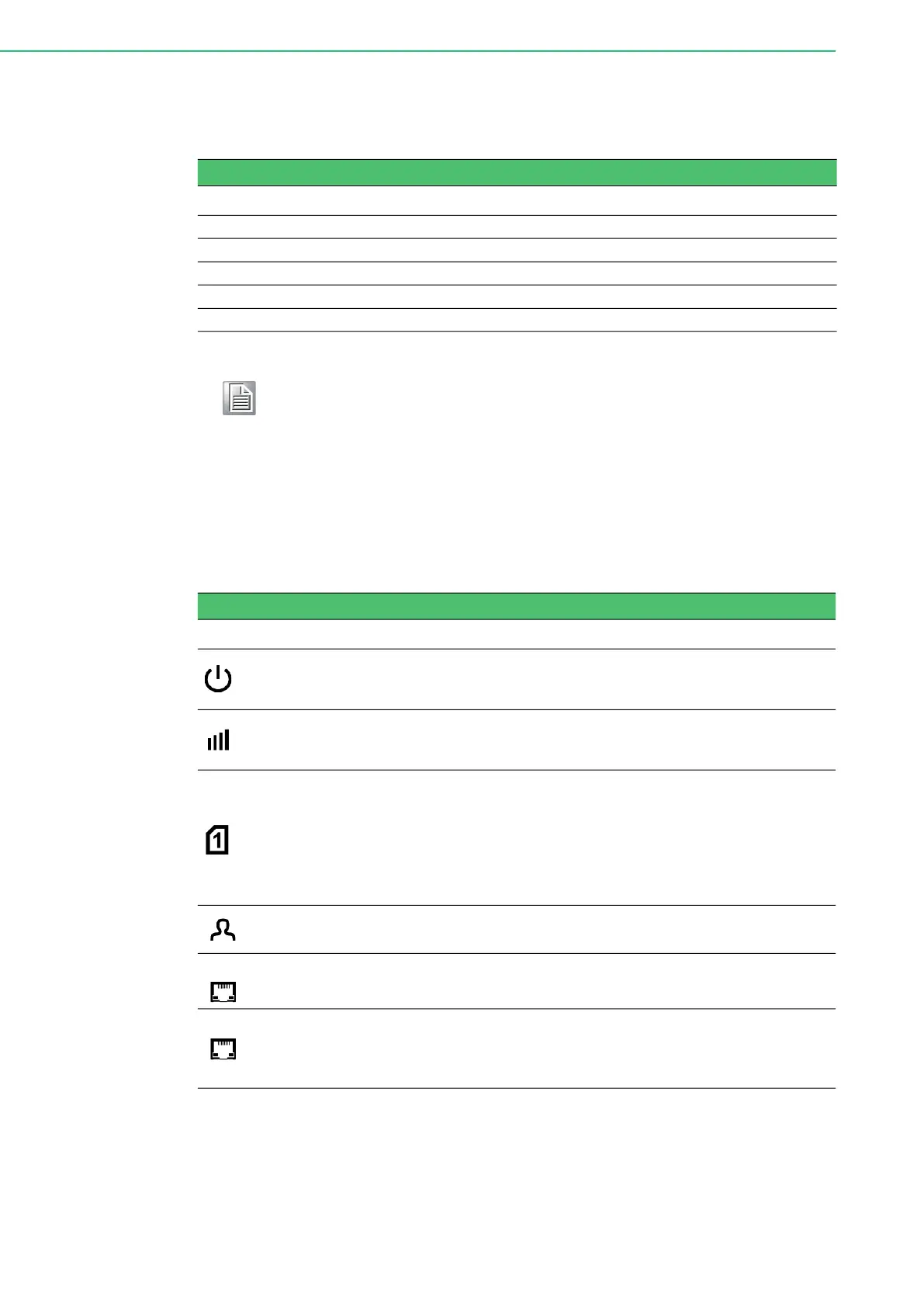
ECU-1052 User Manual 14
The RS232 interface corresponds to the COM2 port. The pinout of the RS232 inter-
face refers to Table 2.7.
2.8 LED Status Indication
There are status LEDs on the top side of the device to provide ECU-1052 status
information. Moreover, ETH0 and ETH1 connectors, located on the front panel, have
two additional LEDs providing information about the port status.
Table 2.7: Connection of RS232
Pin Signal mark Description
6 TXD OUT
7 RXD IN
8 RTS OUT
9 CTS IN
10 GND GROUND
Note! The serial interfaces are not electrically isolated from the device.
Table 2.8: LED Status Indication
Caption Color State Description
PWR
Green
Green
Off
On Blinking
Off
Powered up, the system is booting
up. System is ready and operating
normally. No power.
SIG
Green
Orange
Red Off
On/blinking On/
blinking On/
blinking Off
Good cellular signal. Fair cellular
signal. Poor cellular signal. No cel-
lular link.
SIM
Green
Orange
Green
Orange
Red Off
Blinking
Blinking On
On
Fast blinking Off
SIM 1 is selected, waits for data
connection. SIM 2 is selected,
waits for data connection. Con-
nects through SIM 1.
Connects through SIM 2.
Missing SIM card or PIN code
problem. No SIM card is selected.
PL1/PL2 Green —
The function of this LED is user-
defined.
ETH0
ETH1
Green
Green
On
Off
Selected 1 Gbps bit rate. Selected
100/10 Mbps bit rate.
ETH0
ETH1
Yellow
Yellow
Yellow
On
Brief off blinks Off
The network cable is connected.
Data transmission.
The network cable is not con-
nected.
Bekijk gratis de handleiding van Advantech ECU-1052, stel vragen en lees de antwoorden op veelvoorkomende problemen, of gebruik onze assistent om sneller informatie in de handleiding te vinden of uitleg te krijgen over specifieke functies.
Productinformatie
| Merk | Advantech |
| Model | ECU-1052 |
| Categorie | Niet gecategoriseerd |
| Taal | Nederlands |
| Grootte | 3698 MB |







