Adder RED-PSU PRO handleiding
Handleiding
Je bekijkt pagina 6 van 19
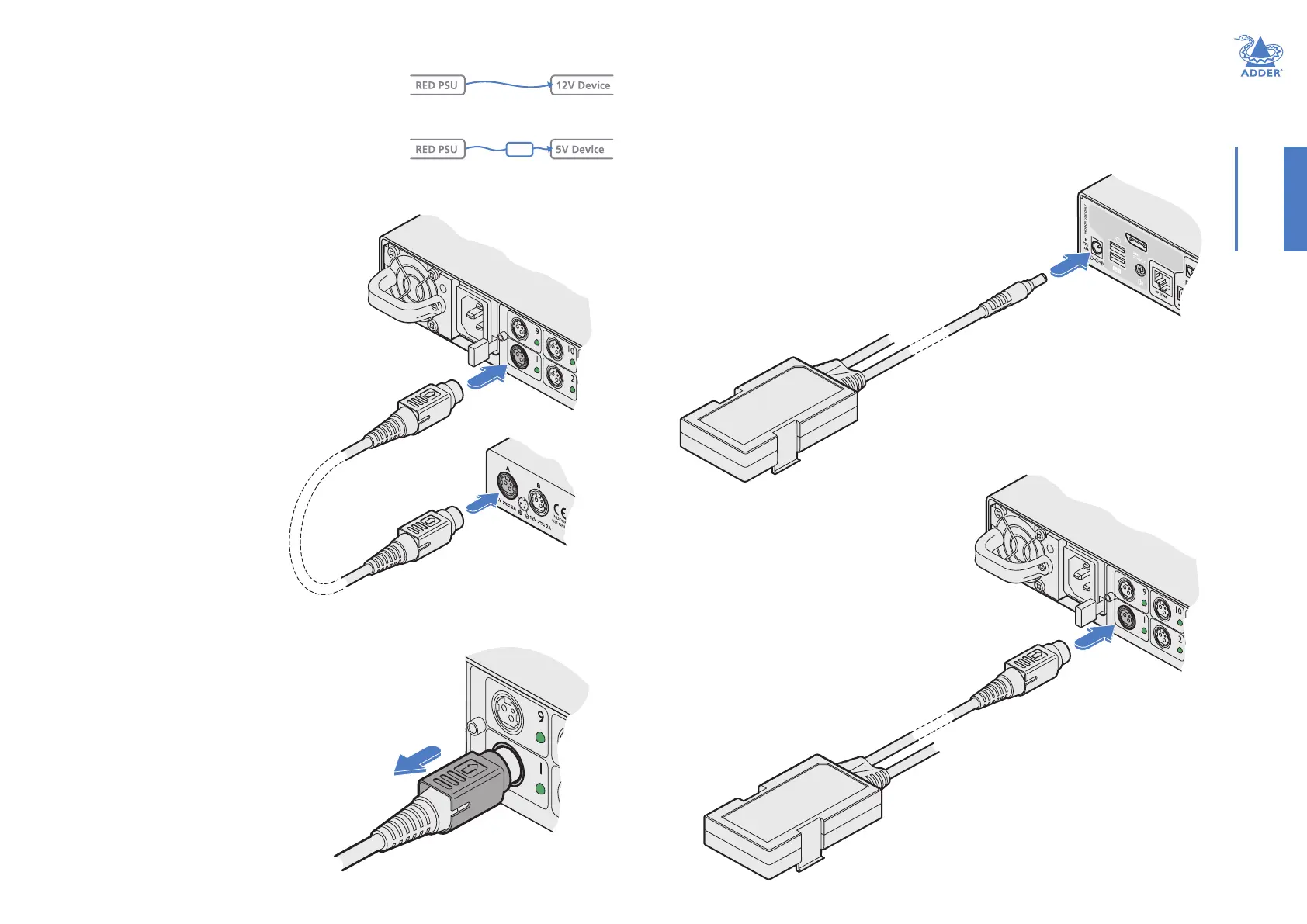
5
INSTALLATIONCONFIGURATIONOPERATION
FURTHER
INFORMATION
INDEX
CONNECTIONS
The multiple output ports of the RED-PSUPRO each
provide power at 12VDC; when powering a 12VDC
device, you merely need to use a basic cable (part
number: VSC48). However, if you need to power a
5VDC device, you must use a converter dongle (part
number: PSU-RPS-5V-3M) as the link.
Connect the
converter dongle
2.5mm jack to
the power input
of the device
Connecting a 12V device
Devices that require a 12VDC supply
can be connected directly to a power
port using a simple link cable.
To connect a 12V device
1 Connect the locking 3-pin plug at
one end of the VSC48 cable to the
power input socket of the device -
the lead is 2m (6.5 feet) in length
2 Connect the locking 3-pin plug at
the other end of the cable to one
of the power output sockets on
the rear panel of the RED-PSUPRO
main chassis.
Connecting a 5V device
Devices that require a 5VDC supply require the use of a Converter dongle to form the
link between the RED-PSUPRO port and the device, while also transforming the voltage
level. Each converter dongle has two leads: a 2.5mm power jack and a locking Kycon
®
3-pin plug.
To connect a 5V device
1 Mount the converter dongle close to the device that will be
powered. An optional elongated rack bracket is available to
allow the dongle to be mounted immediately behind the
device (see page 3).
2 Connect the 2.5mm power jack of the dongle to
the power input socket of the device - the
lead is 250mm (9.8”) in length.
Connect the
converter dongle
locking 3-pin
plug to one
of the power
outlets
To disconnect a 3-pin locking plug
1 Use the management application to
remove power from the required
power outlet - the green indicator
must be off.
2 Grasp the outer body of the 3-pin plug.
3 Gently pull back the body of the outer
plug. As the body of the plug slides
back, it will release from the socket
and you can fully withdraw the whole
plug.
Gently pull back
the plug outer
body to release
the lock
VSC48 link cable
PSU-RPS-5V-3M dongle
VSC48
link cable
3 Connect the locking 3-pin plug to one of the
power output sockets on the rear panel of the
RED-PSUPRO main chassis - the lead is 3m (10
feet) in length.
PSU-RPS-5V-3M
converter dongle
Bekijk gratis de handleiding van Adder RED-PSU PRO, stel vragen en lees de antwoorden op veelvoorkomende problemen, of gebruik onze assistent om sneller informatie in de handleiding te vinden of uitleg te krijgen over specifieke functies.
Productinformatie
| Merk | Adder |
| Model | RED-PSU PRO |
| Categorie | Niet gecategoriseerd |
| Taal | Nederlands |
| Grootte | 3670 MB |







