Accsoon CoMo SE handleiding
Handleiding
Je bekijkt pagina 14 van 33
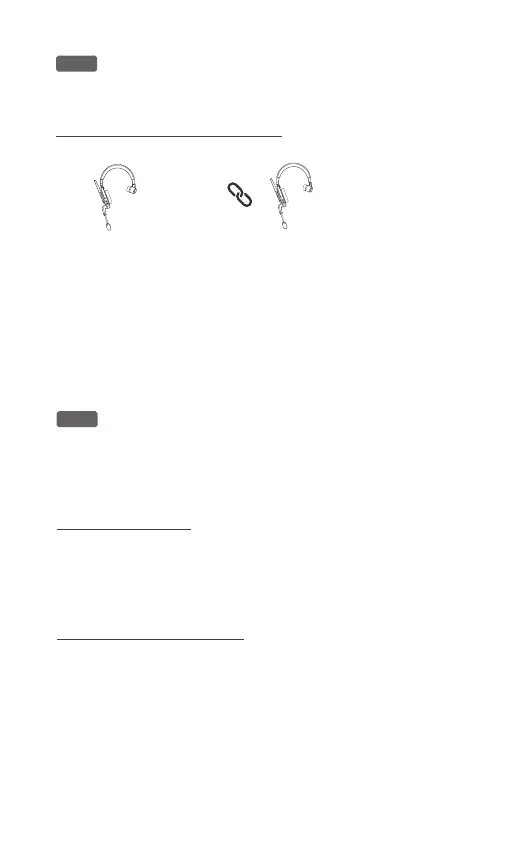
10 11
Note: PleaseensureyouexitpairingmodebeforeusingAccsoon
CoMoSEforcommunication.
Thepairingmodewilllastfor120seconds.Theheadsetswill
automaticallyexitpairingmode,ifhost/remoteheadsetsareunable
topairupwithinthetimelimit,followguideline2.1torestartpairing.
If your host headset has already memorized 4 remote headsets, to
replace the remote headsets, please follow the steps below to clear
the existing pairing memory.
Host headset × 1
Max
remote headset × 4
1. Onehostheadsetcanconnectandmemorize4remoteheadsetsat
themaximum.Ifyourhostheadset'smemoryisn'tfullyused,youcan
followguideline2.1topairandaddnewremoteheadset(s).
2. Asingleremoteheadsetcanonlystorepairinginformationofone
host headset at a time. Topairitwithanewhostheadset,pleasefollow
theinstructionsinguideline 2.1.
2.2 Memeorize Pairing Information
2.4 Pairing Memory Clearing
2.3 Pairing Overtime
Note: IfyouhavemultipleAccsoonCoMoSEhostand/orremote
headsets,followguideline2.1toarrangethepairingmemoryofeach
host/remotegroup.MultipleseparategroupsofAccsoonCoMoSEcan
workinthesameplacewithoutinterference.
1. Switch your host headset power switch to “ON”.
2. Press and hold both the volume up “+” and down “-” button for
3 seconds. The host headset’s indicator willalternately ash red and
green lights, indicating that the host headset has entered the memory
clearing process
Bekijk gratis de handleiding van Accsoon CoMo SE, stel vragen en lees de antwoorden op veelvoorkomende problemen, of gebruik onze assistent om sneller informatie in de handleiding te vinden of uitleg te krijgen over specifieke functies.
Productinformatie
| Merk | Accsoon |
| Model | CoMo SE |
| Categorie | Niet gecategoriseerd |
| Taal | Nederlands |
| Grootte | 2396 MB |


