Accsoon CoMo SE handleiding
Handleiding
Je bekijkt pagina 13 van 33
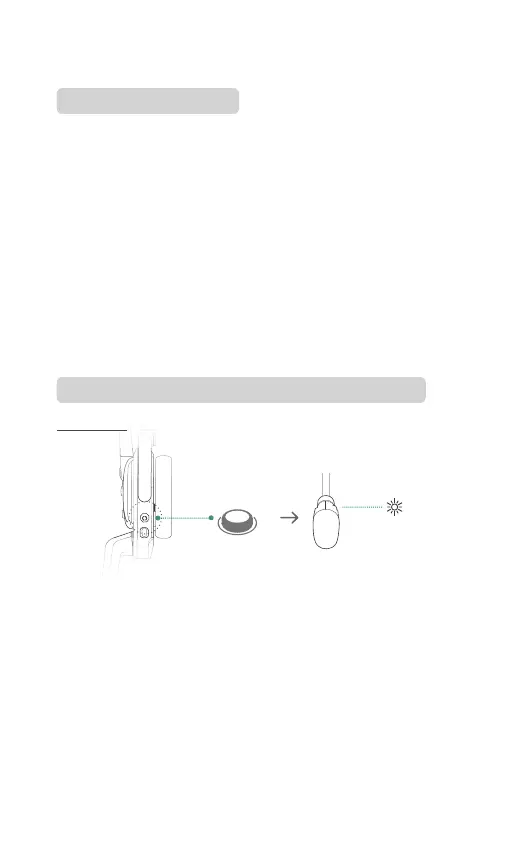
10
PAIR
Fast green icker
6. FAQ
1. Connection Drops
2. Pairing and Host Headset Memory Clearing
1. Ifthehostheadsetispoweredo,orthedistancebetweenthehost
andtheremoteheadsetistoofar,theremoteheadsetwillbedisconnected
fromthehost,andtheindicatorsontheremoteheadsetswillturn
intoslowgreenickersandplay“Disconnected”voiceprompt.When
thehostandremoteheadsetsarenotinconnectionforlongerthan30
minutes,theheadsetswillautomaticallypowero.
2. Whentheremoteheadsetsaredisconnectedfromthehostheadset,
youcanreconnecttheheadsetsbypoweringonthehostheadsetor
putthehostandremoteheadsetbackintothecommunicationdistance,
theremoteheadsetswillautomaticallyreconnecttothehostheadset.
Remoteheadset’sindicatorwillstayonwithgreenlightandwillplay
“Connected”voiceprompt.
1. Switchthepowerbuttononboththehostandremoteheadsetsto“ON”.
2. Pressandholdthepairingbuttononthehostheadsetfor3second
stoenterpairingmode.Theindicatorwillshowquickgreenickers,
withnopromptvoice.
3. Pressandholdthepairingbuttononremoteheadsetsfor3seconds
toenterpairingmode.Theremoteheadsetswillplay“Pairing”voice
prompt,andtheindicatorwillshowquickgreenickers.
4. If the pairing succeeds, remote headsets will play “Pairing success”
voice prompt and the indicator will show slow green ickers.
5. Pleasepressandholdthepairingbuttononthehostheadsettoexit
pairing.
2.1 Pairing
Bekijk gratis de handleiding van Accsoon CoMo SE, stel vragen en lees de antwoorden op veelvoorkomende problemen, of gebruik onze assistent om sneller informatie in de handleiding te vinden of uitleg te krijgen over specifieke functies.
Productinformatie
| Merk | Accsoon |
| Model | CoMo SE |
| Categorie | Niet gecategoriseerd |
| Taal | Nederlands |
| Grootte | 2396 MB |


