Accsoon CineView Master 4K handleiding
Handleiding
Je bekijkt pagina 10 van 20
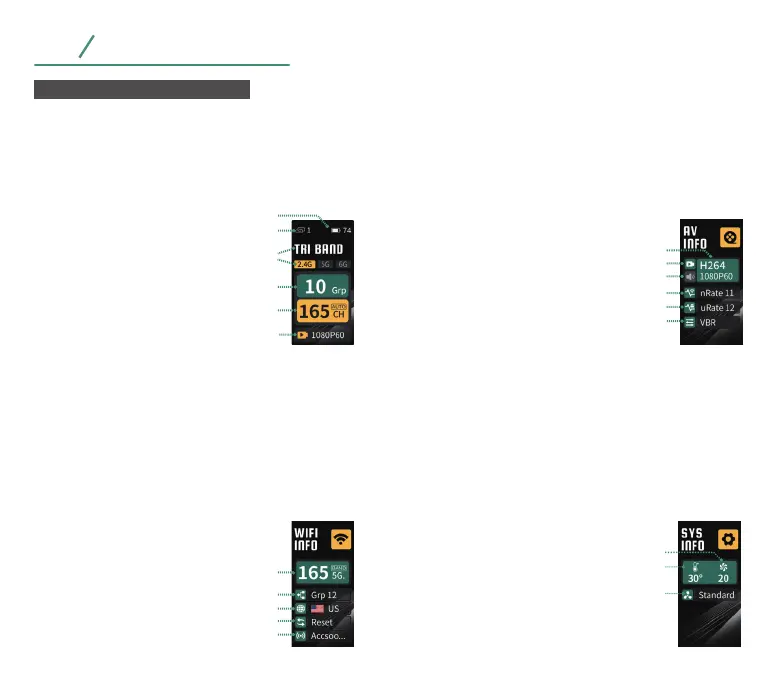
15 16
Displays the current operating status of the transmitter.
Transmitter Settings
06
6.1 Transmitter UI Instruction
Home Page
① Battery Level/Power Supply Status
Display the number of connected devices.
If no devices are connected, display “0”.
② Connected Devices
Yellow: The current frequency is enabled.
Grey: The current frequency is disabled.
③ Current Frequency Operating Status
④ Current Group
⑤ 5GHz Wi-Fi Operating Channel
⑥ Video Input Information
Display and set region code of the transmitter.
③ Region Code
Network reset.
④ Reset
⑤ Wi-Fi Name
⑤ Wired USB Bitrate Setting
⑥ VBR/CBR Setting
Audio/Video Information
System Information
① Video Encoding Format Information
Green indicates video input detected.
Grey indicates no video input.
② Video Input Status
③ Audio Input Status
① Fan Speed.
② Device Temperature.
③ Fan Mode Setting.
④ Wireless Bitrate Setting
Displays current Wi-Fi information and menu settings.
Wi-Fi Information
① 5GHz Operating Channel
Display and set group information of the
transmitter.
② Current Group
③
②
①
Display the resolution and frame rate of current video input.
Display “NO INPUT” when no video input is detected, with the
icon turning grey and flashing.
Current 5GHz Wi-Fi name of the transmitter. To change the
Wi-Fi name and password, Please use Accsoon SEE App.
Display current input video's resolution,
frame rate and current encoding standard.
This setting cannot be changed.
Green indicates audio input detected.
Grey indicates no audio input.
Display and set the wireless video transmission bitrate
from 1-12, maximum 12.
Current 5GHz Wi-Fi operating channel. “AUTO” indicates
automatic channel selection.
Display the battery level of the current battery in use.
Display a powering icon when DC power is connected.
Display and set current 5GHz Wi-Fi operating
channel.
Current group of the transmitter. A total of
16 groups can be selected.
Choose and select CBR or VBR in accordance to different
applications.
Display and set the wired USB video transmission bitrate
from 1-12, maximum 12.
②
⑤
①
⑥
④
③
①
②
③
④
⑤
②
①
③
④
⑤
⑥
Bekijk gratis de handleiding van Accsoon CineView Master 4K, stel vragen en lees de antwoorden op veelvoorkomende problemen, of gebruik onze assistent om sneller informatie in de handleiding te vinden of uitleg te krijgen over specifieke functies.
Productinformatie
| Merk | Accsoon |
| Model | CineView Master 4K |
| Categorie | Niet gecategoriseerd |
| Taal | Nederlands |
| Grootte | 1643 MB |


