Accsoon CineView Master 4K handleiding
Handleiding
Je bekijkt pagina 11 van 20
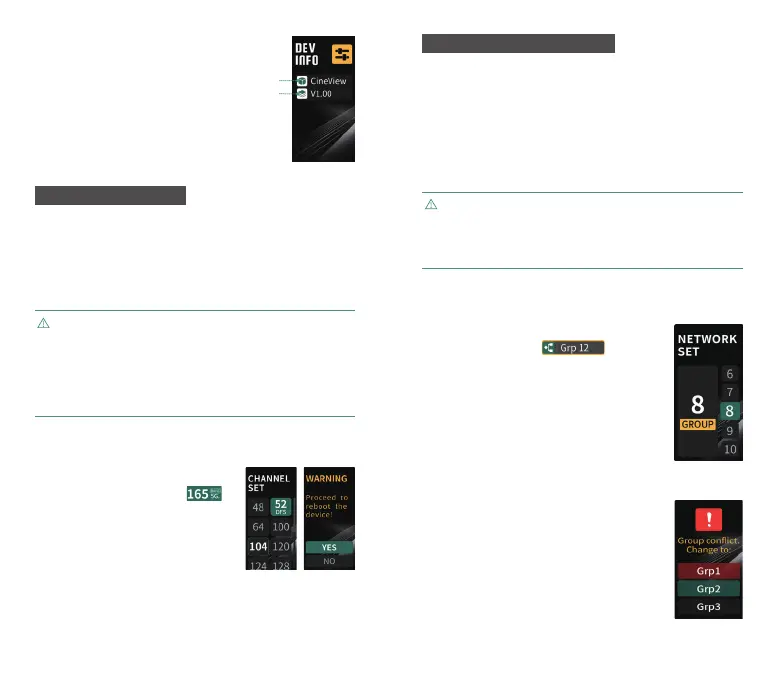
17 18
Rotate the knob to enter the “Wi-Fi INFO”
page → Press the knob to select →
Press the knob again to enter the “Channel
Setting” page → Rotate the knob to select
the channel → Press the knob to confirm
→ When the device indicates to reboot,
click “Yes” → Reboot prompt displays,
click “Yes” → The transmitter will reboot
automatically, and the changes will take
effect.
How to:
②
①
1. It is recommended that users do not modify this setting.
2. The available channels will be different according to RF
regulations in different countries and regions.
3. In the “Channel Setting” page, channels with green
background stands for current selected channel, and channels
with “DFS” stand for DFS channels.
Device Information
① Device Name.
② Current Firmware Version.
1. The Channel Setting is available exclusively on the transmitter.
2. By default, the channel setting is set to Automatic (A). Once
powered on, the CineView Master 4K will automatically select the
channel with the least interference based on the current wireless
environment.
6.2 Channel Setting
1. The transmitter and receiver will automatically pair and connect
when their group settings match. If the group settings do not match,
paring will not occur.
2. To transmit from one transmitter to multiple receivers, simply set
all receivers and the transmitter to the same group.
3. When using multiple transmission systems in the same application
scenario, ensure that each system has different group settings.
6.3 Group Setting/Pairing
Rotate the knob to enter “Wi-Fi INFO” page →
Press the knob to select → Press
the knob again to enter the “Group Setting” page
→ Rotate the knob to select the group number →
Press the knob to confirm the selection →When
the device indicates to reboot, click “Yes” →
Reboot prompt displays, click “Yes” → The units
will reboot automatically, and the changes will
take effect.
How to:
Accsoon Master 4K supports up to 16 TX/RX
groups operating in the same environment. If,
during startup, the transmitter detects other
transmitter is set to a same group, a group
conflict prompt will be displayed.
User needs to select another group → Reboot
prompt displays → Select “Yes” to reboot.
Grouping Conflict:
If the group settings are changed, a reboot is required
for the changes to take effect. After changing the group
settings, successful pairing at close range is necessary
before use; otherwise, group pairing might fail.
Bekijk gratis de handleiding van Accsoon CineView Master 4K, stel vragen en lees de antwoorden op veelvoorkomende problemen, of gebruik onze assistent om sneller informatie in de handleiding te vinden of uitleg te krijgen over specifieke functies.
Productinformatie
| Merk | Accsoon |
| Model | CineView Master 4K |
| Categorie | Niet gecategoriseerd |
| Taal | Nederlands |
| Grootte | 1643 MB |


