ZyXEL XGS1935-28 handleiding
Handleiding
Je bekijkt pagina 45 van 468
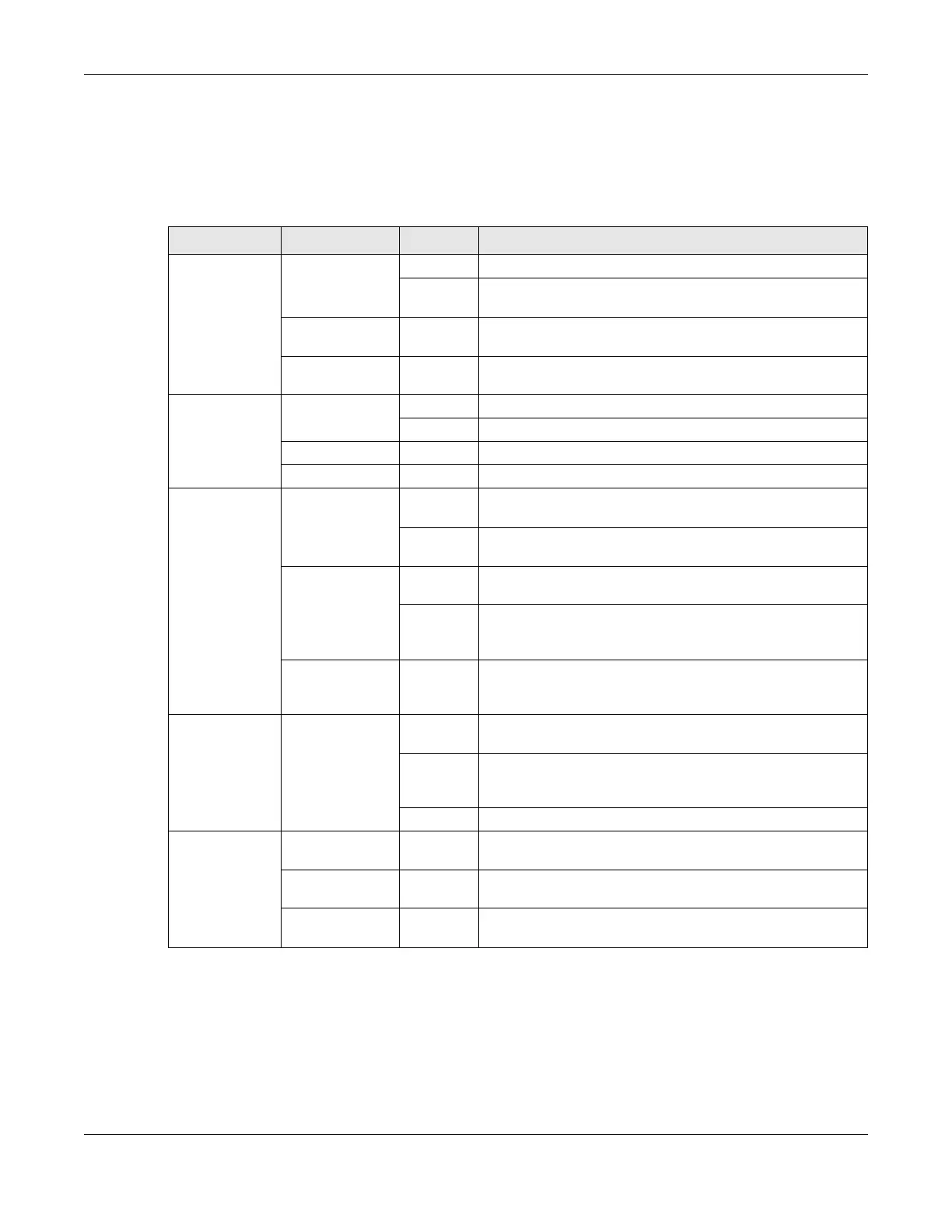
Chapter 3 Hardware Panels
XGS1935 Series User’s Guide
45
3.3 LEDs
After you connect the power to the Switch, view the LEDs to ensure proper functioning of the Switch
and as an aid in troubleshooting.
Table 7 LED Descriptions
LED COLOR STATUS DESCRIPTION
PWR Green On The Switch is on and functioning properly.
Blinking The Switch is returning to the custom default configuration
settings.
Amber On The Switch is returning to its factory default configuration
settings.
Off The Switch is not receiving power from the power module in
the power slot.
SYS Green On The Switch is on and functioning properly.
Blinking The Switch is rebooting and performing self-diagnostic tests.
Red On The Switch is functioning abnormally.
Off The power is off or the Switch is not ready or malfunctioning.
CLOUD Green On The Switch has successfully connected to the NCC (Nebula
Control Center).
Blinking The Switch cannot connect to the NCC because it is not
registered. Please register the Switch with NCC.
Amber On The Switch is registered with NCC but cannot connect to the
NCC. Please check the Internet connection of the Switch.
Blinking The Switch is not registered with NCC and cannot connect to
the NCC. Please check the Internet connection of the Switch
and register the Switch with NCC.
Off The Switch is operating in standalone mode. Nebula Control
Center (NCC) Discovery is disabled in SYSTEM > Cloud
Management in the Switch Web Configurator.
LOCATOR Blue On The Switch is uploading firmware. While the Switch is doing this,
do not turn off the power.
Blinking Shows the actual location of the Switch between several
devices in a rack. The default timer is 30 minutes when you are
configuring the Switch.
Off The locator is not functioning or malfunctioning.
PoE MAX
(XGS1935-28HP
and XGS1935-
52HP)
Red On PoE power usage is more than 95 percent of the power
supplied budget.
Amber On PoE power usage is below 95 percent of the power supplied
budget, but over 80 percent of the power supplied budget.
Off PoE power usage is below 80 percent of the power supplied
budget.
Bekijk gratis de handleiding van ZyXEL XGS1935-28, stel vragen en lees de antwoorden op veelvoorkomende problemen, of gebruik onze assistent om sneller informatie in de handleiding te vinden of uitleg te krijgen over specifieke functies.
Productinformatie
| Merk | ZyXEL |
| Model | XGS1935-28 |
| Categorie | Niet gecategoriseerd |
| Taal | Nederlands |
| Grootte | 44073 MB |

