ZyXEL XGS1935-28 handleiding
Handleiding
Je bekijkt pagina 41 van 468
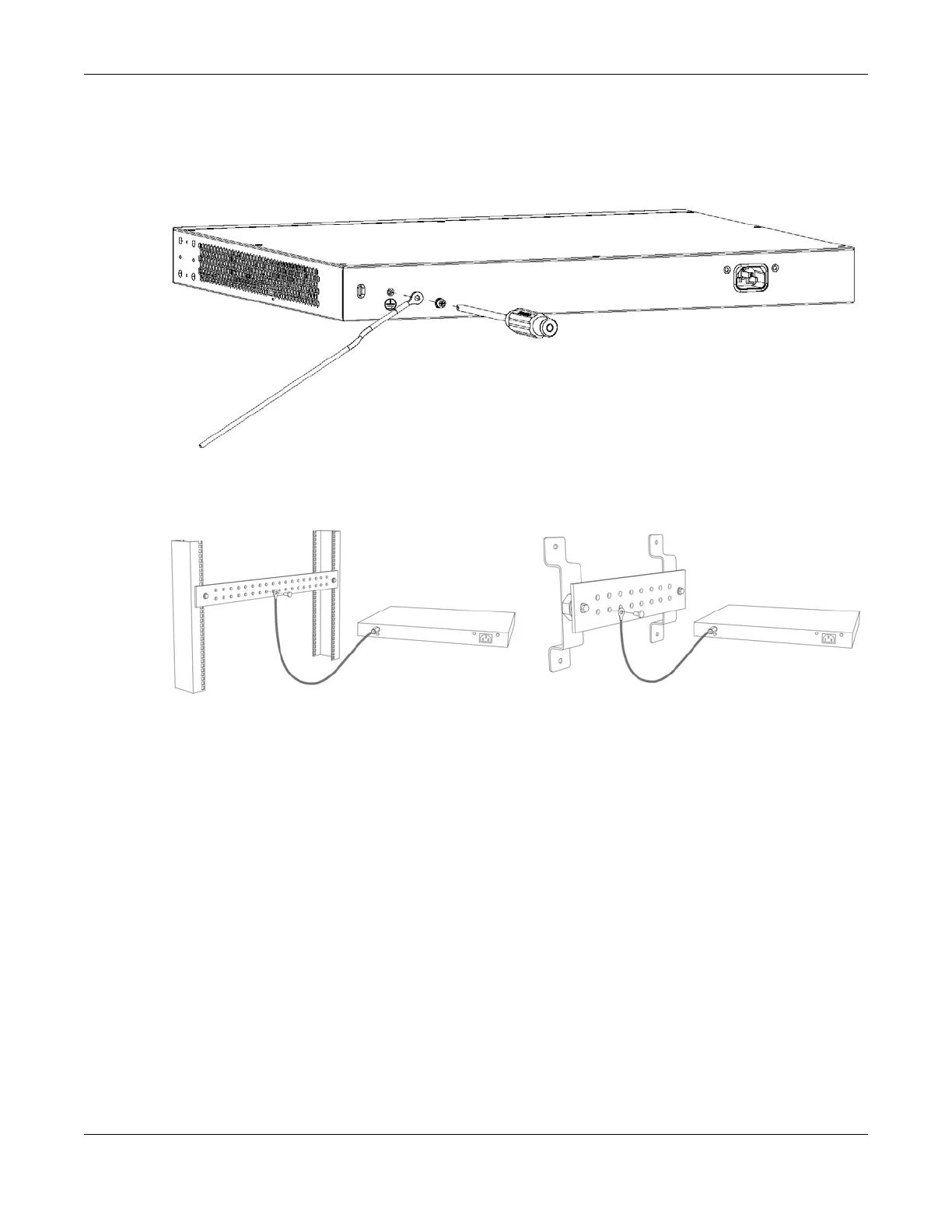
Chapter 3 Hardware Panels
XGS1935 Series User’s Guide
41
1 Remove the M4 ground screw from the Switch’s rear panel.
2 Secure a green or yellow ground cable (16 AWG or smaller) to the Switch's rear panel using the M4
ground screw.
Figure 24 Grounding
3 Attach the other end of the ground cable to a grounding bar located on the rack where you install the
Switch or to an on-site grounding terminal.
Figure 25 Attach Ground Cable to Grounding Bar or On-site Grounding Terminal
4 The grounding terminal of the server rack or on-site grounding terminal must also be grounded and
connected to the building’s main grounding electrode. Make sure the grounding terminal is connected
to the buildings grounding electrode and has an earth resistance of less than 10 ohms, or according to
your country’s electrical regulations.
Bekijk gratis de handleiding van ZyXEL XGS1935-28, stel vragen en lees de antwoorden op veelvoorkomende problemen, of gebruik onze assistent om sneller informatie in de handleiding te vinden of uitleg te krijgen over specifieke functies.
Productinformatie
| Merk | ZyXEL |
| Model | XGS1935-28 |
| Categorie | Niet gecategoriseerd |
| Taal | Nederlands |
| Grootte | 44073 MB |

