ZyXEL XGS1935-28 handleiding
Handleiding
Je bekijkt pagina 24 van 468
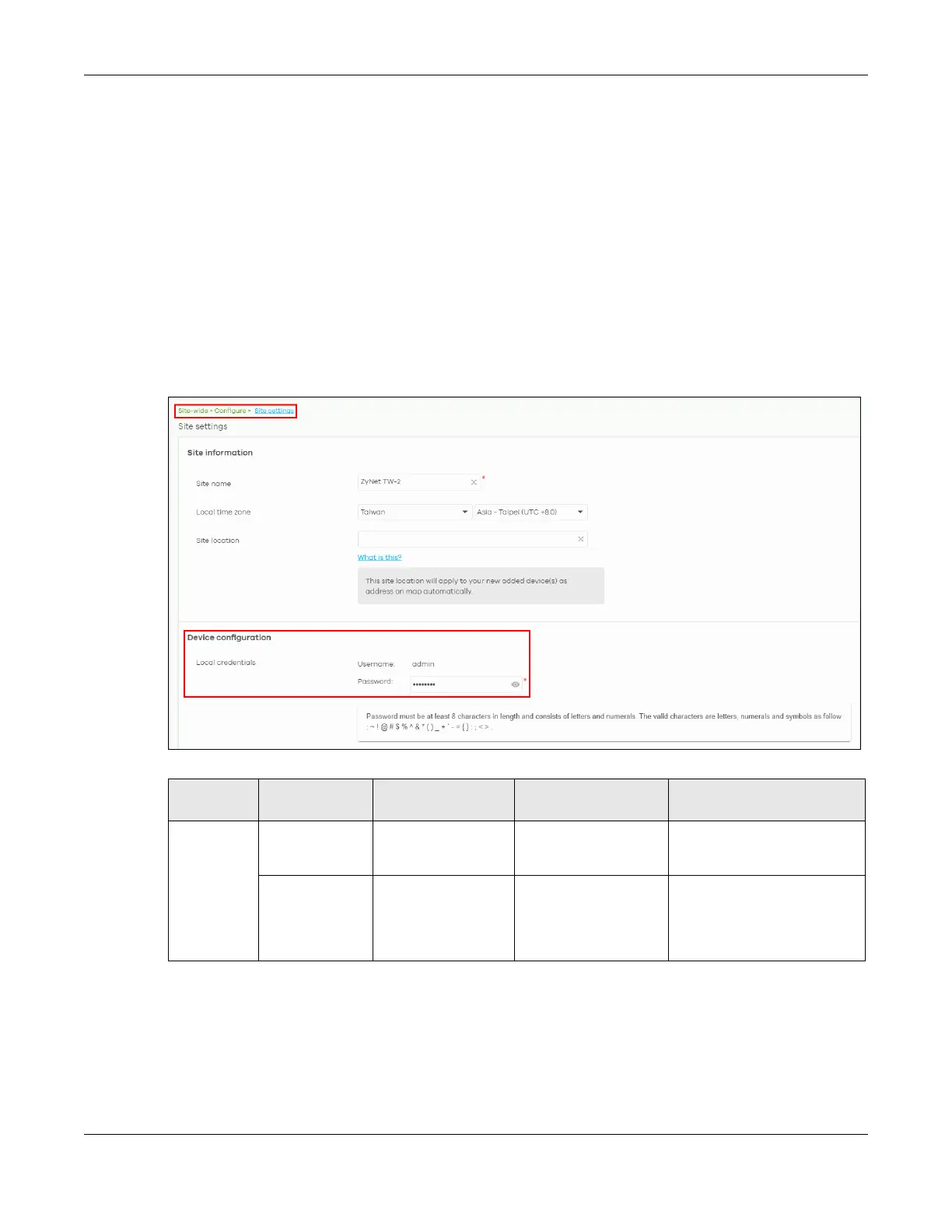
Chapter 1 Getting to Know Your Switch
XGS1935 Series User’s Guide
24
Local Credentials Password
The Switch goes into Cloud mode automatically after it can access the
Nebula web portal and is successfully registered there. Its login
password and settings are then overwritten with what you have
configured in the Nebula web portal. To access the Web Configurator
when the Switch is in Cloud mode, use the Local credentials password
to login.
Note: The Local credentials: Password can be found in Site-wide > Configure > Site settings >
Device configuration in the NCC portal. See the NCC User’s Guide for more
information.
Figure 2 Site-wide > Configure > Site settings: Device configuration: Local credentials
Table 2 Management Method Comparison
MODE ACCESS LOGIN USER NAME LOGIN PASSWORD
LOGIN IP ADDRESS/URL/
DOMAIN NAME
Cloud mode NCC (Nebula
Control Center)
portal
Zyxel Account email Zyxel Account
password
https://nebula.zyxel.com
Web
Configurator
(Local GUI)
admin Local credentials
password
https://setup.zyxel
OR
https://DHCP-assigned IP
OR
a configured static IP address
Bekijk gratis de handleiding van ZyXEL XGS1935-28, stel vragen en lees de antwoorden op veelvoorkomende problemen, of gebruik onze assistent om sneller informatie in de handleiding te vinden of uitleg te krijgen over specifieke functies.
Productinformatie
| Merk | ZyXEL |
| Model | XGS1935-28 |
| Categorie | Niet gecategoriseerd |
| Taal | Nederlands |
| Grootte | 44073 MB |

