ZyXEL PoE12-3PD handleiding
Handleiding
Je bekijkt pagina 38 van 57
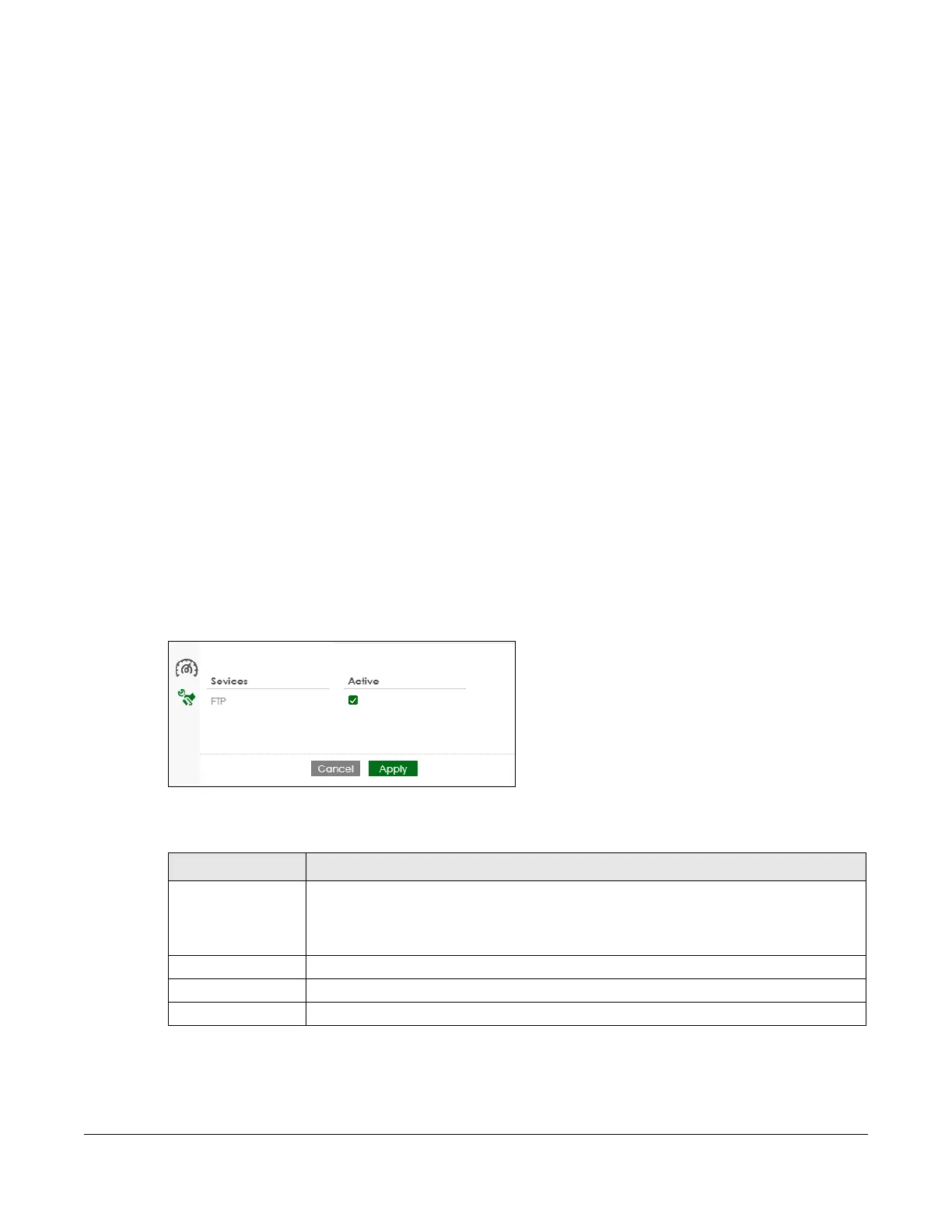
PoE12-3PD User’s Guide
22
CHAPTER 23
Maintenance
23.1 What You Can Do in This Chapter
• The Access Management screen (Section 23.2 on page 22) enables or disables the service you may
use to access the PoE12-3PD.
• The Change Password screen (Section 23.3 on page 22) changes the login password of the PoE12-
3PD.
• The Firmware Upgrade screen (Section 23.4 on page 23) uploads firmware to the PoE12-3PD.
• The Log screen (Section 23.5 on page 24) displays the PoE12-3PD’s log messages.
• The Reboot screen (Section 23.6 on page 24) restarts the PoE12-3PD.
23.2 Access Management Screen
Use the Access Management screen to enable or disable the service you may use to access the PoE12-
3PD. Click Maintenance > Access Management to display the following screen.
Figure 16 Maintenance > Access Management
The following table describes the labels in this screen.
Table 73 Maintenance > Access Management
LABEL DESCRIPTION
Services The service you may use to access the PoE12-3PD is here.
• FTP - Transfer files to and from the PoE12-3PD over a network using the FTP protocol.
ZON Utility uses FTP to upgrade firmware. If you disable FTP, you won’t be able to
upgrade the firmware through the ZON Utility.
Active Select this check box for the service that you want to allow to access the PoE12-3PD.
Cancel Click this to reset the fields to the previous configuration.
Apply Click this to save your changes to the PoE12-3PD.
Bekijk gratis de handleiding van ZyXEL PoE12-3PD, stel vragen en lees de antwoorden op veelvoorkomende problemen, of gebruik onze assistent om sneller informatie in de handleiding te vinden of uitleg te krijgen over specifieke functies.
Productinformatie
| Merk | ZyXEL |
| Model | PoE12-3PD |
| Categorie | Niet gecategoriseerd |
| Taal | Nederlands |
| Grootte | 5949 MB |

