ZyXEL PoE12-3PD handleiding
Handleiding
Je bekijkt pagina 37 van 57
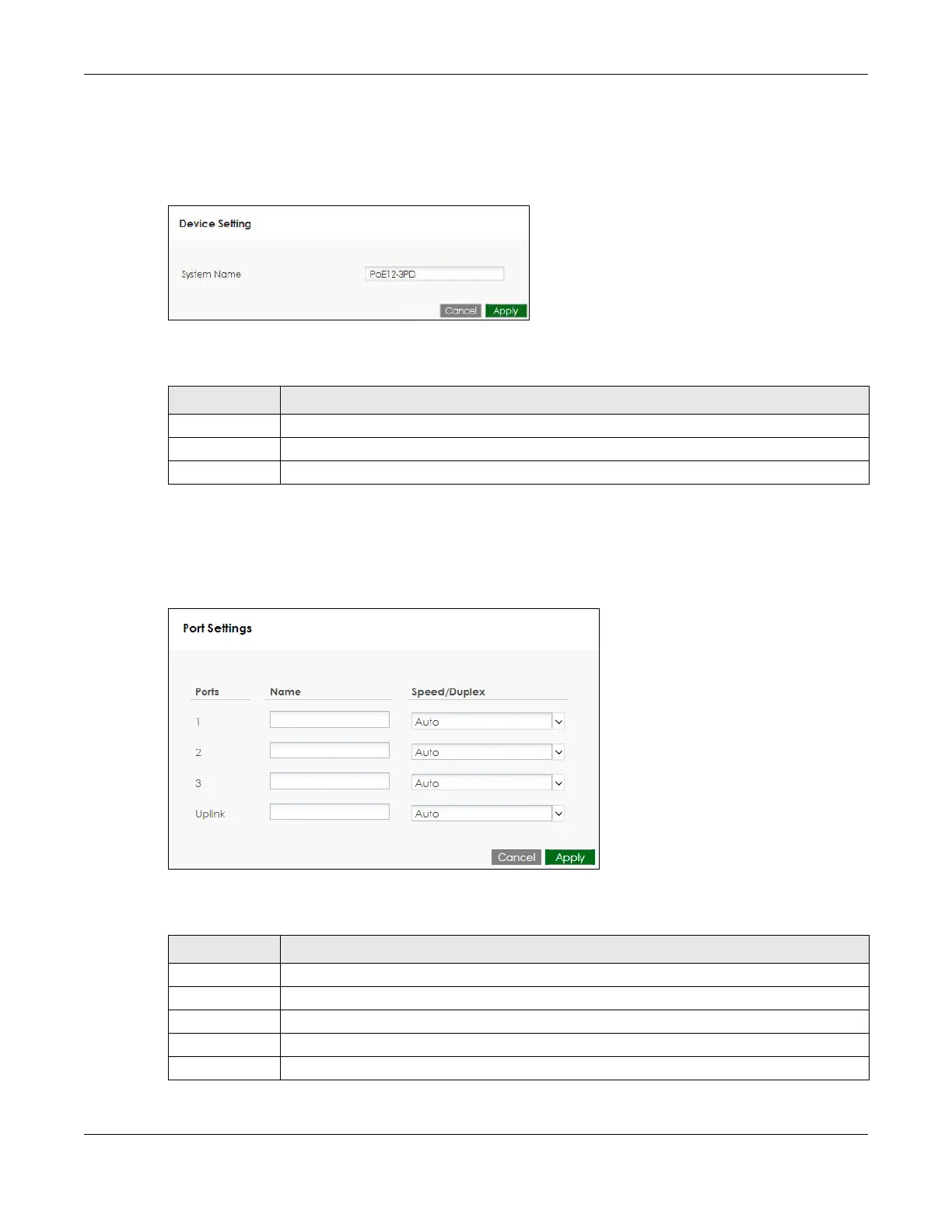
Chapter 22 Dashboard
PoE12-3PD User’s Guide
22
22.2.3 Device Setting
To access this screen, click the Edit icon under the Device Information section.
Figure 19 Dashboard > Edit Device Information
The following table describes the labels in this screen.
22.2.4 Port Settings
To access this screen, click the Edit icon under the Port Settings and Neighbor section.
Figure 20 Dashboard > Edit Port Settings and Neighbor
The following table describes the labels in this screen.
Table 71 Dashboard > Edit Device Information
LABEL DESCRIPTION
System Name Enter a system name for the PoE12-3PD.
Cancel Click this to reset the fields to the previous configuration.
Apply Click this to save your changes to the PoE12-3PD.
Table 72 Dashboard > Edit Port Settings and Neighbor
LABEL DESCRIPTION
Ports This displays the Ethernet ports on the PoE12-3PD.
Name Enter a name for the port.
Speed/Duplex Select the link speed and duplex mode for the port.
Cancel Click this to reset the fields to the previous configuration.
Apply Click this to save your changes to the PoE12-3PD.
Bekijk gratis de handleiding van ZyXEL PoE12-3PD, stel vragen en lees de antwoorden op veelvoorkomende problemen, of gebruik onze assistent om sneller informatie in de handleiding te vinden of uitleg te krijgen over specifieke functies.
Productinformatie
| Merk | ZyXEL |
| Model | PoE12-3PD |
| Categorie | Niet gecategoriseerd |
| Taal | Nederlands |
| Grootte | 5949 MB |

