ZyXEL PoE12-3PD handleiding
Handleiding
Je bekijkt pagina 35 van 57
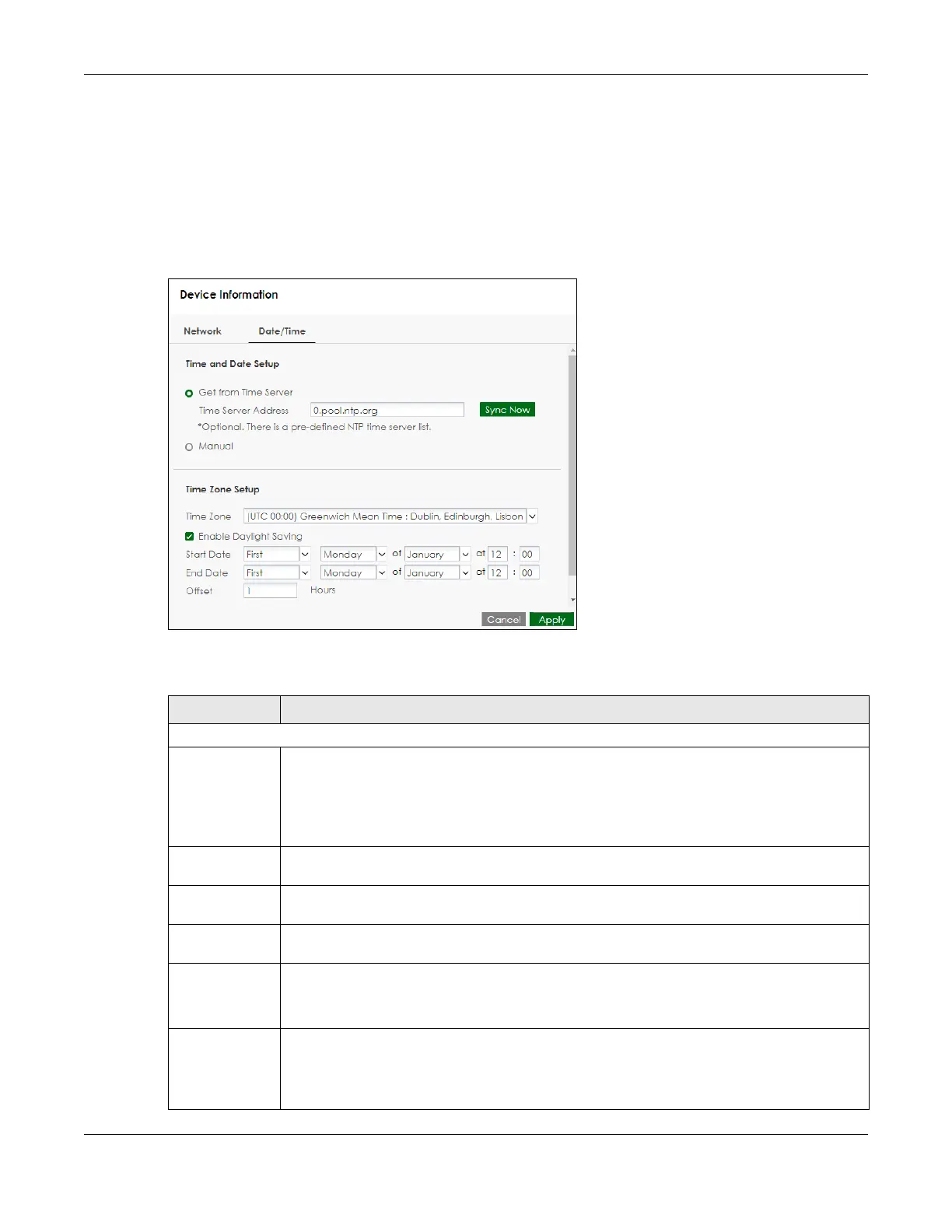
Chapter 22 Dashboard
PoE12-3PD User’s Guide
20
22.2.2 Date/Time
For effective scheduling and logging, the PoE12-3PD system time must be accurate. The PoE12-3PD has
a software mechanism to set the time manually or get the current time and date from an external
server.
To access this screen, click the Edit icon under the System Status section and click Date/Time.
Figure 18 Dashboard > Edit System Status > Date/Time
The following table describes the labels in this screen.
Table 69 Dashboard > Edit System Status > Date/Time
LABEL DESCRIPTION
Time and Date Setup
Get from time
server
Select this to have the PoE12-3PD get the time from the time server. The PoE12-3PD requests time
and date settings from the time server under the following circumstances.
• When the PoE12-3PD starts up.
• When you click Apply after selecting Get from time server in this screen.
• 24-hour intervals after starting up.
Time Server
Address
Enter the IP address or URL of your time server. Check with your ISP/network administrator if you
are unsure of this information.
Sync Now Click this button to have the PoE12-3PD get the time and date from a time server (see the Time
Server Address field). This also saves your changes (except the daylight saving settings).
Manual Select this to enter or select the time and date manually. When you enter the time and date
settings manually, the PoE12-3PD uses the new settings once you click Apply.
New Time
(hh:mm:ss)
This field displays the last updated time from the time server or the last time configured manually.
When you set Time and Date Setup to Manual, enter the new time in this field and then click
Apply.
New Date
(yyyy-mm-
dd)
This field displays the last updated date from the time server or the last date configured
manually.
When you set Time and Date Setup to Manual, enter the new date in this field and then click
Apply.
Bekijk gratis de handleiding van ZyXEL PoE12-3PD, stel vragen en lees de antwoorden op veelvoorkomende problemen, of gebruik onze assistent om sneller informatie in de handleiding te vinden of uitleg te krijgen over specifieke functies.
Productinformatie
| Merk | ZyXEL |
| Model | PoE12-3PD |
| Categorie | Niet gecategoriseerd |
| Taal | Nederlands |
| Grootte | 5949 MB |

