ZyXEL PoE12-3PD handleiding
Handleiding
Je bekijkt pagina 34 van 57
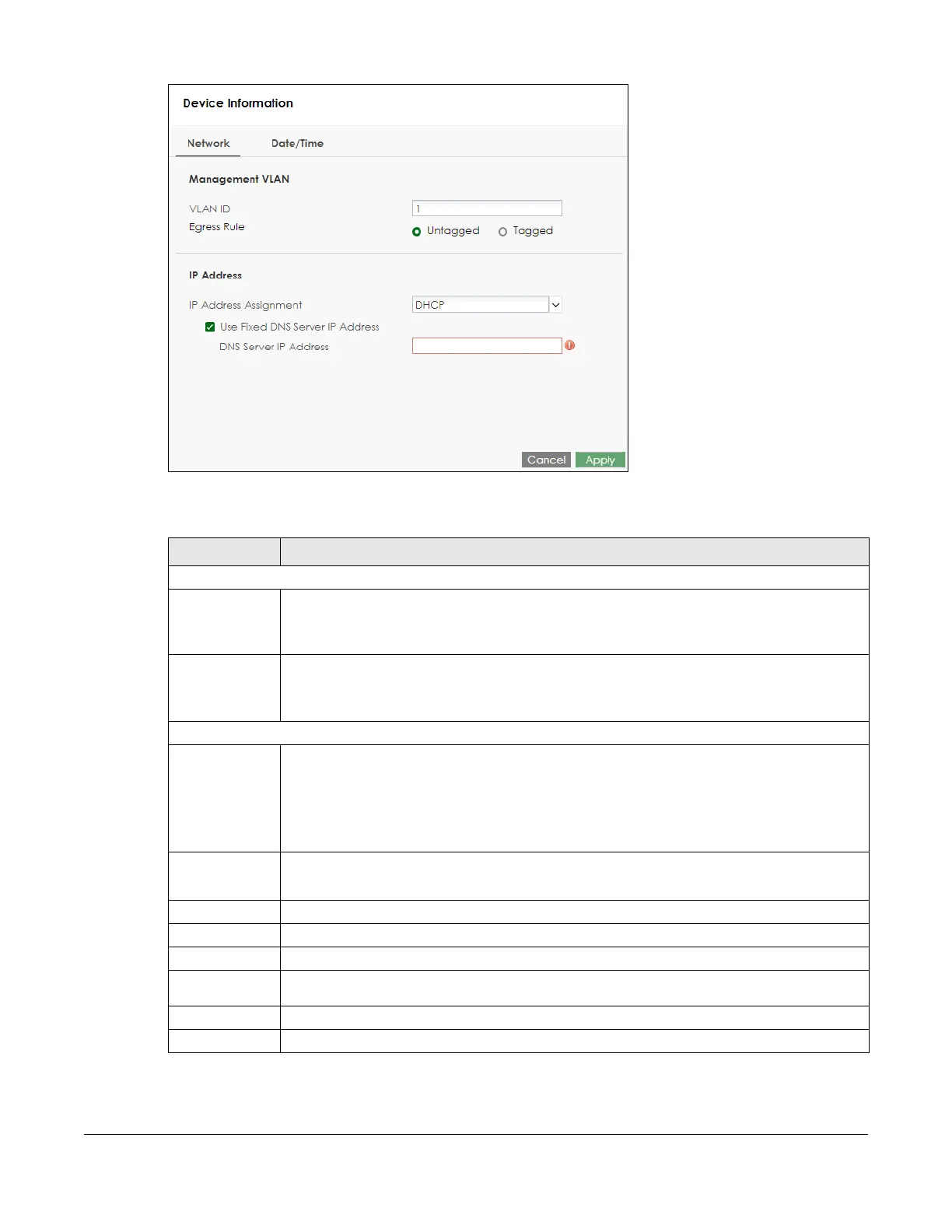
PoE12-3PD User’s Guide
19
Figure 17 Dashboard > Edit System Status
The following table describes the labels in this screen.
Table 68 Dashboard > Edit System Status > Network
LABEL DESCRIPTION
Management VLAN
VLAN ID Enter a VLAN ID between 1 and 4090 for your PoE12-3PD to join. The default VLAN ID is 1.
Your PC needs to be in the same VLAN group as the PoE12-3PD in order to access the Web
Configurator.
Egress Rule Select to tag or untag outgoing data for the management VLAN.
•Untagged
•Tagged
IP Address
IP Address
Assignment
Select how the PoE12-3PD gets its IP address.
DHCP - Select this if there is a DHCP server that can assign the PoE12-3PD an IP address, subnet
mask, a default gateway IP address and a domain name server IP address automatically.
Static - Select this if you do not have a DHCP server or if you wish to assign static IP address
information to the PoE12-3PD. You need to fill in the following fields when you select this option.
Use Fixed
DNS Server IP
Address
Select this to specify an IP address for the Domain Name System (DNS) Server.
IP Address Enter the IP address of your PoE12-3PD in dotted decimal notation.
Subnet Mask Enter the IP subnet mask in dotted decimal notation, for example, 255.255.255.0.
Gateway Enter the default gateway of the PoE12-3PD.
DNS Server IP
Address
Enter a specific IP address for the DNS Server.
Cancel Click this to reset the fields to the previous configuration.
Apply Click this to save your changes to the PoE12-3PD.
Bekijk gratis de handleiding van ZyXEL PoE12-3PD, stel vragen en lees de antwoorden op veelvoorkomende problemen, of gebruik onze assistent om sneller informatie in de handleiding te vinden of uitleg te krijgen over specifieke functies.
Productinformatie
| Merk | ZyXEL |
| Model | PoE12-3PD |
| Categorie | Niet gecategoriseerd |
| Taal | Nederlands |
| Grootte | 5949 MB |

