ZyXEL PoE12-3PD handleiding
Handleiding
Je bekijkt pagina 30 van 57
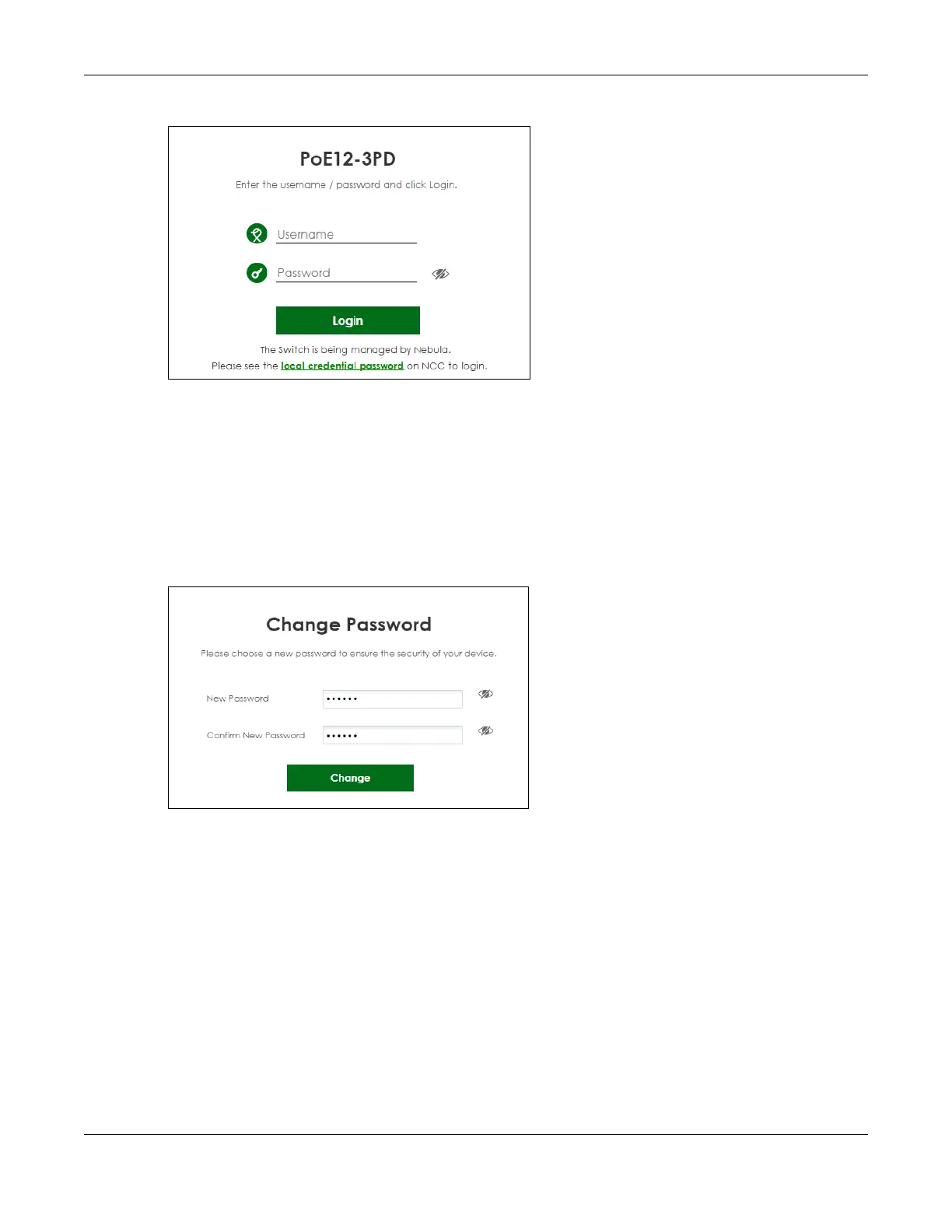
Chapter 21 Web Configurator
PoE12-3PD User’s Guide
15
Figure 17 Login Page: Cloud Mode
3 Enter the user name (default: admin) and password (default: 1234). Click Login.
If your PoE12-3PD is being managed or has been managed by the NCC, check Local credentials
password in the NCC's Site-wide > Configure > Site settings screen for the PoE12-3PD's current password.
4 The following screen displays if you log into the PoE12-3PD for the first time. Enter a new password using
the keyboard characters (except [ ? ], [ | ], [ ' ], [ " ], [ , ] or [ space ]). The password must be 4 to 63
characters long. Retype it to confirm and click Change to go to the login page and log in with your new
password.
Figure 18 Login Page: Password Change
Bekijk gratis de handleiding van ZyXEL PoE12-3PD, stel vragen en lees de antwoorden op veelvoorkomende problemen, of gebruik onze assistent om sneller informatie in de handleiding te vinden of uitleg te krijgen over specifieke functies.
Productinformatie
| Merk | ZyXEL |
| Model | PoE12-3PD |
| Categorie | Niet gecategoriseerd |
| Taal | Nederlands |
| Grootte | 5949 MB |

